dbt-magics is a python package that provides python line and cell magics when developing with dbt. The magics allow you to create and run SQL commands against AWS Athena and Google BigQuery from within a Jupyter notebook or VSCode notebook. So, instead of using the Athena Query Editor or the BigQuery Console, you can use the magics to run SQL commands directly from within your notebook.
- jupyter-notebook
- jupyter-lab
- VSCode (Notebook)
- dbt-core
- dbt-bigquery (for bigquery magics)
- dbt-athena-community (for athena magics)
pip install git+https://github.com/Tocha4/dbt-magics.git For setup instructions for AWS Athena and Google BigQuery, please see the dbt documentation.
In order to use the Athena magics, you first have to load the magics into your notebook:
# load the magics for athena into your notebook
%load_ext dbt_magics.athenaMagicsThe line magic will run the SQL command and return the results as a pandas dataframe.
%%athena
SELECT * FROM my_database.my_tableThe cell magic provides a visual dropdown interface that allows to select a specific database, table and its columns. Then, a SQL-Query is generated based on the selections. The SQL-Query can then be run using the line magic.
%athenaRun the following command for the full docstring including the arguments
%athena?BigQuery magics are very similar to Athena magics. Yyou first have to load the magics into your notebook:
# load the magics for bigquery into your notebook
%load_ext dbt_magics.bigqueryMagics%%bigquery
SELECT * FROM my_project.my_dataset.my_table%bigqueryThe image below shows an example of the interface for the cell magic.
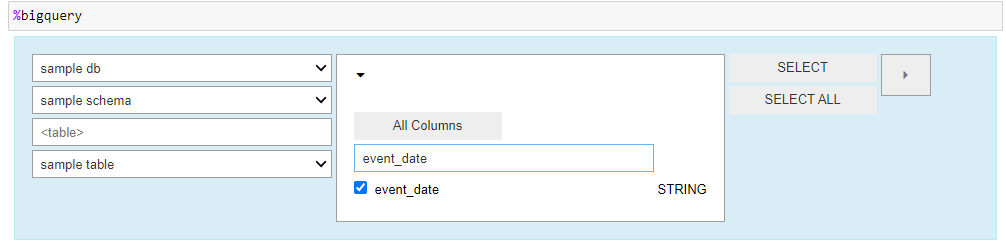
%bigquery?In order to edit the code, please install the package in editable mode and run the command below:
pip install -e .- Create a new magic file in the dbt_magics folder
- Create a new dbtHelper class that inherits from the dbtHelper class in the dbtHelper.py file
- Create a new DataController class that inherits from the datacontroller.DataController and implement the abstract methods for the specific database software