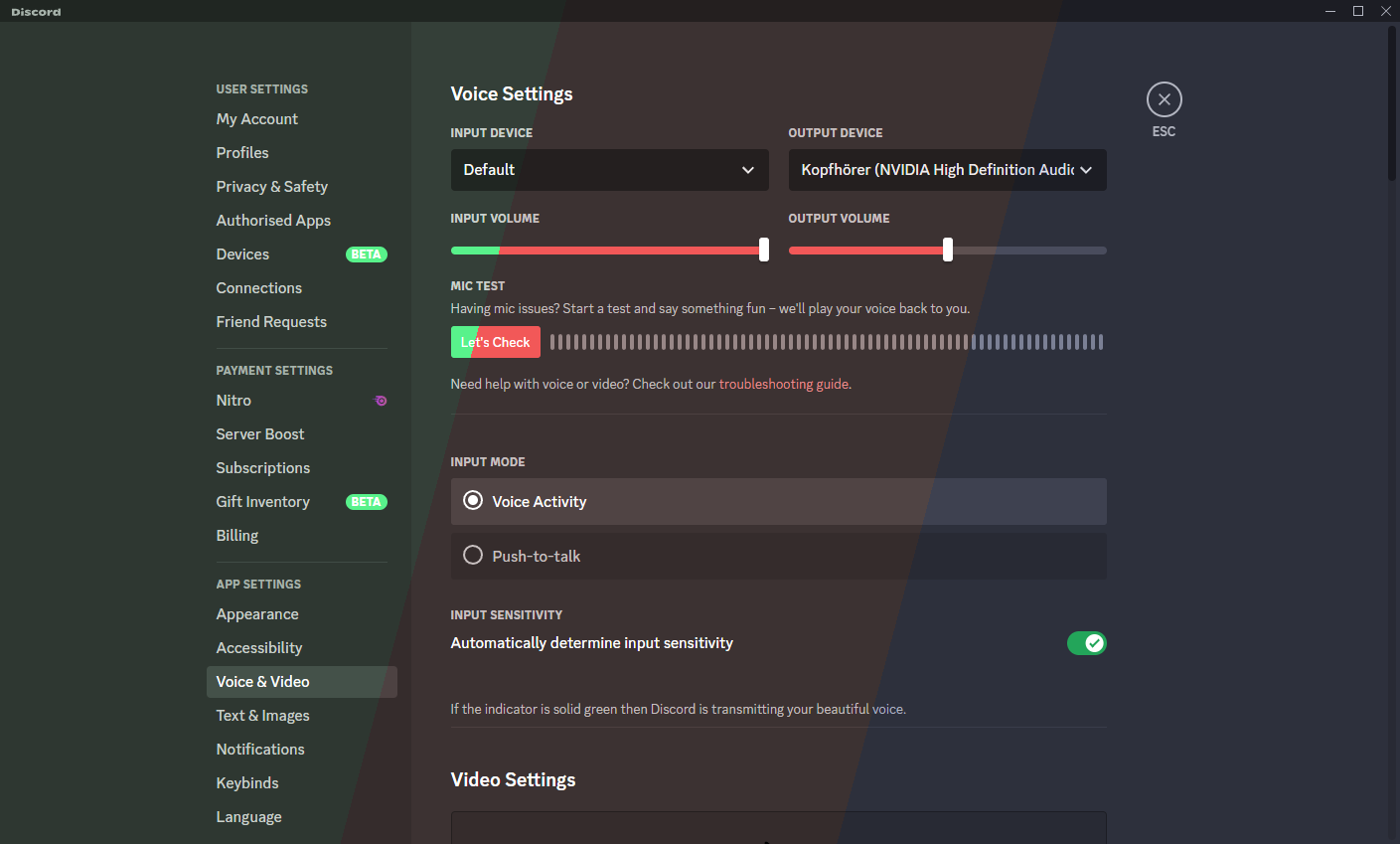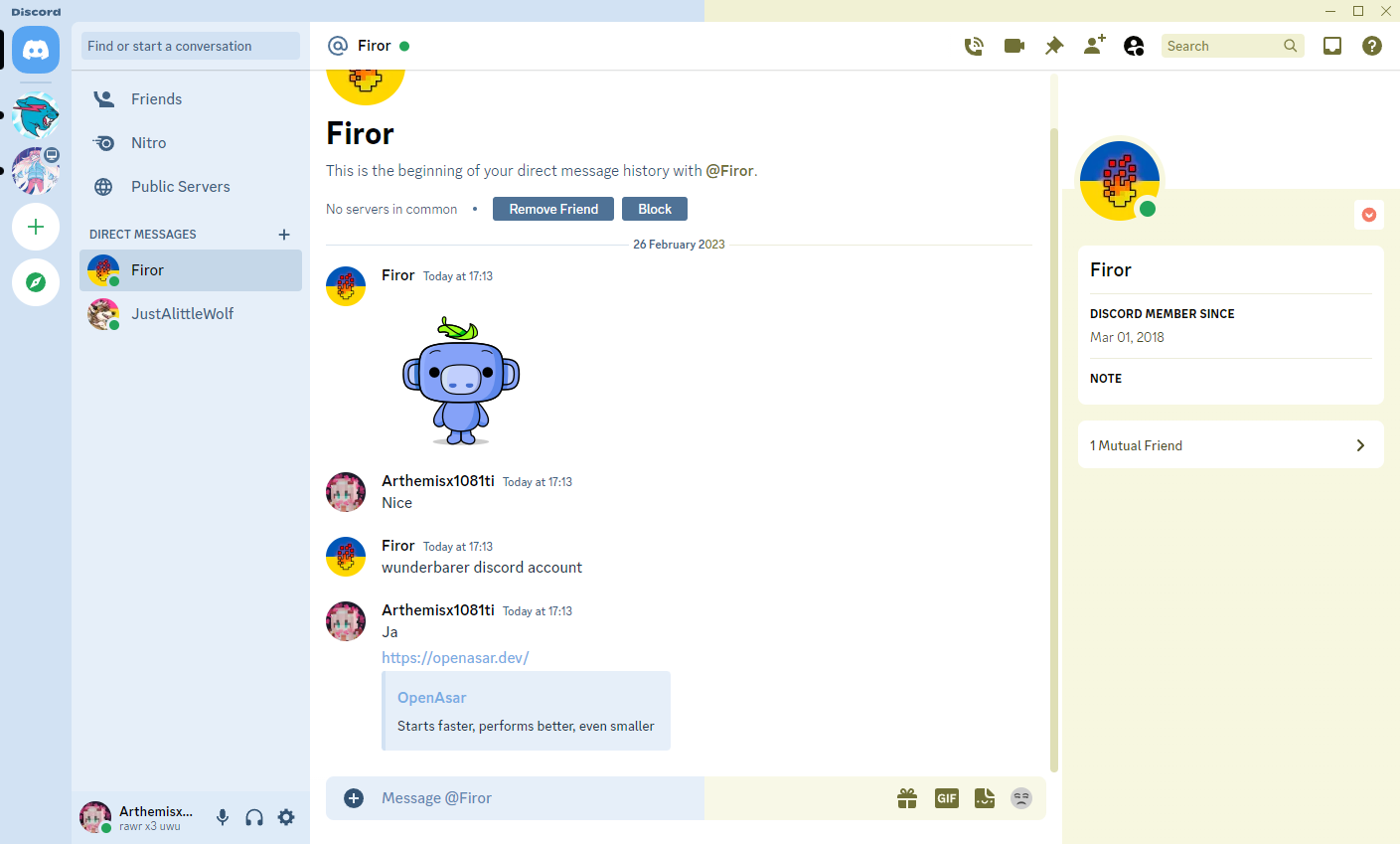Copy and paste the contents of MaterialYouColors.theme.css into Theming and restart Discord
Download the latest Release and drop it into your Themes folder
In the main css file you will find some variables that you can change to match your desired color theme perfectly
--myc-background-hue: specify which color will be used for the background. It is set to 0 by default which is Red. You can find the Hue of your favourite color by going to htmlcolorcodes, selecting your color and copying the value next to "H".--myc-background-saturation: change how saturated the background color will be. A lower value will result in a more gray-ish image. If you are using light mode, you probably need to increase this value by a lot.--myc-background-lightness: change how bright the background color will be.--myc-link-lightness: change how brightly links are displayed. You probably need to lower this value a bit if you are using light mode.--myc-ui-lightness: change how bright the Discord logo and some buttons are. With bright colors like yellow reducing this value improves readability in the settings page.
Change Discord to any color you want
Everything is themed uniformly
Light mode works as well