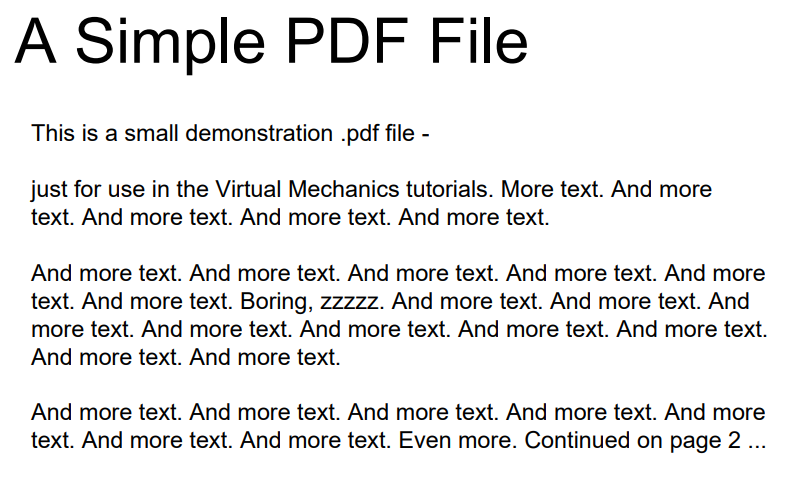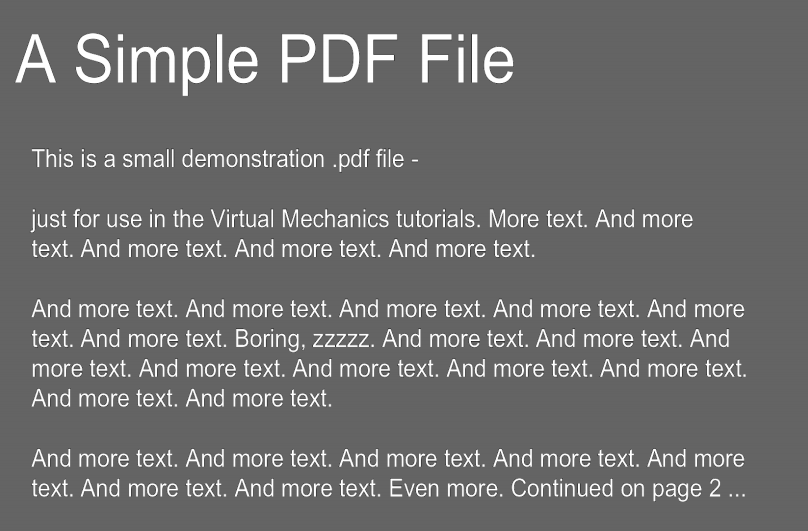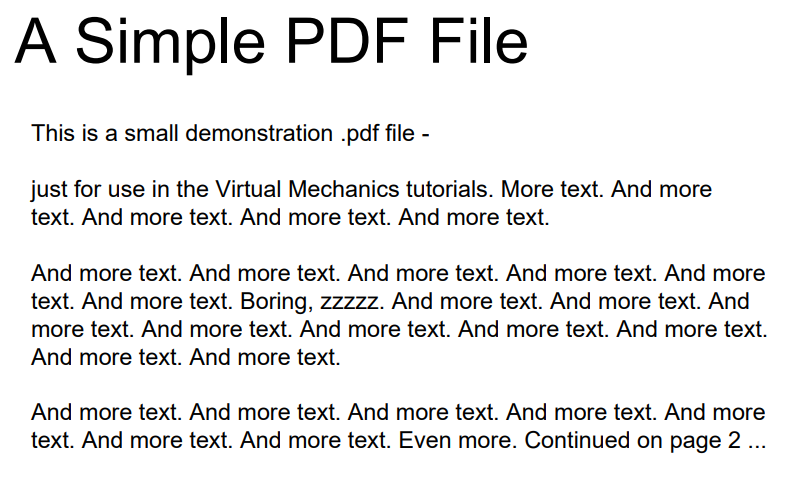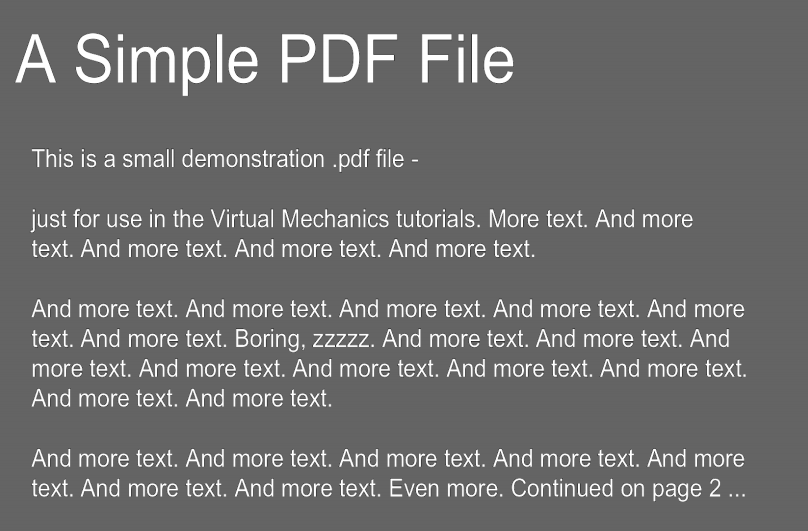NOTE: This project is going under significant changes! Stay tuned for updates!
Python program that converts the white-space in PDF files to have a grey background.
Works best with non-handwritten PDF's and PDF's without any images.
Tested and working on Python 3.6+.
-
Requires poppler-windows >= v20.12.1. It should work with older versions too but I haven't gone through and tested each one.
-
-
Mac users will have to install poppler for Mac. You can do so with this homebrew formula.
-
Most linux distros already have pdftoppm installed. If not, you can check your package manager on how to install poppler-utils.
-
git clone https://github.com/JustinTheWhale/PDF-Dark-Mode.git
-
-
pip install -r requirements.txt
from PdfDarkMode.darkmode import convert
convert("example.pdf")Additionally, you can pass a list of PDF files instead of just one string like so:
from PdfDarkMode.darkmode import convert
convert(["example.pdf", "example2.pdf", ...])
You can also run it directly from the command line:
python darkmode.py example.pdf example2.pdf ...