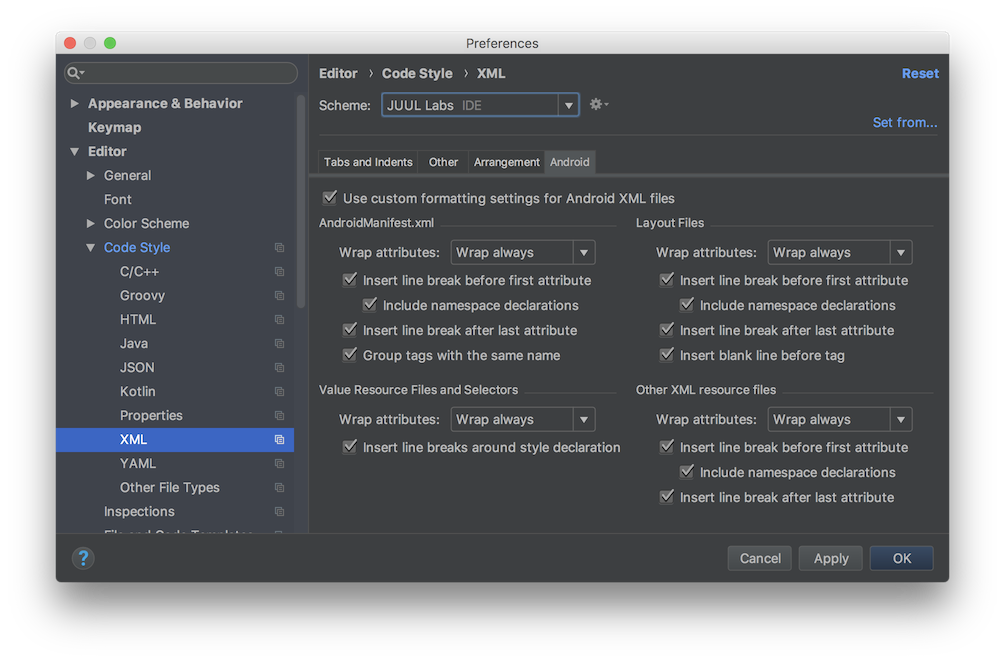IntelliJ IDEA code style settings for JUUL Labs' Kotlin and Android projects.
Clone this repository:
git clone https://github.com/JuulLabs/kotlin-code-styles.gitSee Which remote URL should I use? for alternate ways of cloning repository.
Run the install script:
cd kotlin-code-styles/
./install.shApply JUUL Labs' code style settings:
- Restart Android Studio and/or IntelliJ if they're running
- Open Project Settings (⌘ +
,) - Navigate to
Editor→Code Style - Select
JUUL Labsfrom theSchemedropdown
Follows the Kotlin style guide with the following additional configurations.
| Indentation | Spaces |
|---|---|
| Tab size | 4 |
| Indent | 4 |
| Continuation indent1 | 4 |
1 Continuation indent of 4 is used instead of the suggested 8.
See #1 for details.
This work is licensed under a Creative Commons Attribution 4.0 International License.