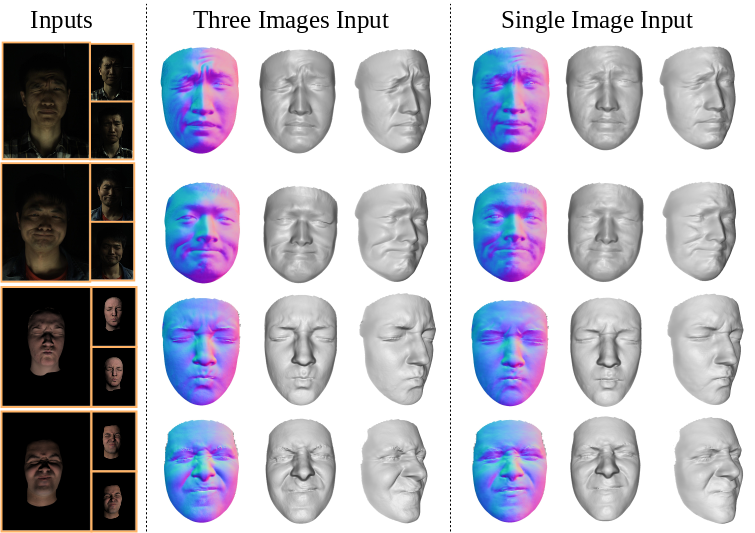This repository includes the source code and trained model of paper "Lightweight Photometric Stereo for Facial Details Recovery", CVPR 2020, https://arxiv.org/abs/2003.12307.
Authors: Xueying Wang, Yudong Guo, Bailin Deng and Juyong Zhang.
Note that all of the code is protected under patent. It can be only used for research purposes. If you are interested in business purposes/for-profit use, please contact Juyong Zhang (the corresponding author, email: juyong@ustc.edu.cn).
Sample results with different inputs. From left to right: input images, estimated normal maps and reconstructed 3D face models. Here we use the leftmost image as the single input. You can find more results in the paper and supplementary material.- Ubuntu, CUDA-10.1, Python 3.7
- C++ libraries: OpenCV, Eigen
- Python packages: PyTorch(=1.3.1), Numpy, OpenCV, gen_normal_mask
To install the third-party package 'gen_normal_mask' you need to do the following step:
cd gen_normal_mask -> run 'python set_up.py install'Our trained models are contained as
trained_models/proxy.pth # Proxy Estimation Network
trained_models/normal.pth.tar # Normal Estimation Network# Prepare the input images in sample/**.jpg
# Test FacePSNet on the sample subject with three images as input
bash test_sample.sh
# Please check the outputs in output/First you need to create a new path to store arbitrary number of images as input for a sinlge subject. Here we use three images in 'sample/' as input for the sample subject. You can change the number of input images according to your situation. Then you need to create a new list to store the path of all input images for a single subject, like 'sample_imgs.txt'. After preparing your input images you can call the following command:
# Test FacePSNet on your own images with arbitrary number of images as input
# The sample command is in our 'test_sample.sh'
python main.py [gpu_id] [list] [output_path]
# Please check the outputs in your output pathBefore using this code to recover the face model, you need to do the following two things in ShapefromNormal/:
- Compile process_normal.cpp
g++ -O2 -std=c++11 process_normal.cpp -o process_normal `pkg-config --cflags --libs opencv`- Compile view_depth.cpp
g++ -O2 -std=c++11 view_depth.cpp -o view_depth `pkg-config --cflags --libs opencv`Given a normal map and proxy parameters estimated from our network, a hight quality 3D face model can be reconstructed using the following command:
# Reconsturct 3D face model of our sample subject
cd ShapefromNormal
bash run.sh
# Please check the 'depth.obj' in output/You need to create a new list to store the path of the normal map and proxy parameters for a single subject, like 'ShapefromNormal/list.txt'. You can contain more subject's paths at the same time. After preparing your list you can call the following command:
# Reconsturct 3D face model of your own subjects
# You need to adjust 'run.sh' according to your specific situation
cd ShapefromNormal
bash run.shThen you can check the outputs in your listed paths.
Please cite the following papers if it helps your research:
@inproceedings{Wang2020Lightweight,
title={Lightweight Photometric Stereo for Facial Details Recovery},
author={Wang, Xueying and Guo, Yudong and Deng, Bailin and Zhang, Juyong},
booktitle={IEEE Conference on Computer Vision and Pattern Recognition (CVPR)},
year={2020}
}
This work was supported by the National Natural Science Foundation of China (No. 61672481), and Youth Innovation Promotion Association CAS (No. 2018495).