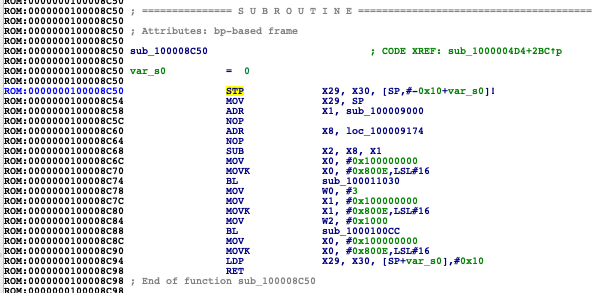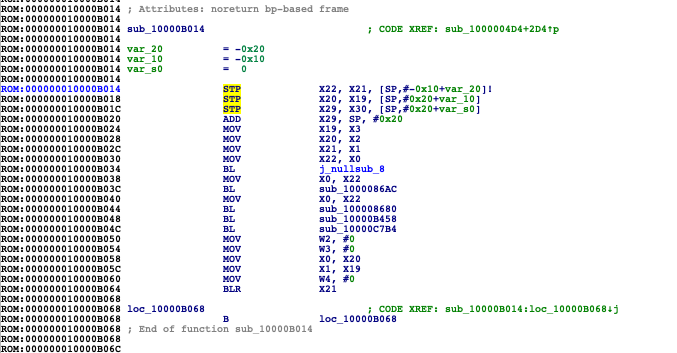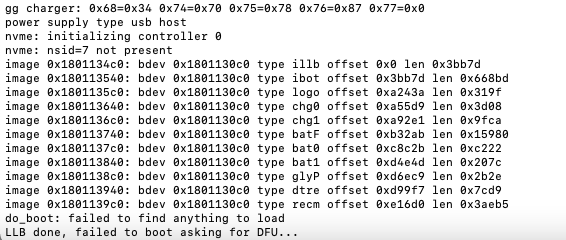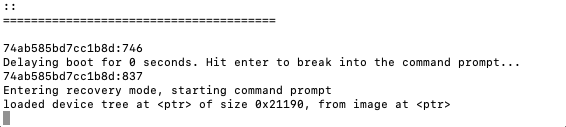Many people asks me how they can load iBSS and iBEC from DFU after device is demoted. This small documentation was written to explain how to do this and what's the problem. I hoped to make this as clear as possible. Happy reading and if you have any questions feel free to ask me on twitter (@exploit3dguy) =). I do not guarantee that I will answer but I will try to (sometimes I don't see your DMs). The method described here should work on any device meaning A9X and prototypes too.
So let's say production devices and components doesn't go in pair with demotion. The low level bootloaders performs checks if device is demoted and if it is device may disable USB (this applies to A9 for example) or device will fail to validate any image4.
- A disassembler - I will usa IDA pro
- JTAG cable (Kanzi,Kong etc.), doesn't really matter which one.
- It's highly recommended to use iBSS/iBEC for versions lower or equal to iOS 10. On later versions there might be too much checks.
I shared the sample code in this repo. See src/boot.s The code looks like that:
.text
.pool
.set prepare_and_jump, 0x10000B014
.set JUMP_ADDR, 0x180380000
.global _main
_main:
MOV X0, #0
LDR X1, =JUMP_ADDR
MOV X2, X0
LDR X4, =0x100008C50
BLR X4
LDR X4, =prepare_and_jump
BR X4
Let's first say what those offsets stand for:
-
prepare_and_jump - function in iBoot/LLB/SecureROM which is responsible for booting iBoot/XNU/diags/SecureROM etc.
-
JUMP_ADDR - the address where we put our bootloader
-
0x100008C50 - the function that calls boot trampoline. Boot Trampoline's task is to zero all the registers before jumping to a new image.
Note: all offsets from here are from s8003 (A9 TSMC) SecureROM.
Let's find the offsets now:
- boot trampoline call function:
search for MOV X18, 0 (120080D2 in hex), go to the begininng of the trampoline. You should see MSR #6, #0xF instruction. Then jump to it's XREF and go to beginning of this function.
- prepare_and_jump
jump to the XREF of boot trampoline call function, then look down for nearest BL and jump to it. This will be prepare_and_jump.
- JUMP_ADDR
JUMP_ADDR is the address where SecureROM puts the next stage bootloader. It puts it at bootloader's Base Address. To easily find base addr of your bootloader just run it throw kairos, it'll print the Base Address.
After the offsets are found let's compile the shellcode:
xcrun -sdk iphoneos clang src/boot.s -target arm64-apple-darwin -Wall -o boot.o
/usr/local/opt/binutils/bin/gobjcopy -O binary -j .text boot.o boot.bin
Here is the step by step guide how you can boot image with your freshly built shellcode:
- Because checkra1n supports all 64-bit checkm8 devices including A9X we can use it to demote our device
checkra1n -cd
- Now we can connect to our device using astris
astris
NO CPU > cpu 0
CPU0 > halt
- Load our bootloader and execute shellcode
CPU0 > load LLB/iBSS 0x180380000
I usually put my shellcode in the place between the free space and re-allocated trampoline address.
CPU0 > load boot.bin 0x1800DFC00
CPU0 > reg pc 0x1800DFC00
CPU0 > go
To verify that image was booted successfully check the serial log.
And as you can see it failed to boot iBoot from nand. It's beacuse of demotion check. on A9 it also disables usb. on A10(up) since there is only stage bootloader you will directly end up in iBoot. on iOS 8 and below there are no huge demotion checks so you can boot iBEC on A7/A8 with such old bootloader.
As I said you might have issues on those devices with loading iBEC but we can load iBEC manually the same way we did with iBSS. See src/LLB_payload.s and fix offsets for your device (using small guide I showed for SecureROM). Then compile it and put it in iBSS/LLB image somewhere (recommend arround the banner string).
astris
NO CPU > cpu 0
CPU0 > halt
CPU0 > reg pc 0x180380140
0x180380140 is where I put my payload.
CPU0 > load iBoot.dec 0x800000000
CPU0 > go
Now you should end up in iBoot/iBEC booted.
This is very dirty hax but it works. The solution is to patch image4_property_callback_interposer. You can do it using my tool iPatcher. However with this patch you won't be able to load on-device flashed images.