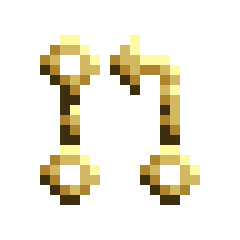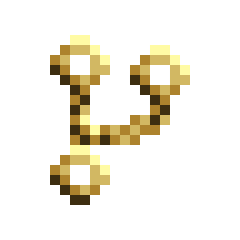A webpage with full of music suggestions from all over the world!
⭐ This repository is made for beginners who are looking for a beginner-friendly repository to start open source contributions!
⭐ Feel free to use this project to make your first contribution to an open-source project on GitHub.
⭐ Star this repository for a better reach!
A month-long celebration from October 1st to October 31st presented by Digital Ocean and DEV Community collaborated with GitHub to get people involved in Open Source.
-
To qualify for digital rewards by Hacktoberfest, you must register for the event and make four Pull Requests (PRs) between October 1-31, 2023 (in any time zone).
-
Pull requests can be made in any GitHub or GitLab hosted project that’s participating in Hacktoberfest (look for the “hacktoberfest” topic).
-
The first 50,000 participants to have their first PR/MR accepted will have a tree planted in their name through Tree Nation
⭐ Follow these steps to add your song to the webpage:
-
Navigate to the JSON File:
- Open the
musicData.jsonin your project directory.
- Open the
-
Use the Template:
- Copy the provided JSON template structure to use it for your song addition.
{ "id": , "src": "PASTE_YOUR_SPOTIFY_LINK_HERE", "suggestedBy": "your-name" } -
Get the Link from Spotify:
- Choose your favorite song in Spotify.
- Navigate to the share options of the song.
- Select 'Copy Song Link' from the available options.
-
Paste Your Song's Link:
- Return to the
musicData.json. - Replace
PASTE_YOUR_SPOTIFY_LINK_HEREin the JSON template with the copied song link.
- Return to the
-
Add Your Name:
- In the placeholder
your-namewithin the "suggestedBy" field, replaceyour-namewith your actual name.
- In the placeholder
-
Final Steps:
- Once you have made all the necessary changes, save the
musicData.jsonfile. - Proceed to create a pull request for the changes you made. If you're collaborating on a platform like GitHub, ensure to provide a meaningful commit message and pull request description for others to understand your additions.
- Once you have made all the necessary changes, save the
Your song will be added to the list once the pull request is reviewed and merged! 🎵
⭐ Don't make any other changes in the code! If you find any bug or have a feature suggestion, feel free to raise an issue.
Happy Coding!