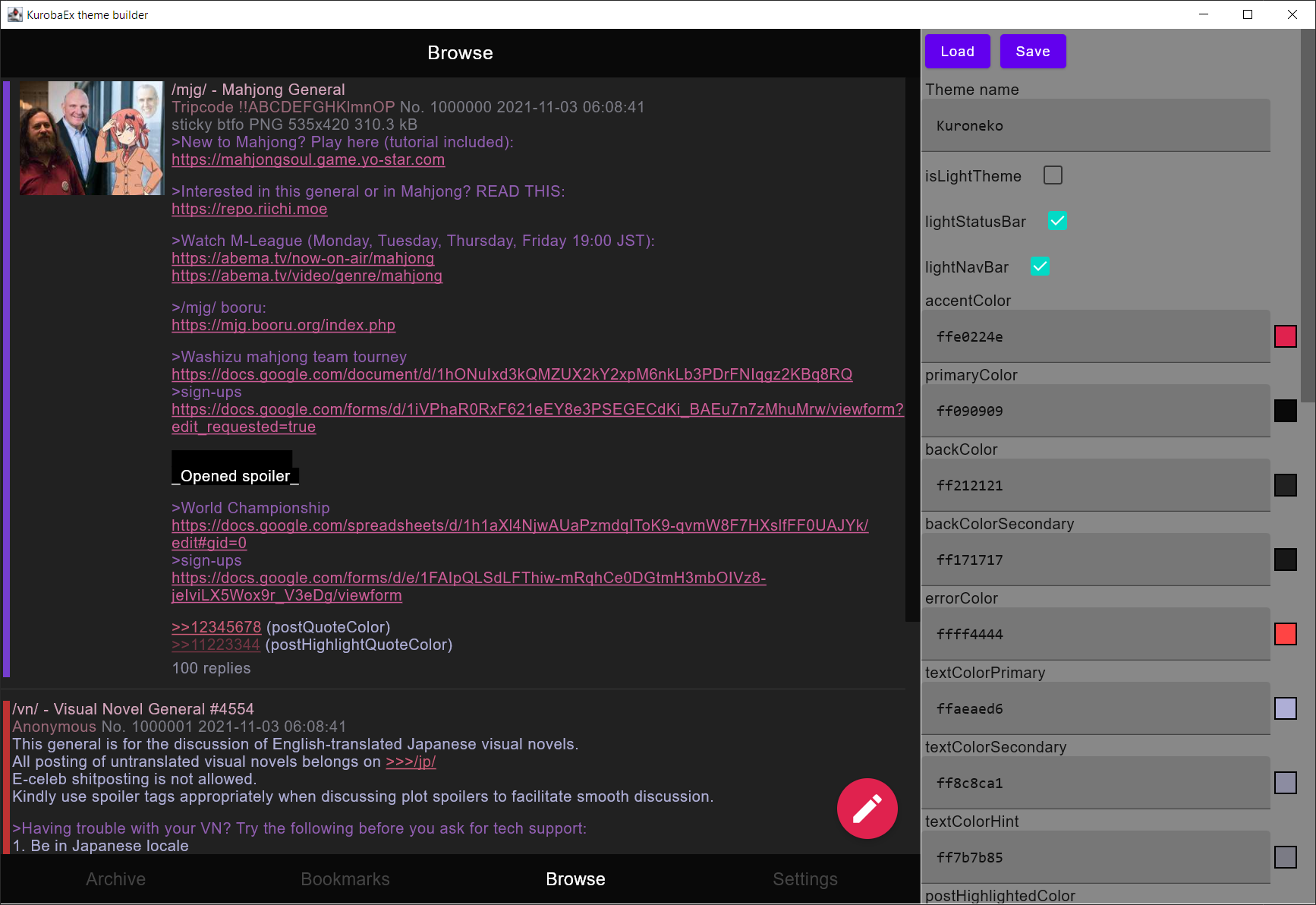You need IntelliJ IDEA to build/run this.
- Import the project (Import project from VCS/Version Control).
- Sync (should start automatically after importing the project). Wait until it's done.
- Create a gradle task to run the program. Click "Add configuration" in the top-right corner to create a new task.
- Click the plus + icon and then click Application.
- In the Main class options enter MainKt and make sure it points to the project and not one of the unrelated Main classes.
- In the module options select compose-test.main.
- Then select what Java compiler to use (15 is recommended).
- Click OK and then click Run. This should run the program.