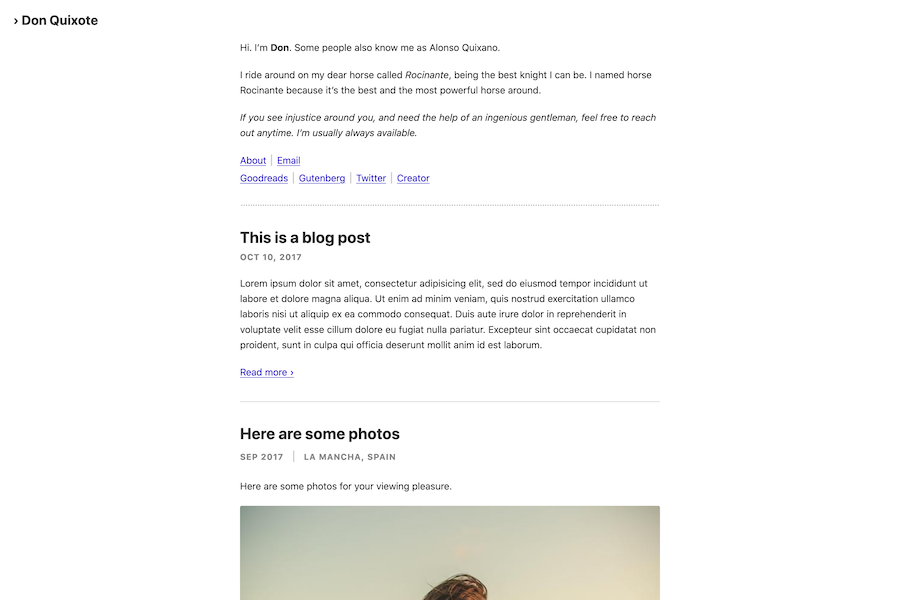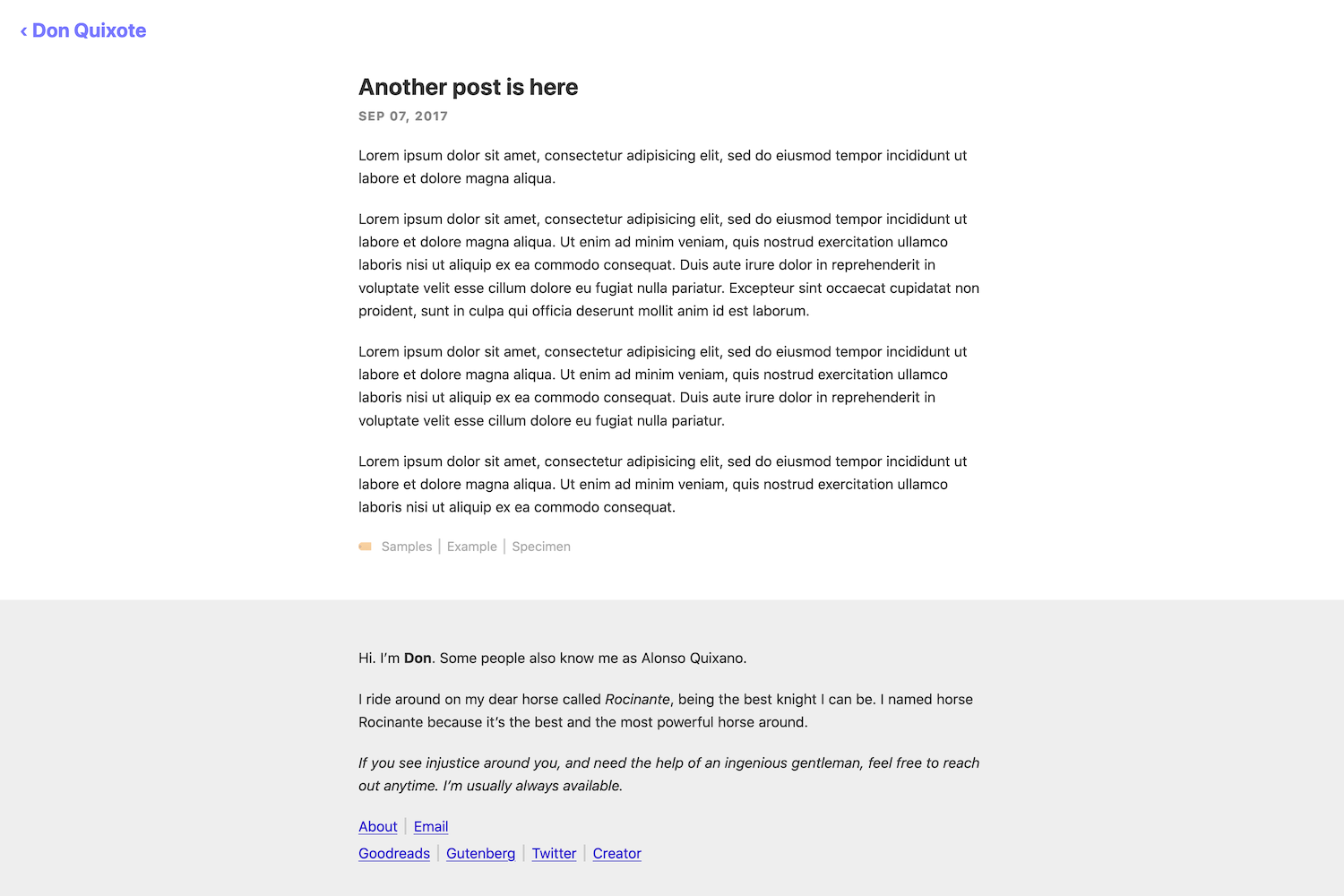Rocinante theme for Hugo
Demo link
Rocinante is a simple responsive blog theme with minimal non-essential components. It supports normal blog posts and photoblogs.
Features
- Pagination
- Tags support
- Mobile support
- RSS Feeds
- No essential Javascript
The only javascript in the theme is for an optional enhancement to Email link, where it shows the email ID upon clicking such links. See the demo on the 'Email' link on the demo website. If javascript is disabled, it works as a normal link.
Installation
Inside the folder of your Hugo site run:
$ git submodule add https://github.com/mavidser/hugo-rocinante.git themes/rocinante
For more information read the official setup guide of Hugo.
Getting started
After installing the theme successfully it requires a just a few more steps to get your site running.
Update config file
Example:
baseURL = "https://example.com/"
languageCode = "en-us"
title = "Rocinante"
theme = "rocinante"
paginate = 3
[markup]
[markup.highlight]
style = "monokailight"
[markup.goldmark.renderer]
unsafe= true
[params]
favicon = "/icons/favicon.png"
mainSections = ["posts", "photos"]
email = "mail@example.com"
about = """
About section. Enter details about you here.
"""
[[params.links]]
[[params.links.link]]
name = "Resume"
href = "/Resume.pdf"
[[params.links.link]]
name = "Email"
href = "/contact"
smart_email_link = true
[[params.links]]
[[params.links.link]]
name = "Github"
href = "https://github.com/"
new_tab = true
[[params.links.link]]
name = "Mastodon"
href = "https://mastodon.social/"
new_tab = true
[[params.links.link]]
name = "Twitter"
href = "https://twitter.com/"
new_tab = true
[[params.links.link]]
name = "Instagram"
href = "https://instagram.com/"
new_tab = trueCheck your site
In order to see your site in action, run Hugo's built-in local server.
$ hugo server
Now enter localhost:1313 in the address bar of your browser.
Contributing
If you find a bug or have an idea for a feature, feel free to write an issue.
License
MIT