Sparse Ellipsometry: Portable Acquisition of Polarimetric SVBRDF and Shape with Unstructured Flash Photography
Inseung Hwang,
Daniel S. Jeon,
Adolfo Muñoz,
Diego Gutierrez,
Xin Tong,
Min H. Kim
KAIST, Microsoft Research Asia, Universidad de Zaragoza - I3A
In this repository, we provide the code for the paper 'Sparse Ellipsometry: Portable Acquisition of Polarimetric SVBRDF and Shape with Unstructured Flash Photography'
, reviewed and presented at SIGGRAPH 2022.
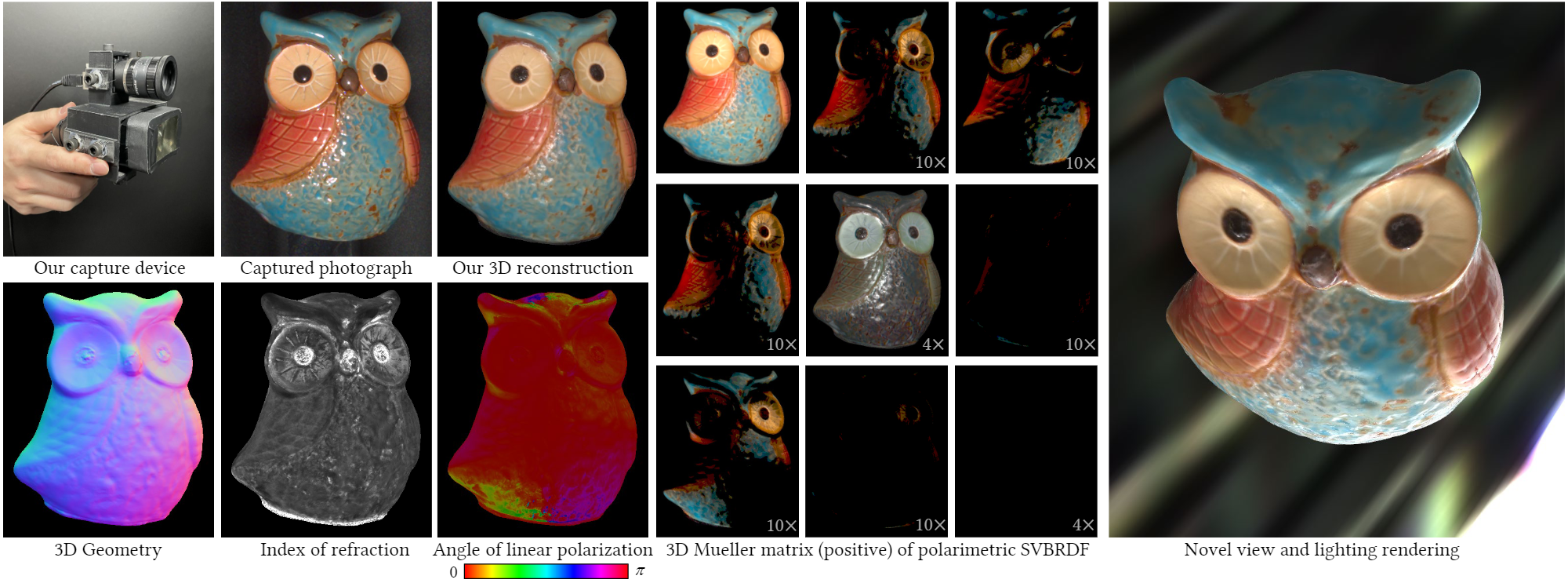
- Spatially-varying pBRDF and shape reconstruction algorithm - MATLAB
- Model viewer - Python
Our codes are written in cross-platform languages, and we tested in Windows 10.
Our reconstruction algorithm runs in MATLAB R2020a (tested) with the following toolboxes:
- Computer Vision Toolbox
- Image Processing Toolbox
- Parallel Computing Toolbox
- Optimization Toolbox
- Statistics and Machine Learning Toolbox
Our movel viewer runs in Python 3.8 (tested) with the following libraries:
- pyopengl 3.1.1a1
- glfw 2.1.0
- numpy 1.20.2
- scipy 1.6.3
You can set the python environment with conda and pip. First, you make the provided conda environment
conda env create -f environment.yml
conda activate pbrdf
Next, you need to install glfw.
pip install glfw
We provide a demo reconstruction code that you can run the reconstruction algorithm with a single iteration. Since the 3D reconstruction is a system software, here we provide the code implementation of our core algorithm. Besides, our system requires COLMAP, 3D data I/O, and Poisson surface reconstruction implementation additionally as follows:
-
Preprocessing
- Calibration of camera and light positions
- Demosaicing of polarization images
- Undistortion of images
- COLMAP - camera position and reconstructed mesh
-
Poisson surface geometry reconstruction after running our pBRDF and normal optimization algorithm through the iterative optimization framework
- Loading the geometry
- Check the visibility for each view and each vertex
- Poisson surface reconstruction
For the sake of reconstruction demonstration, we demonstrate the last step of iterations optimizating geometry and pBRDF reconstruction with specular/single scattering augmentation. In our original code implementation, our geometry reconstruction algorithm leverages Poisson surface reconstruction with the depth level of 9, resulting in ~500k vertices per object, which requires too strong computing power. And thus, in this demo code, we provide a precomputed intermidiate dataset with Poisson surface reconstruction with a reduced depth level of 8 for the sake of speed.
You inspect the reconstruction result in this python viewer.
Viewer is located in the /python/ directory.
The default path of our viewer is /owl/, so you can execute main_viewer.py directly if you unzip data file in the main directory of code.
Our viewer can render the reconstruction result from a novel view. The following instruction provides you how to chage view direction, position, and light conditions.
- Drag: rotation of the object
Ctrl+ drag: displacement of the objectShift+ drag: rotation of the light position- Scroll: scaling of the image
Shift+ scroll: intensity scaling of the image
You can also render Mueller matrix components with the keyboard numberpad input. The position of each numberpad key matches with the Mueller matrix component directly as follows:
|7 8 9| |M_00 M_01 M_02|
|4 5 6| = |M_10 M_11 M_12|
|1 2 3| |M_20 M_21 M_22|
The 0 key in the numberpad resets the viewer to the original capture setting again.
You can also switch your view to a normal map and a rendering image. Key 1 is for the rendering image, and key 2 is for the normal image.
Inseung Hwang, Daniel S. Jeon, and Min H. Kim have developed this software and related documentation (the "Software"); confidential use in source form of the Software, without modification, is permitted provided that the following conditions are met:
Neither the name of the copyright holder nor the names of any contributors may be used to endorse or promote products derived from the Software without specific prior written permission.
The use of the software is for Non-Commercial Purposes only. As used in this Agreement, “Non-Commercial Purpose” means for the purpose of education or research in a non-commercial organization only. “Non-Commercial Purpose” excludes, without limitation, any use of the Software for, as part of, or in any way in connection with a product (including software) or service which is sold, offered for sale, licensed, leased, published, loaned or rented. If you require a license for a use excluded by this agreement, please email minhkim@kaist.ac.kr.
Warranty: KAIST-VCLAB MAKES NO REPRESENTATIONS OR WARRANTIES ABOUT THE SUITABILITY OF THE SOFTWARE, EITHER EXPRESS OR IMPLIED, INCLUDING BUT NOT LIMITED TO THE IMPLIED WARRANTIES OF MERCHANTABILITY, FITNESS FOR A PARTICULAR PURPOSE, OR NON-INFRINGEMENT. KAIST-VCLAB SHALL NOT BE LIABLE FOR ANY DAMAGES SUFFERED BY LICENSEE AS A RESULT OF USING, MODIFYING OR DISTRIBUTING THIS SOFTWARE OR ITS DERIVATIVES.
Please refer to license for more details.
@Article{Ellipsometry:SIG:2022,
author = {Inseung Hwang and Daniel S. Jeon and Adolfo Muñoz and
Diego Gutierrez and Xin Tong and Min H. Kim},
title = {Sparse Ellipsometry: Portable Acquisition of Polarimetric
SVBRDF and Shape with Unstructured Flash Photography},
journal = {ACM Transactions on Graphics (Proc. SIGGRAPH 2022)},
year = {2022},
volume = {41},
number = {4},
}