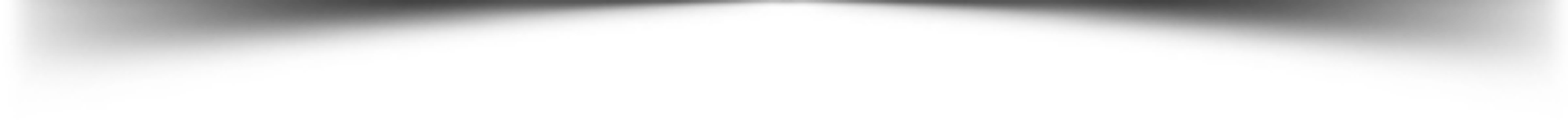The world's easiest, most powerful Pterodactyl Client Panel.
NorthClient is The best Pterodactyl Control Panel Making a free or paid host and need a way for users to sign up, earn coins, manage servers? Try out NorthClient. To get started, scroll down and follow the guide
All features of NorthClient:
- Resource Management (gift, use it to create servers, edit servers)
- Coins (Join for Rewards, Buy Coins)
- Coupons (Gives resources & coins to a user)
- Servers (create, view, edit servers)
- User System (auth, regen password, etc)
- Store (buy resources with coins)
- Login System with Email and Password or Discord
- Register System with Username, Email and Password.
- Dashboard (view resources & servers from one area)
- Join for Rewards (join discord servers for coins)
- Admin (set/add/remove coins & resources, create/revoke coupons)
- Webhook (Logs actions)
- Gift Coins (Share coins with anyone)
- Stripe API (buy coins via stripe)
- Mail Server (SMTP support)
- Linkvertise Earning
- Role Packages (get packages via roles)
Use pm2:
//Step 01:
Install pm2. (If you don't know how then look below.)
//Step 02:
Drop the files into your server and edit settings.yml.
Then go into the directory with >>$ cd /yourlocation<< then start the index.js with
>>$ pm2 start index.js.<< Or, use Pterodactyl Panel:
//Step 01:
Install The egg discord.js generic and create a server with this egg
//Step 02:
Drop the Files in ur Server and Edit the settings.yml
//Note: If u need Help just feel free to join the Discord or Report the Issue on GitHub.Step 01:
This is for (Debian/Ubuntu)
---------- Install Node.js v18.x ----------
$ curl -sL https://deb.nodesource.com/setup_18.x | sudo -E bash -
$ sudo apt-get install -y nodejs
---------- Install Node.js v12.x ----------
$ curl -sL https://deb.nodesource.com/setup_12.x | sudo -E bash -
$ sudo apt-get install -y nodejsThis is for (CentOS/RHEL and Fedora)
---------- Install Node.js v18.x ----------
$ curl -sL https://rpm.nodesource.com/setup_18.x | bash -
---------- Install Node.js v12.x ----------
$ curl -sL https://rpm.nodesource.com/setup_12.x | bash -Step 02
---------- Install PM2 ----------
$ sudo npm i -g pm2⇢ Example Start pm2
$ sudo pm2 start /var/www/html/app/server.js -i 4
$ sudo pm2 save (#save current process list on reboot)
//Node\\
Hot to Update:
$ sudo pm2 update #update PM2 package
More Commands:
$ sudo pm2 logs 1 #view logs for app 1
$ sudo pm2 stop 0 #stop process with ID 0
$ sudo pm2 restart all #restart all appsWe cannot force you to keep the "made with ❤️ by Jonas.#9915" in the footer, but please consider keeping it. It helps getting more visibility to the project and so getting better. We won't do technical support for installations without the notice in the footer. And the version check in the Admin area.
Check out our demo
Check out our Discord Support