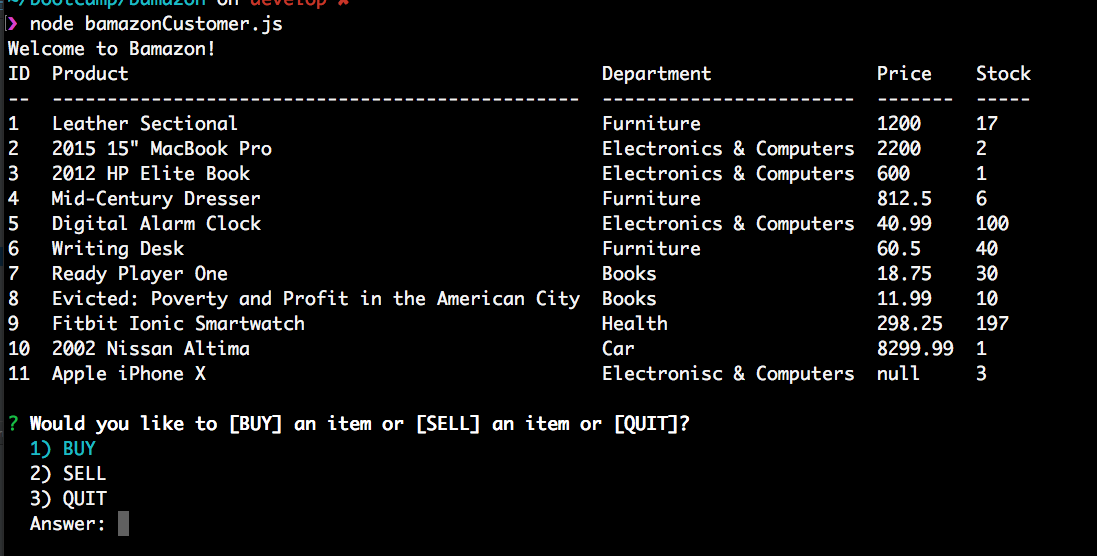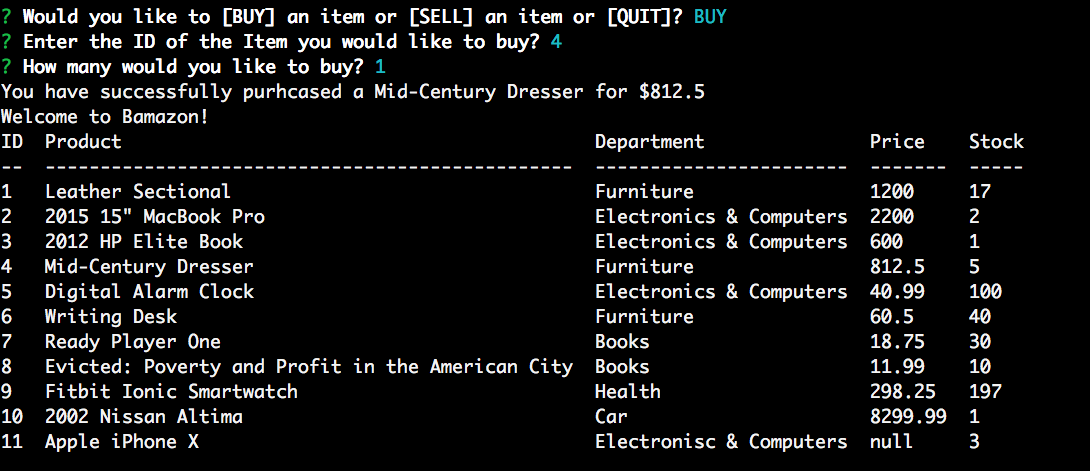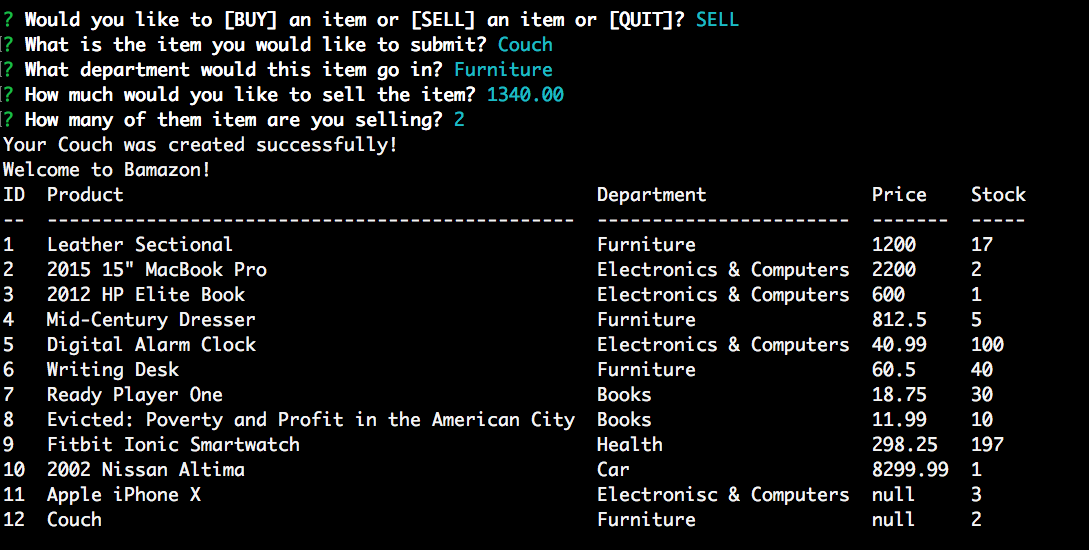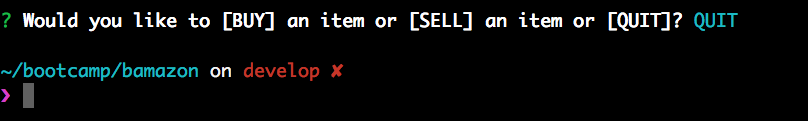Welcome to Bamazon!
This application will allow you to buy or sell items you are looking for or no longer want.
Before you begin you will need to open the terminal to the directory where the package.json file resides. Once in the folder you will need to run the command "initi install". This command will install all the necessary packages to use the application.
Enter the command:
- node bamazonCustomer.js
note: this command will start the program.
Output:
- Buy
- Sell
- Quit
If you select Buy, then you will be prompt to enter the ID number of the item you would like to buy and how many you would like to buy.
note: If the quantity you are buying exceed the quantity in stock, then it will not allow you to purchase the item.
The information need to successfully purchase an item:
- Item number ID (Look at the first column in the displayed table above)
- The quantity you would like to buy
If you select Sell, then you will be prompt to enter the item you would like to sell.
The information need to successfully add your item to the database:
- Product name
- Department the item belong in
- Price
- The quantity you have available to sell
If you select Quit, then this end the program.
Thank you for using the application.