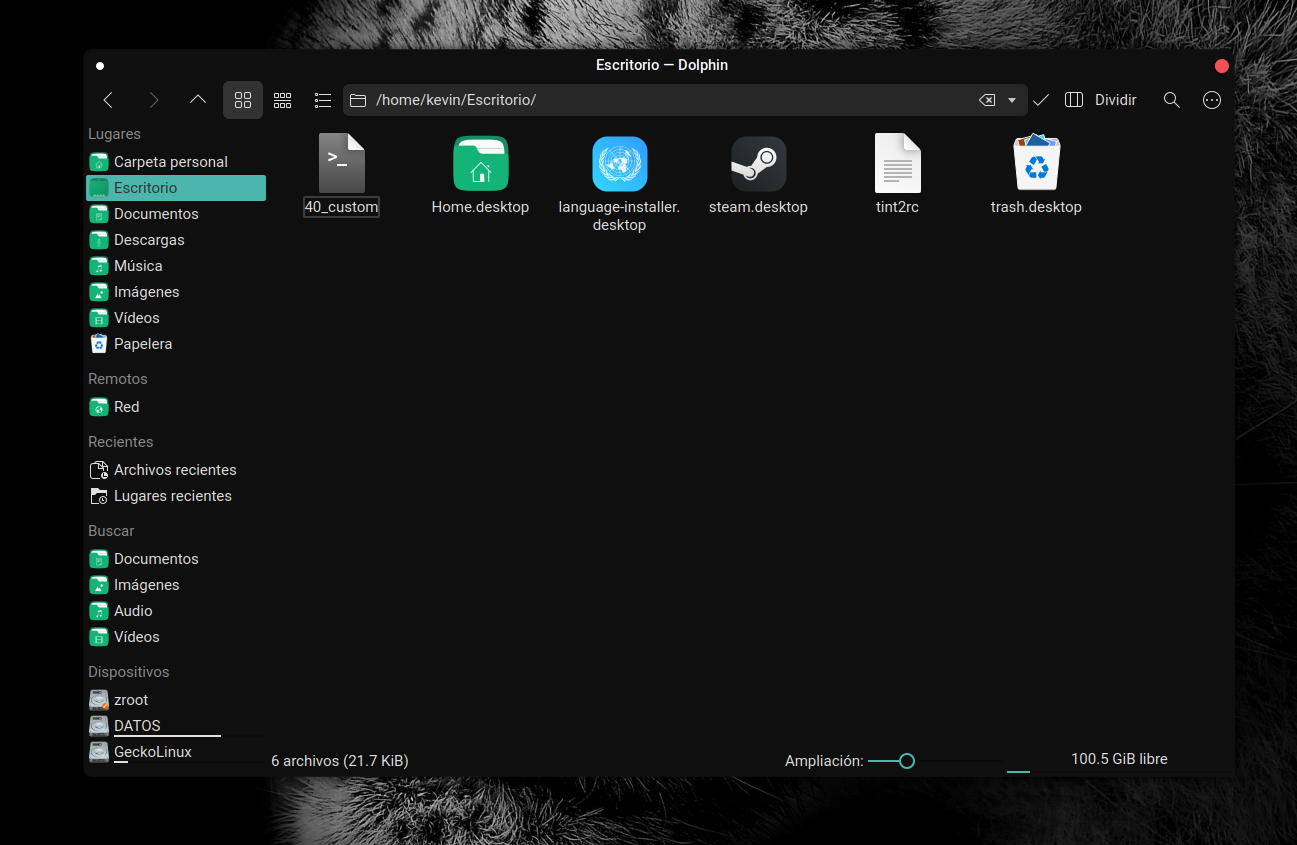MOVED TO CODEBERG
MacOS Sierra inspired dark theme for Fluxbox window manager. This is a fork based on JUANFGS's Sierra theme at Pling. All credits goes to him.
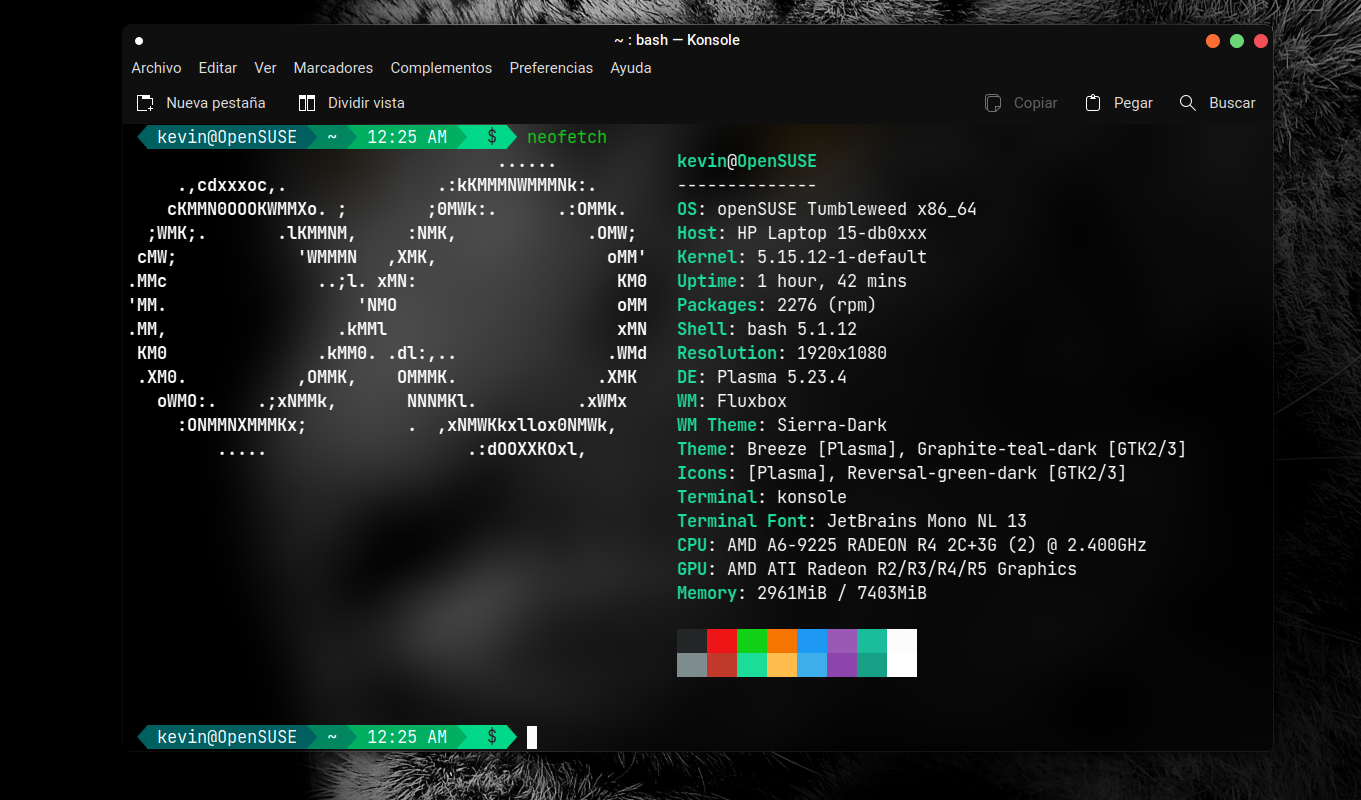 Note that the composition is from Jonaburg's Picom fork (Yes I'm using Plasma with Fluxbox, which may appear a strange combination but it's nice for me).
Note that the composition is from Jonaburg's Picom fork (Yes I'm using Plasma with Fluxbox, which may appear a strange combination but it's nice for me).
First clone this repository:
git clone https://github.com/KF-Art/Sierra-Dark-Fluxbox
Proceed with installation. For one user:
cp -r Sierra-Dark-Fluxbox $HOME/.fluxbox/styles/
For system level:
# Linux based systems
# cp -r Sierra-Dark-Fluxbox /usr/share/fluxbox/styles/
# FreeBSD systems
# cp -r Sierra-Dark-Fluxbox /usr/local/share/fluxbox/styles/
After that you can apply it via the built-in Fluxbox's menus, or directly at ~/.fluxbox/init (you will need to restart the window manager if do this):
session.styleFile: /home/USER/.fluxbox/styles/Sierra-Dark-Fluxbox
If you want that new users have this theme installed, copy this theme to skel directory:
# Linux based systems
# mkdir -p /etc/skel/.fluxbox/styles/
# cp -r Sierra-Dark-Fluxbox /etc/skel/.fluxbox/styles/
# FreeBSD
# mkdir -p /usr/local/etc/skel/.fluxbox/styles/
# cp -r Sierra-Dark-Fluxbox /usr/local/etc/skel/.fluxbox/styles/
Void Linux:
# xbps-install -S fonts-roboto-ttf
OpenSUSE:
# zypper refresh
# zypper in google-roboto-fonts
FreeBSD:
# pkg install fonts-roboto-ttf
Debian, Ubuntu and derivatives:
# apt update
# apt install fonts-roboto
Arch Linux and derivatives:
# pacman -S roboto-ttf
This theme was made with the idea on combining well with Vinceliuice's Graphite theme (the blackness version), so if you want to use them together, install his theme:
git clone https://github.com/vinceliuice/Graphite-gtk-theme
cd Graphite-gtk-theme
./install.sh -t all -c dark --tweaks black
Following the Graphite's line, and in order to have a desktop consistency, I also recommend the kvantum version. This one is tricky, because it does not include any other color variant, but we can change the color scheme with any "Find & Replace" function. Here, we'll use sed.
git clone https://github.com/vinceliuice/Graphite-kde-theme
cp -r Graphite-kde-theme/Kvantum/Graphite $HOME/.config/Kvantum
# Change to blackness color scheme.
sed -i 's/#2c2c2c/#0f0f0f/g' $HOME/.config/Kvantum/Graphite/GraphiteDark.{kvconfig,svg}
# Accent color (optional)
# Replace the #4DB6AC (Teal) accent color by the one you prefer.
sed -i 's/#e0e0e0/#4DB6AC/g' $HOME/.config/Kvantum/Graphite/GraphiteDark.svg
# Only do this if some menus text look weird with the new accent color.
sed -i 's/text.focus.color=#dfdfdf/text.focus.color=white/g' $HOME/.config/Kvantum/Graphite/GraphiteDark.kvconfig
Install Qt5ct and export the following variable to your profile file.
echo "export QT_QPA_PLATFORMTHEME=qt5ct" >> ~/.profile
Finally change your current style to Kvantum. This can be done at the GUI or editing ~/.config/qt5ct/qt5ct.conf:
style=kvantum-dark
If for some reason you want to change the default font, you will need to replace the lines that declares it. I initially made this fork with the San Francisco Pro Fonts but I can't include them by legal reasons, so I will use them for this example.
sed -i 's/Roboto/SF Pro Display/g' $HOME/.fluxbox/styles/Sierra-Dark-Fluxbox/theme.cfg
This can be applied for whatever font you want. After the change, restart the window manager.
I had a bad experience uploading a theme fork at OpenDesktop. Even giving the respective credits and adding the original GitHub repository, my account got banned. After that, I decided that the only way that I would upload something to there, is if the theme is 100% mine and not a fork. But feel free to fork this theme and upload it to OpenDesktop or any platform.