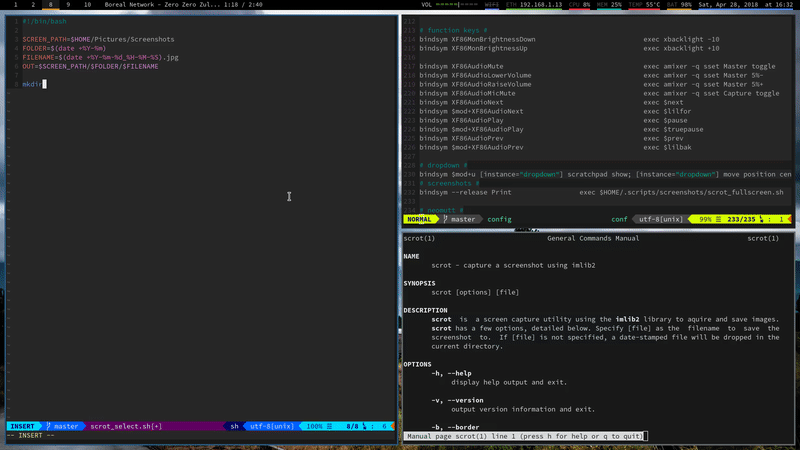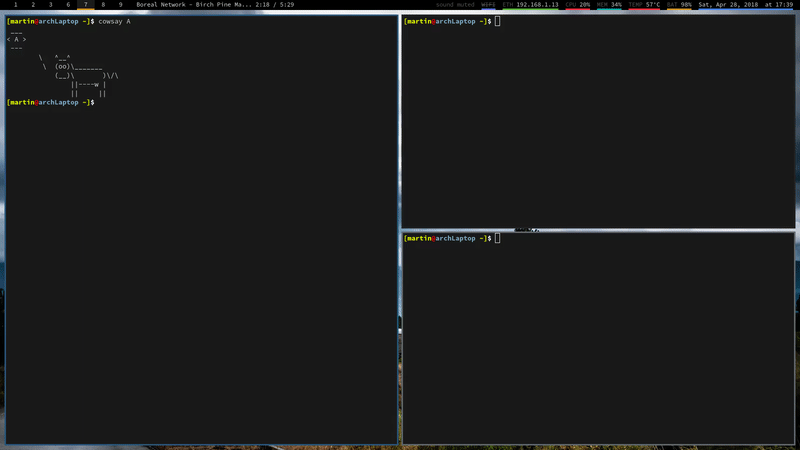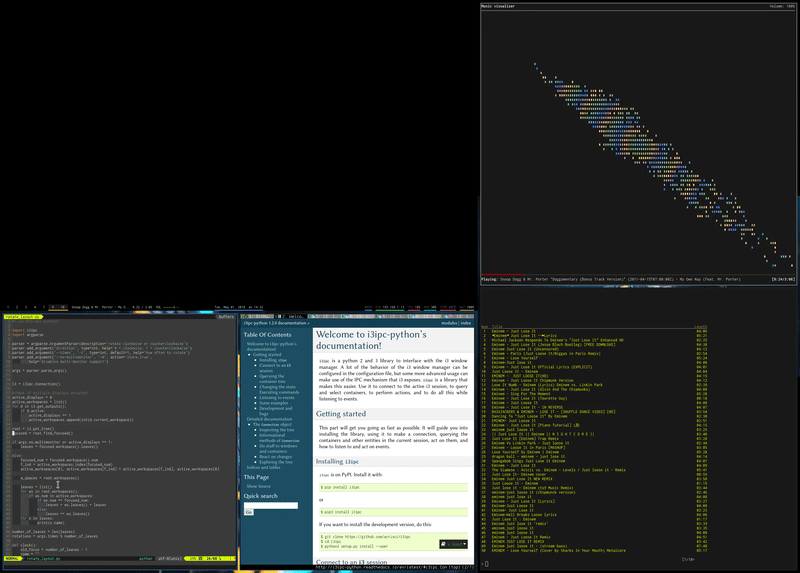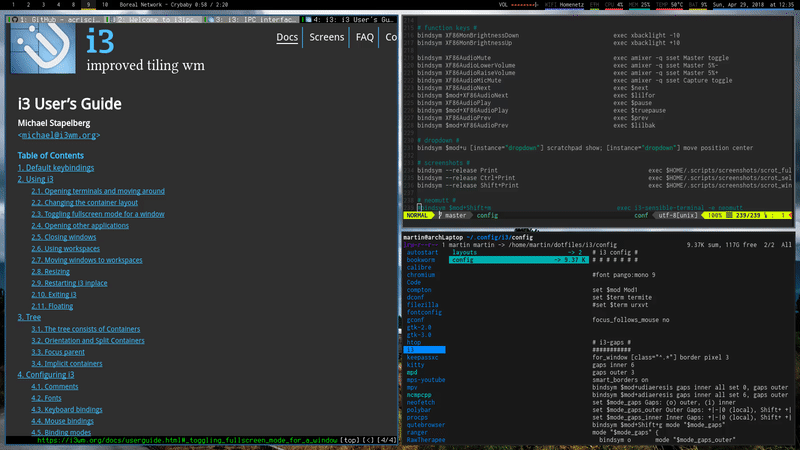Small scripts to extend the i3wm window manager. For requirements see Pipfile and Pipfile.lock.
A script to rotate the current layout clockwise or counterclockwise. This script also supports multiple monitors. This can also be turned off (see usage).
- i3ipc :
pip install --user i3ipc
rotate_layout.py [-h] [--times TIMES] [--no-multimonitor] direction
- direction:
- 0 : clockwise
- 1 : counterclockwise
- -h : help
- --times/-t N: rotate N times
- --no-multimonitor/-m: disables multimonitor support
- --enable-floating/-f: explicitly don't ignore floating windows. Causes unexpected behavior.
- Performance might be slow with a lot of containers.
- This script might not work for every layout according to the i3wm User's Guide:
Note that swapping does not work with all containers. Most notably, swapping floating containers or containers that have a parent-child relationship to one another does not work.
- The script doesn't know how your monitors are set up so things might get confusing if you use more than 2 displays.
A script to switch to different containers in fullscreen mode. This can also be done with rotate_layout.py but is significantly faster because no containers are swapped around (and the layout stays as is).
- i3ipc :
pip install --user i3ipc
fullscreen_mode.py [-h] [--times N] direction
- direction:
- 0 : backwards
- 1 : forwards
- -h : help
- --times/-t N: move N times forwards/backwards
A script to execute a command once a specific workspace is created.
- i3ipc :
pip install --user i3ipc
on_workspace_init.py [-h] [ws_cmd [ws_cmd ...]]
- ws_cmd: ws_name,program_name
Add a line like this to your i3 config file:
exec --no-startup-id on_workspace_init.py "$ws7","firefox" "$ws8","code" "$ws9","termite -e 'ncmpcpp -s visualizer'"
or something like this:
exec --no-startup-id on_workspace_init.py --no-exec "$ws10","append_layout ~/.config/i3/layouts/internet_overload.json; exec chromium; exec qutebrowser; exec firefox"
A script to automatically move a window matching certain criteria to the scratchpad upon focus loss
- i3ipc :
pip install --user i3ipc
auto_scratchpad.py [-h] criteria [criteria ...]
- criteria: floating,name,class_name,instance,role,mark
- floating: True or False
- name: window name
- class_name: class of window
- instance: instance of window
- role: role of window
- mark: mark of window
Add a line like this to your i3 config file:
exec_always --no-startup-id auto_scratchpad.py True,,,dropdown,, True,,,dropdown2,,
To automatically move:
- a floating window with
instance = dropdown - a floating window with
instance = dropdown2
to the scratchpad upon focus loss.
A script to automatically change the orientation depending on the focused window's width and height.
- i3ipc :
pip install --user i3ipc
Add this to your i3 config:
exec_always --no-startup-id /path/to/script/auto_orientation.py
A script to focus the outermost parent.
- i3ipc :
pip install --user i3ipc
Add this to your i3 config:
bindsym $mod+Up exec --no-startup-id focus_outermost_parent.py
A script to focus a sibling in the next/previous top-level container
- i3ipc :
pip install --user i3ipc
Add this to your i3 config:
bindsym $mod+Left exec --no-startup-id focus_sibling.py -1
bindsym $mod+Right exec --no-startup-id focus_sibling.py 1
A script to either focus an existing window or execute the command.
- i3ipc :
pip install --user i3ipc
usage: t.py [-h] [--no-startup-id] command
For example:
i3-input -F 'exec --no-startup-id ~/.scripts/i3-scripts/focus_or_open.py %s' -P 'Program: '