Iris_Flower_Specie_Prediction
Introduction
This project seeks to use machine learning to predict the species of an iris flower, given information on its petals and sepals. It also features an interface that makes it easier for users to interact with the model to predict the specie of an iris flower.
It comes as a challenge from the Slightly Techie community.
You can find the HuggingFace deployed app on here.
Process Description
The process begins with exporting the necessary items from the notebook, building an interface that works correctly, importing the necessary items for modelling, and then writing the code to process inputs. The process can be summarized as:
- Export machine learning items from notebook,
- Import machine learning items into the app script,
- Build an interface,
- Write a function to process inputs,
- Pass values through the interface,
- Recover these values in backend,
- Apply the necessary processing,
- Submit the processed values to the ML model to make the predictions,
- Process the predictions obtained and display them on the interface.
Installation
To setup and run this project you need to have Python3 installed on your system. Then you can clone this repo. At the repo's root, use the code from below which applies:
-
Windows:
python -m venv venv; venv\Scripts\activate; python -m pip install -q --upgrade pip; python -m pip install -qr requirements.txt -
Linux & MacOs:
python3 -m venv venv; source venv/bin/activate; python -m pip install -q --upgrade pip; python -m pip install -qr requirements.txtNB: For MacOs users, please install
Xcodeif you have an issue.
You can then run the app (still at the repository root):
-
App built with Gradio Interface
python app.py -
With
inbrowser = Truedefined, it should open a browser tab automatically. If it doesn't, type this address in your browser: http://127.0.0.1:7860/
Screenshots
| Gradio App Interface with a Prediction |
|---|
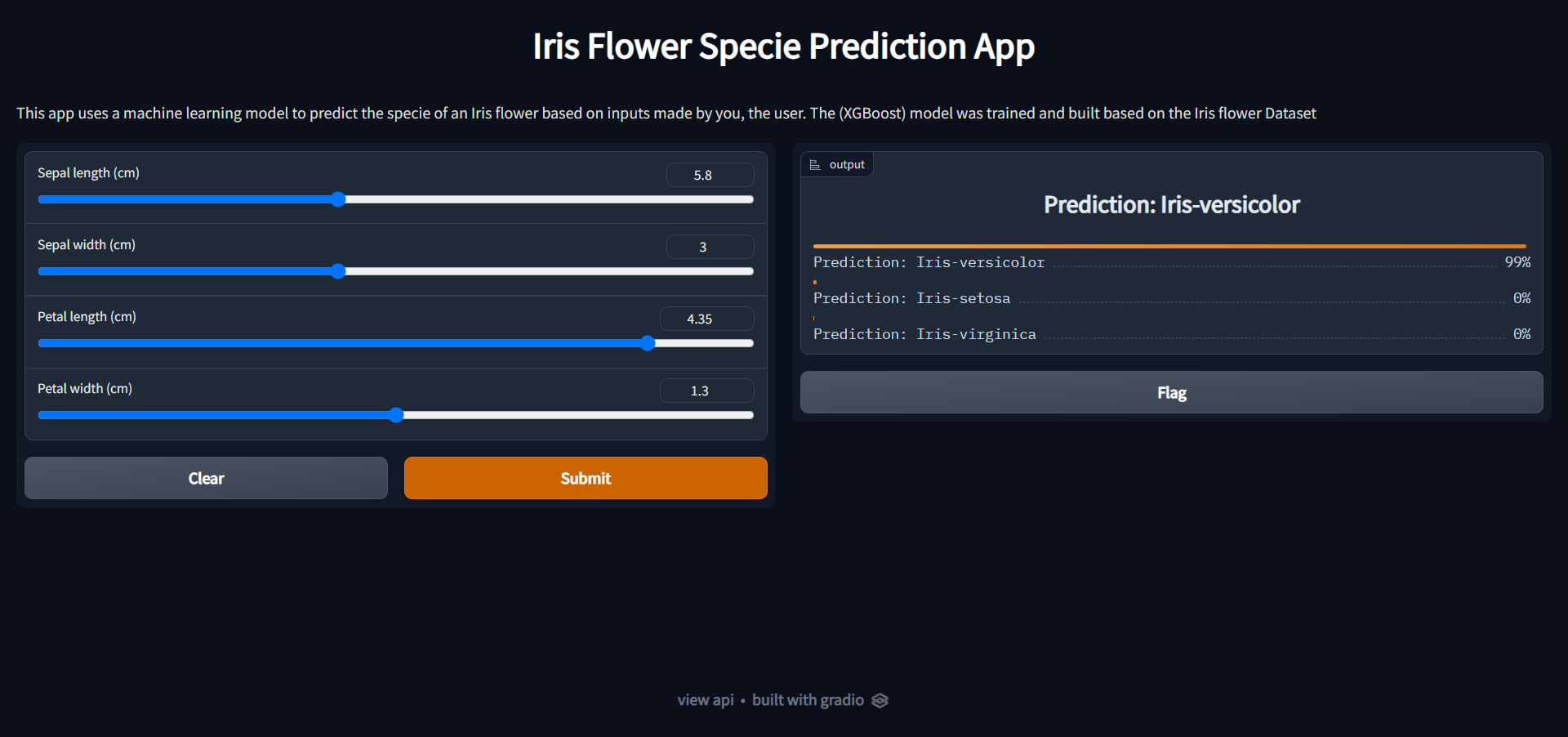 |
