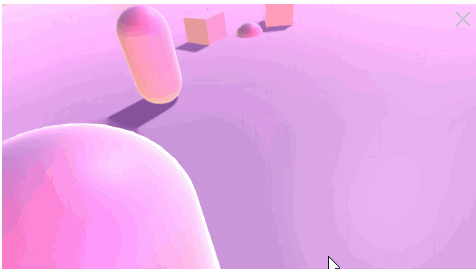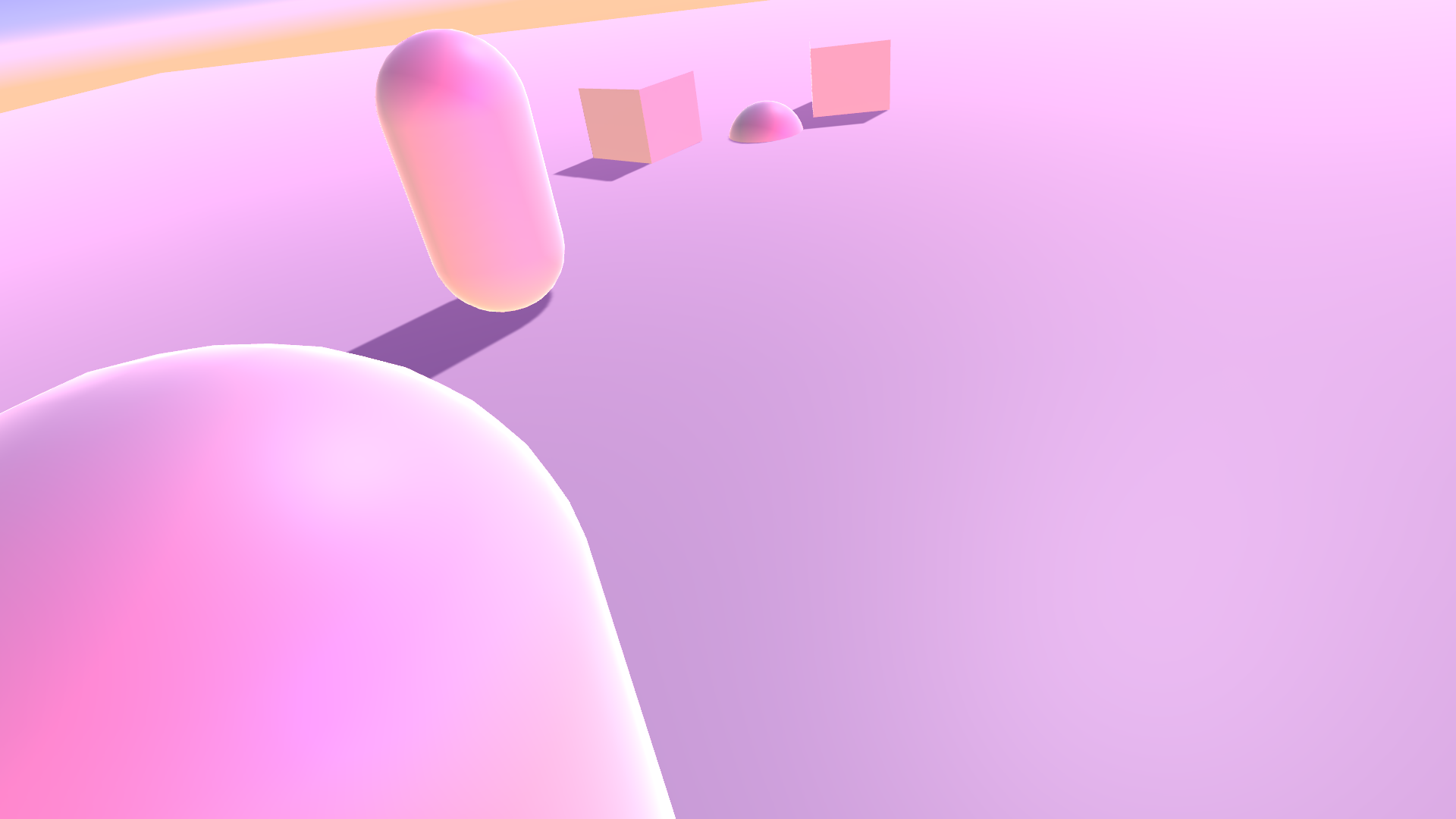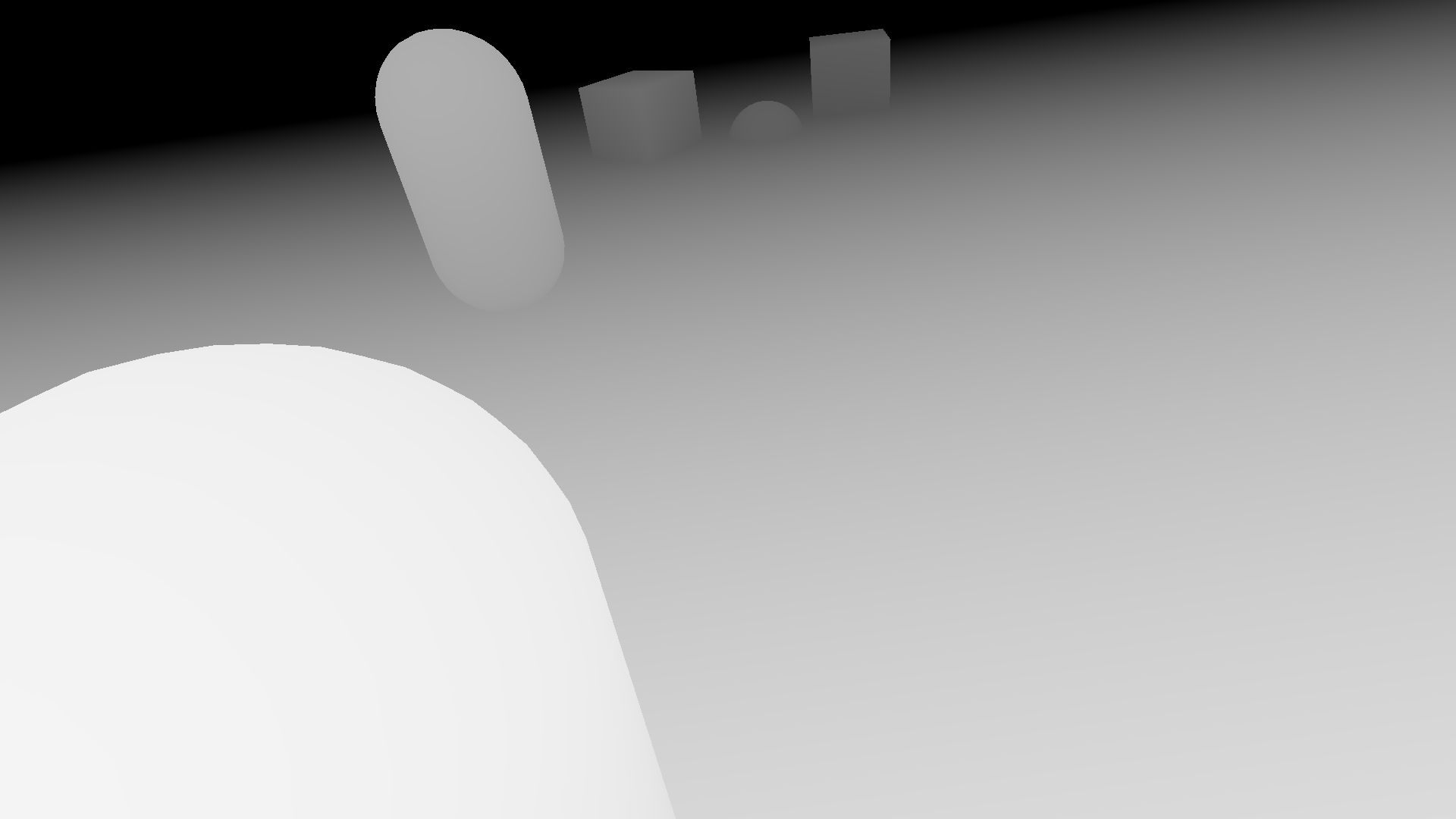Facebook allows you too upload a "3d Photo" by uploading a depth map alongside an image. Depth Map must be named [IMAGENAME]_depth. This very bare bones project has a set of scripts + a shader to allow users to take a 3D screenshot at runtime.
- Ensure your Game Window is running at a reasonably high resolution.
- Attach
CaptureScreenShot.csto an object in your scene, and attachDepthImageEffect.csto your camera. Ensure you assign theDepthImageEffectcomponent to the CaptureScreenShot Component'sm_depthproperty. - Choose a reasonable Far Plane distance. You can test this at runtime by enabled the image effect and tweaking the camera's far plane. You want a reasonable gradation of value (contrast gives the effect). Once the Far plane value is solid, set
targetFaron theCaptureScreenShotto the ideal value. - At runtime, hit
spaceto generate both textures into the Assets folder. - Upload both textures to Facebook as normal photos -> Facebook identifies the depth texture and generates the 3D photo automatically!
Obviously this was very hastily thrown together, but it gets the job done. Hopefully it serves as a great starting point, but don't expect a lot!