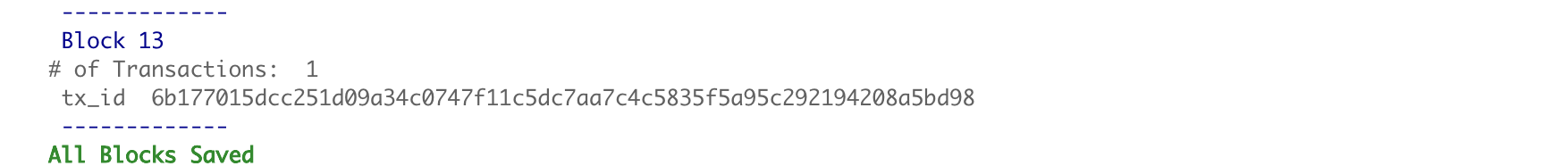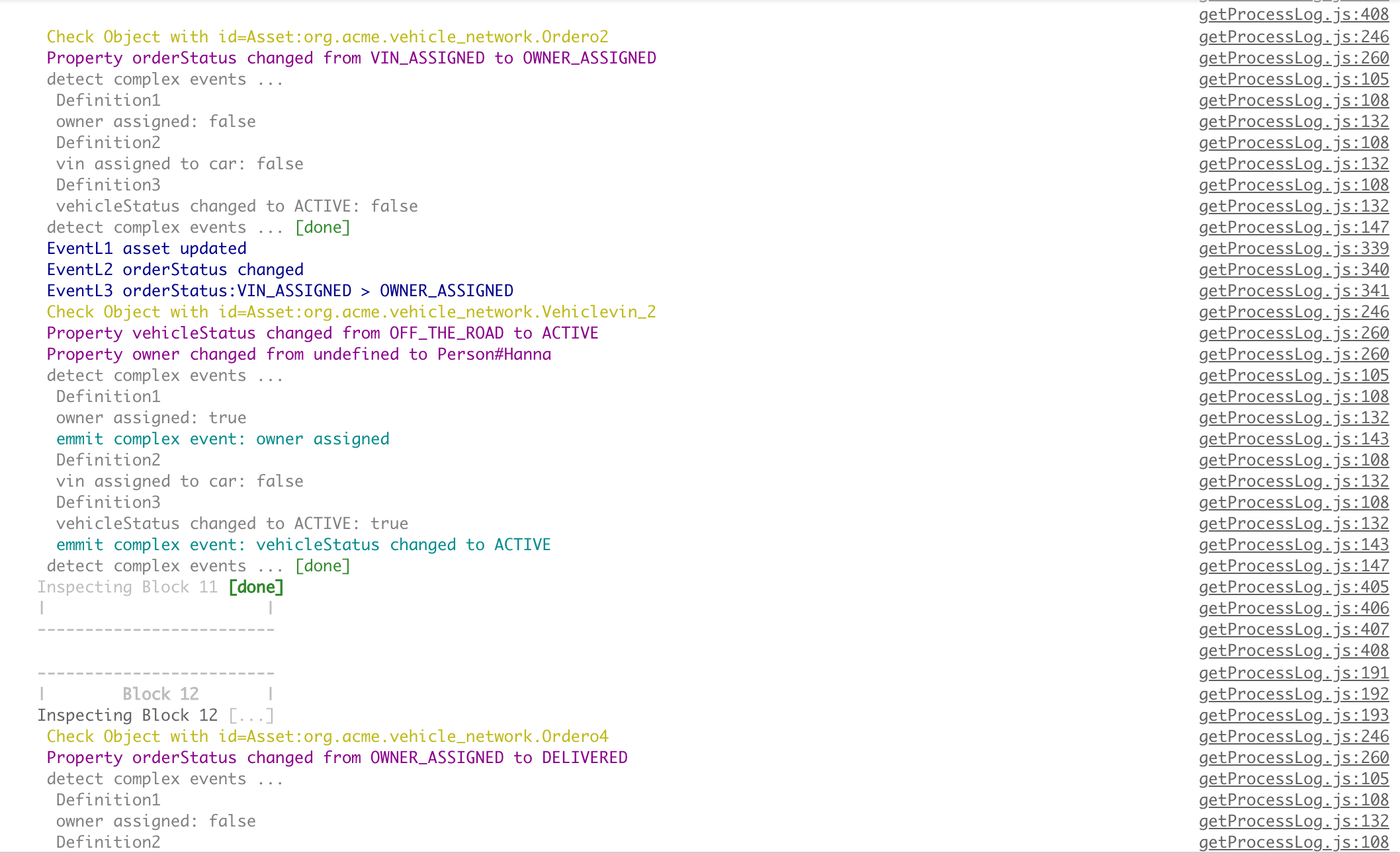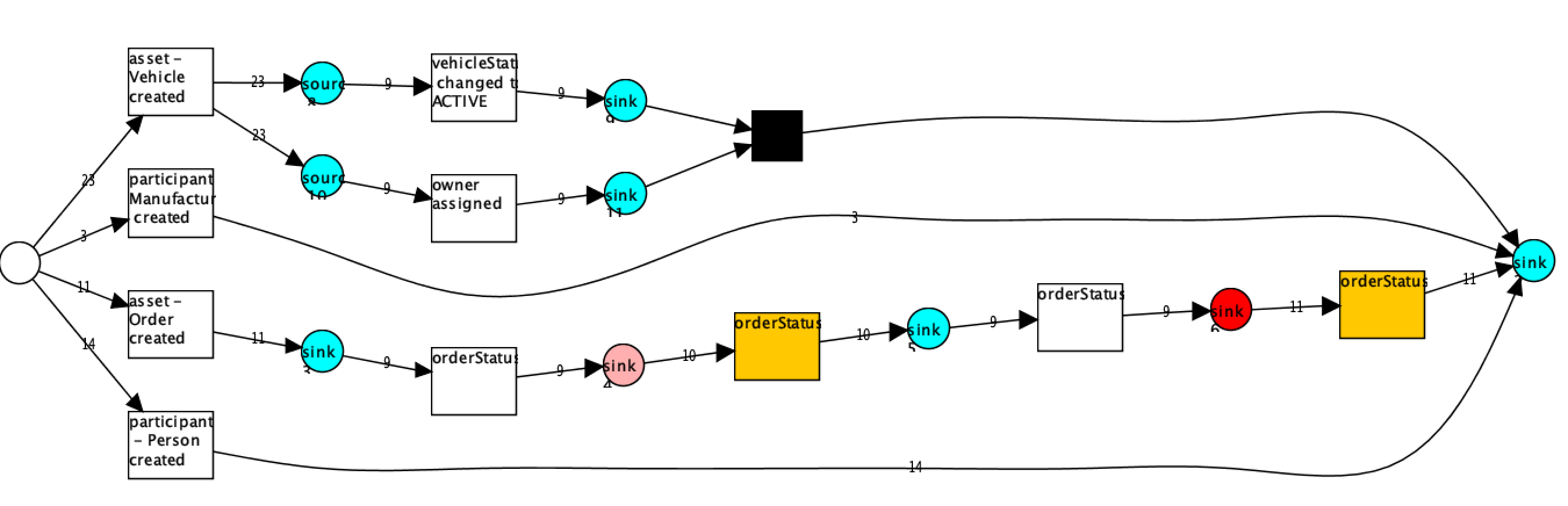This project is developed during my master thesis at the Institute AIFB of the KIT.
This project allows to extract meaningful events from a running Hyperledger Fabric or Hyperledger Composer instance and saves these event logs in a process-log like structure to apply process mining techniques.
| Smart Contract → | Event Log → | Process Model |
|---|---|---|
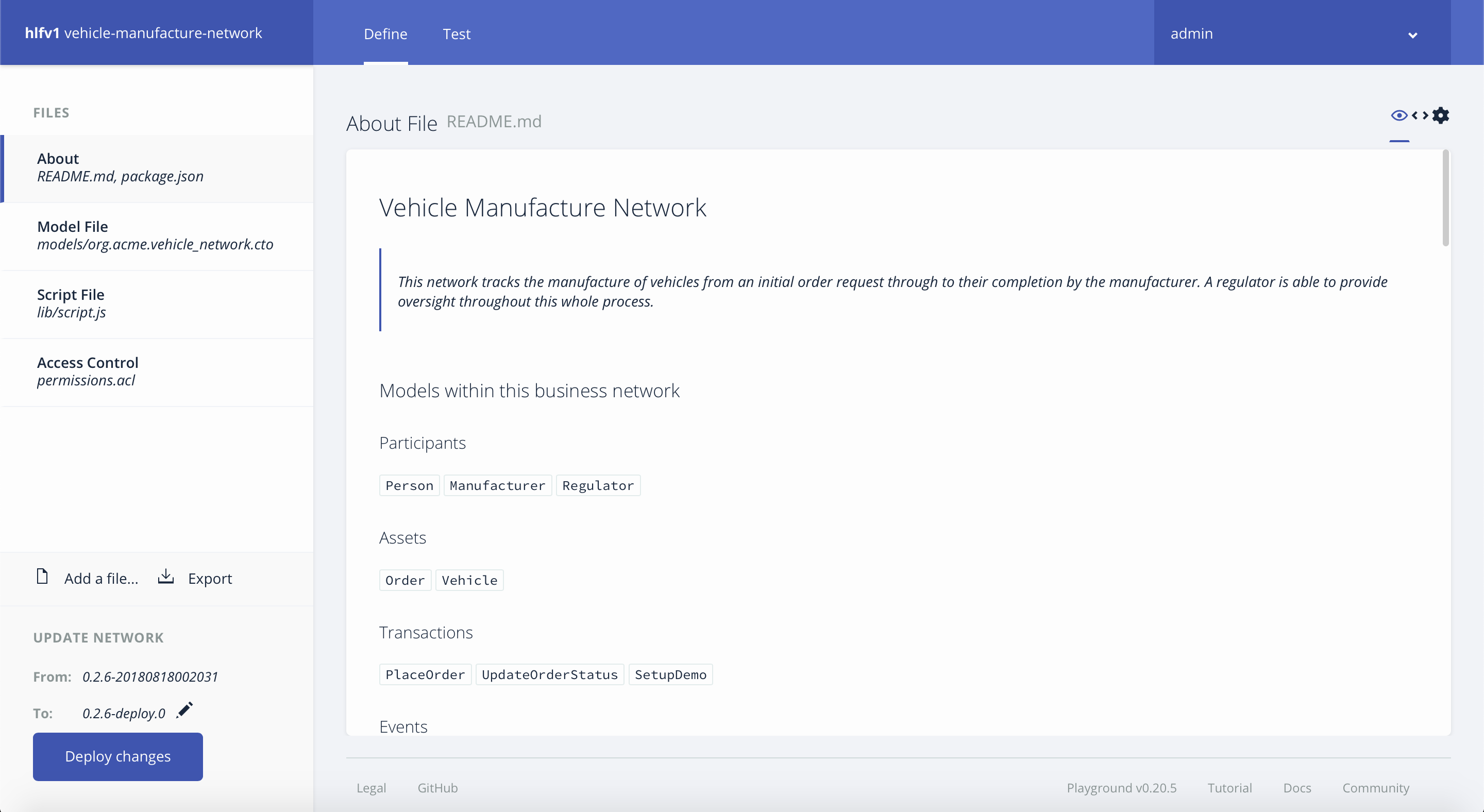 |
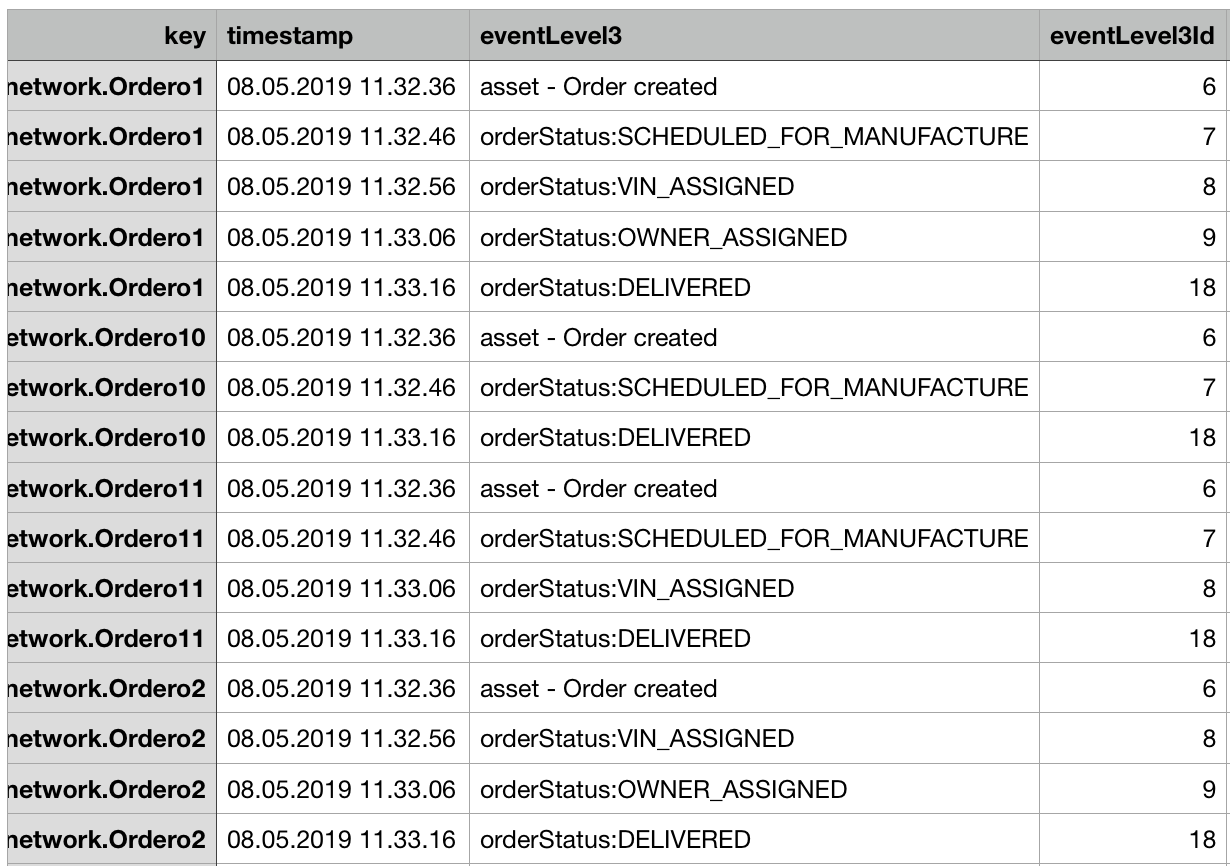 |
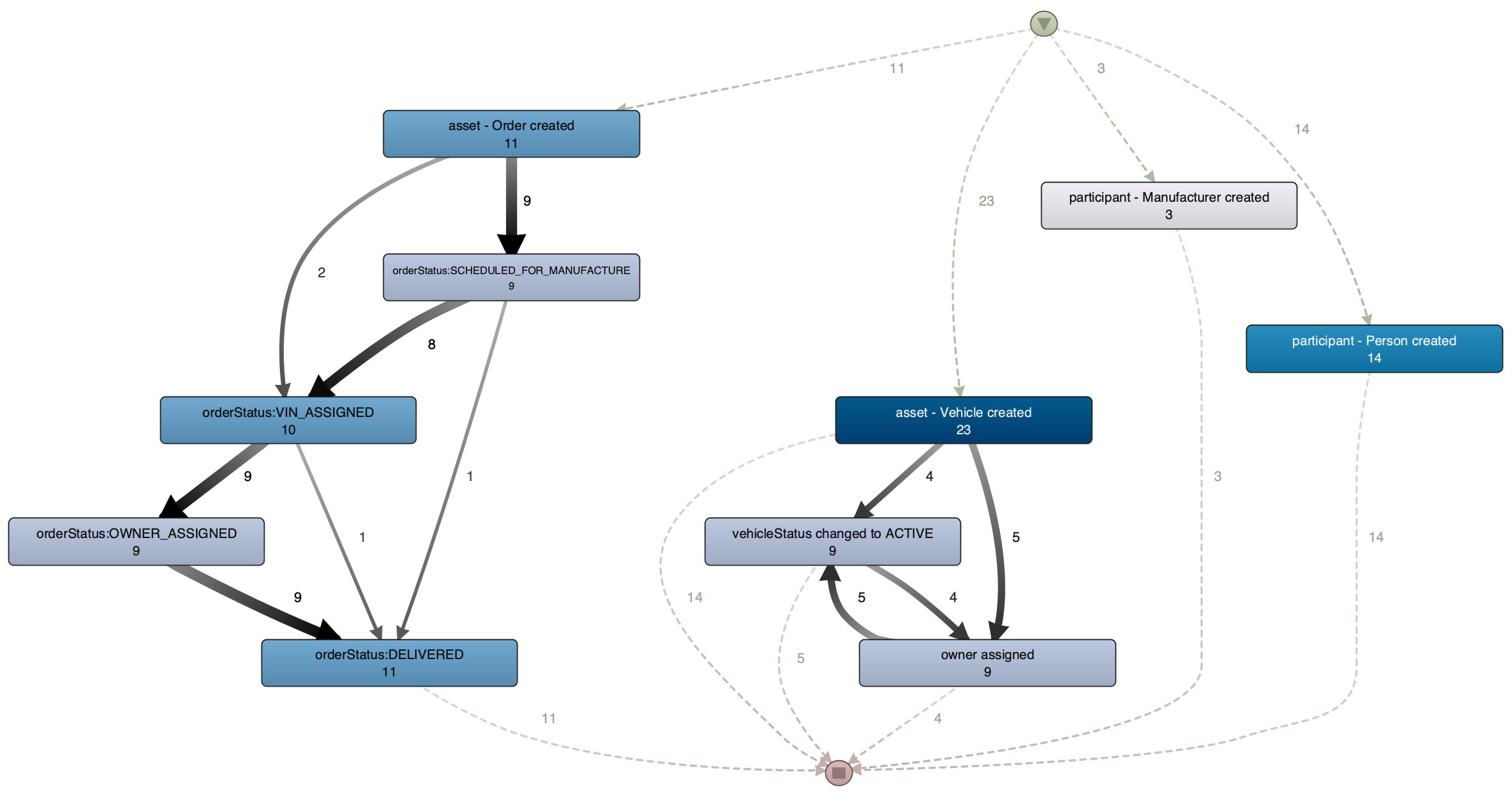 |
This project is work in progress and only a proof of concept and will always remain in this state.
In order to get started you need a running Hyperledger Fabric or Hyperledger Composer instance running!
download this project to your working directory:
$ git clone https://github.com/FrankDuchmann/hf-event-extraction install all dependencies with:
$ npm installgo to the connection folder and choose the corresponding folder for your environment. Open the queryChain.js script and modify the variables connectionCard and exportFileName in the global settings section. An example is given below.
let connectionCard = "admin@vehicle-manufacture-network";
let exportFileName = "vmn_blocks";run the script with
$ node connections/hl-composer/queryChain.jsIf everything works fine you should get an output like below and there should be a json file inside connections/hl-composer/data
In order to run the event extraction, you can optionally configure custom events. Open the event-extraction/event-definition.csv file and add your custom definitions. This file is already configured with some sample events.
eventLevel3; owner assigned; [owner = .* > .*]
eventLevel3; vin assigned to car; [vin = .* > .*]
eventLevel3; vehicleStatus changed to ACTIVE; [vehicleStatus = .* > ACTIVE]
edit the event-extraction/getProcessLog.js script and set the variables filePathBlocks, fileNameProcessLog and filePathComplexEventDefinition, or leave them as default if you have not done any changes before.
run the script with:
$ node event-extraction/getProcessLog.jsif everything works fine you should get an output like below and a json file inside event-extraction/data.
The last step is to export the event log as a CSV file. In the configuration part of the /log-export/export-csv.js script you can set the parameters for sorting order, date format and encoding. Furthermore, the input file and the name of the output file must be set.
run the script with:
$ node log-export/export-csv.jsAfter executing this script, a csv file is created unter /log-export/data/vmn_log.csv. This event log can then be used for process mining
It is now possible to apply Process Discovery methods to the Event Log. The Disco program can be used to derive a process model.
Alternatively, ProM can be used to detect non-conforming behavior. First a target process model is developed. Then the event log can be applied by token replay.
This project is licensed under the MIT License - see the LICENSE.md file for details