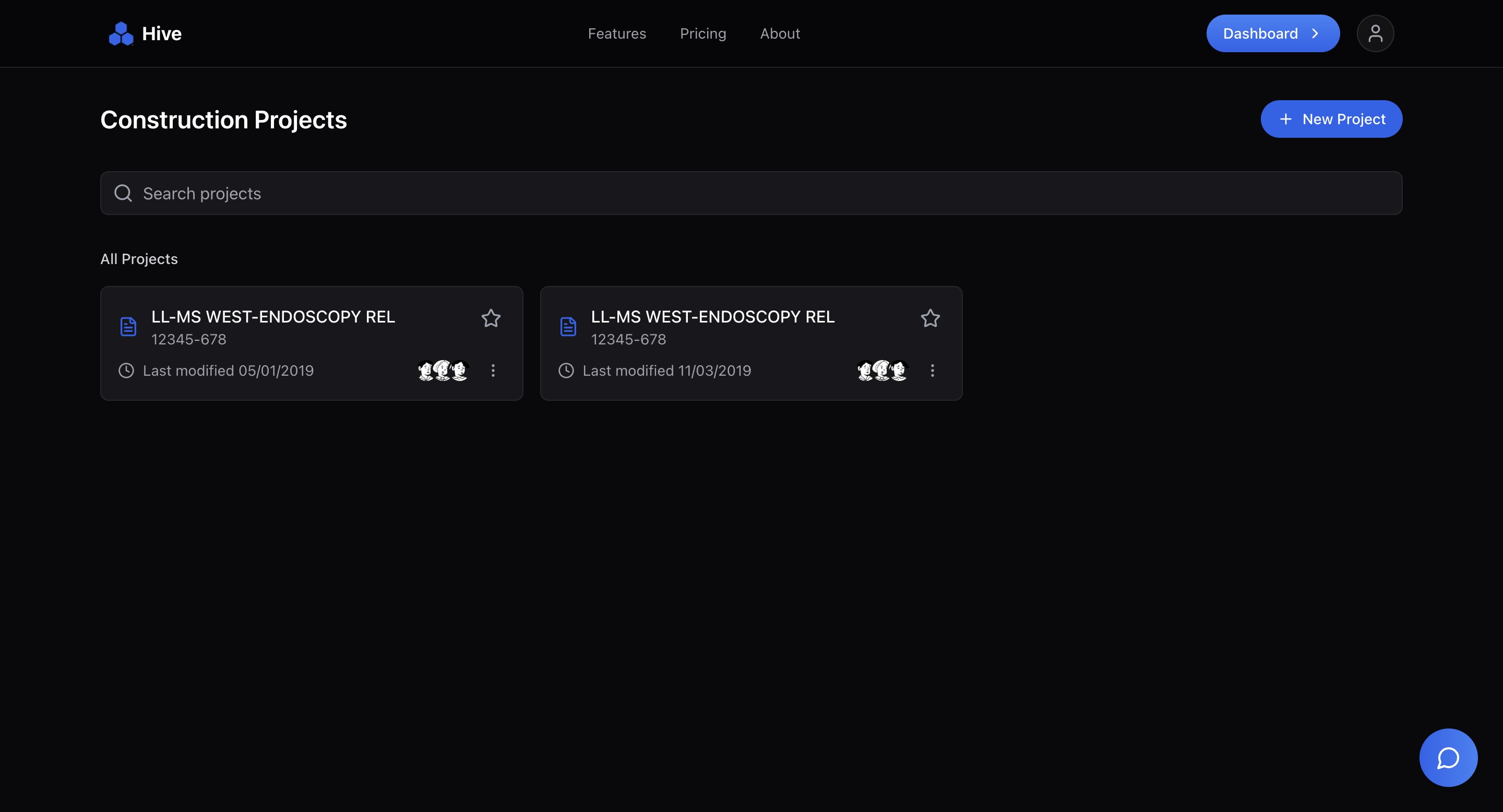Hive revolutionizes construction reporting by transforming time-consuming documentation into a streamlined, efficient process. Built for construction teams, Hive helps you create professional reports in minutes with an intuitive drag-and-drop interface and smart automation features.
- ✨ Hivemind AI - Your AI assistant for construction reporting
- 🎯 Drag & Drop Editor - Effortlessly reorganize report sections
- 📑 PDF Export - Generate professional reports with one click
- ⚙️ Smart Section Controls - Show/hide report sections instantly
hive/
├── api/ # Flask API for Hivemind Chatbot
├── src/ # NextJS frontend
├── .env.local.example # Environment variablesTip
Use mise to automatically install and manage the prerequisites in a single command 🚀
mise install-
Install node dependencies:
bun install
-
Install python dependencies:
uv sync
-
Add your own values to the
.env.localfile:cp .env.local.example .env.local
-
Run the python API server:
python -m api.app
-
Run the nextjs development server (in a different terminal):
bun dev
-
Open http://localhost:3000 in your browser