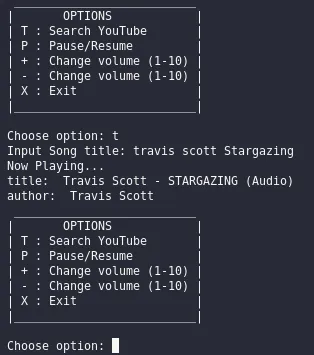Simple audio visualizer based on Raspberry PI, which can be connected to PC via bluetooth and stream music from YouTube.
Video presentation of working device:
-
Hardware:
- Raspberry Pi 3 (or other Raspberry PI with bluetooth module)
- Led Matrix 32x8 + MAX7219
- Oled display + SH1106
-
Software:
- Raspberry Pi OS
- Python 3 and third-party packages:
- ALSA
- MAX7219 (LED matrix)
| LED pin | OPi pin (phys) | OPi pin name |
|---|---|---|
| VCC | pin 4 | +5V |
| GND | pin 14 | GND |
| DIN | pin 19 | SPI0_MOSI |
| CS | pin 24 | SPI0_CS0 |
| CLK | pin 23 | SPI0_CLK |
- SH1106 (OLED display)
| DAC pin | OPi pin (phys) | OPi pin name |
|---|---|---|
| GND | pin 6 | GND |
| VCC | pin 1 | +3V |
| SCL | pin 5 | SCL |
| SDA | pin 3 | SDA |
- I recommend you to read this to avoid problems with audio configuration on your Raspberry: https://github.com/maximtrp/spectrumLED#configuration
- Enable SPI and PCM devices in Raspberry Pi OS.
- Install required python packages.
- Remember to change bluetooth addres to your own in Bluetooth_Client/config.py.
-
Client (PC):
- install all required packages
- insert bluetooth address of your raspberry device in Bluetooth_Client/config.py
- run Bluetooth_Client/main.py
- if worked correctly, you should see something like this:
-
Server (Raspberry):
- install all required packages
- run Bluetooth_Server/main.py
Audio processing function (Bluetooth_Server/led_matrix.py) is not mine and was entirely written by: https://github.com/maximtrp/spectrumLED