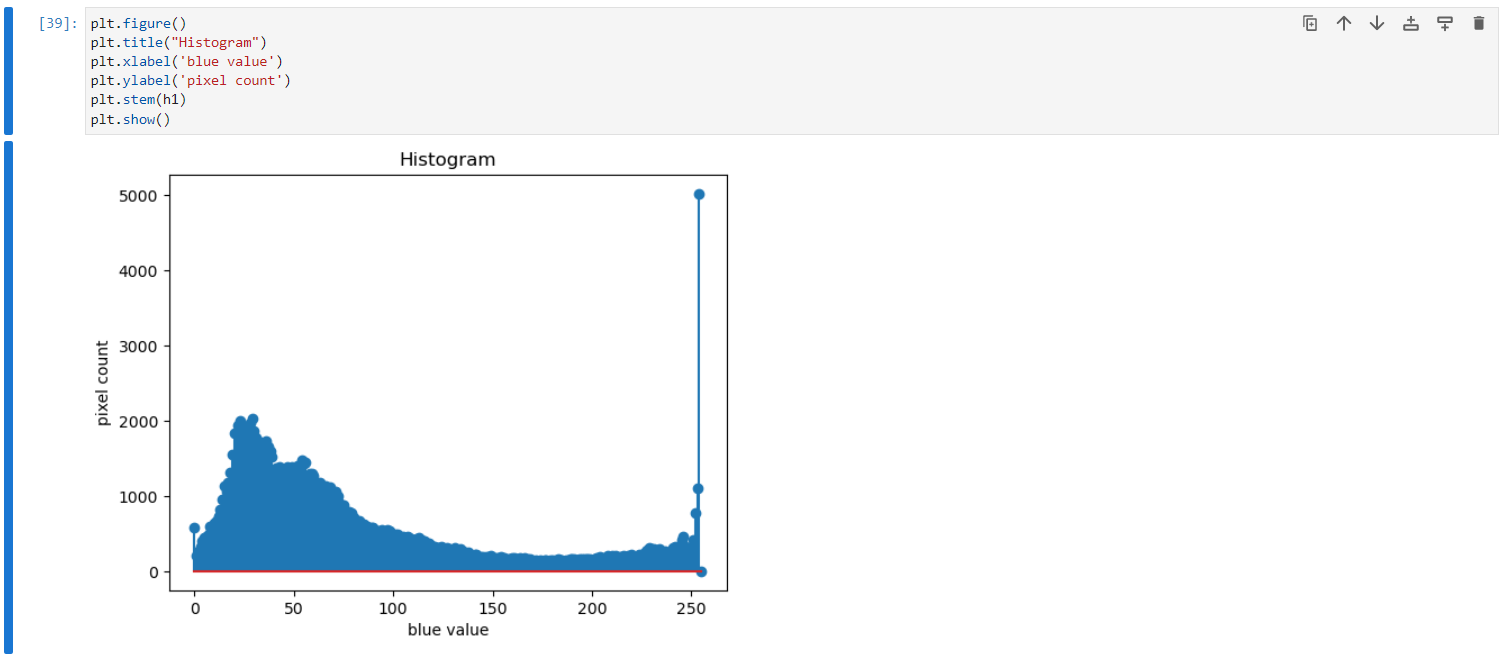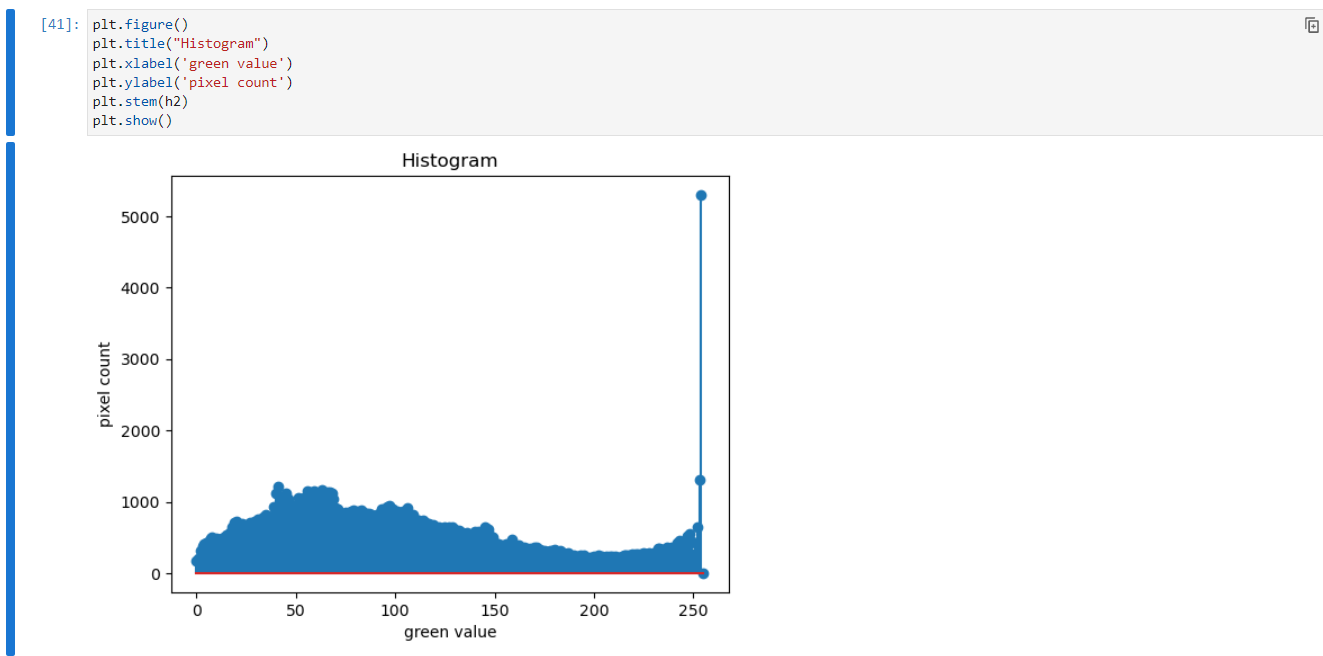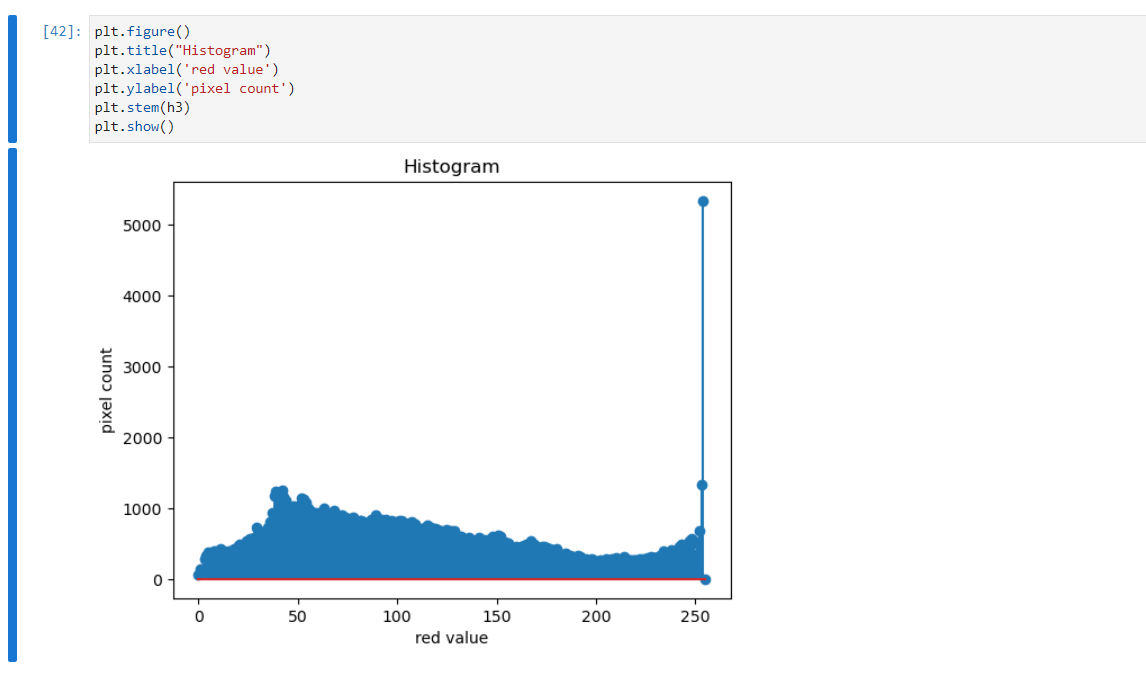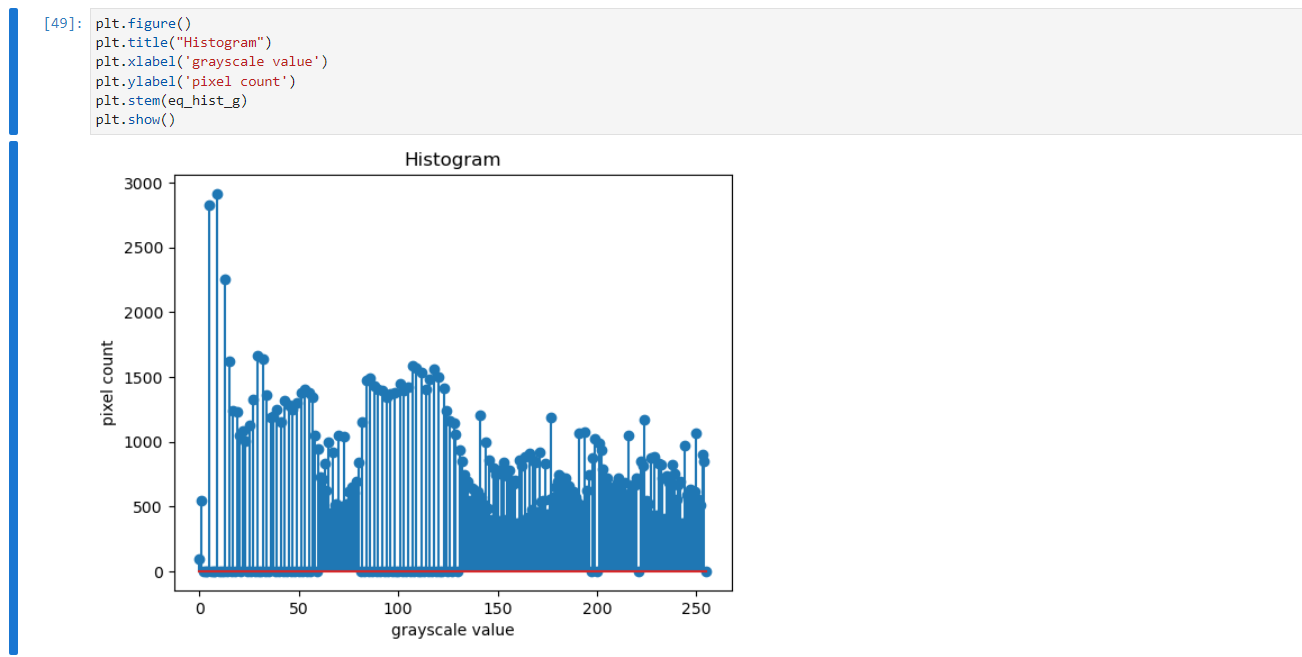To obtain a histogram for finding the frequency of pixels in an Image with pixel values ranging from 0 to 255. Also write the code using OpenCV to perform histogram equalization.
Anaconda - Python 3.7
Import the necessary libraries and read two images, Color image and Gray Scale image.
Calculate the Histogram of Gray scale image and each channel of the color image.
Display the histograms with their respective images.
Equalize the grayscale image.
Display the grayscale image.
import cv2
import matplotlib.pyplot as plthist = cv2.calcHist([gray_image],[0],None,[256],[0,255])h1 = cv2.calcHist([color_image],[0],None,[256],[0,255]) h2 = cv2.calcHist([color_image],[1],None,[256],[0,255]) h3 = cv2.calcHist([color_image],[2],None,[256],[0,255]) import cv2
import matplotlib.pyplot as plt
gray_image =cv2.imread('C640.png',0)
cv2.imshow('gray_image',gray_image)
cv2.waitKey(0)
cv2.destroyAllWindows()import cv2
import matplotlib.pyplot as plt
color_image =cv2.imread('C640.png',-1)
cv2.imshow('color_image',color_image)
cv2.waitKey(0)
cv2.destroyAllWindows()equ_img = cv2.equalizeHist(gray_image)Thus the histogram for finding the frequency of pixels in an image with pixel values ranging from 0 to 255 is obtained. Also,histogram equalization is done for the gray scale image using OpenCV.