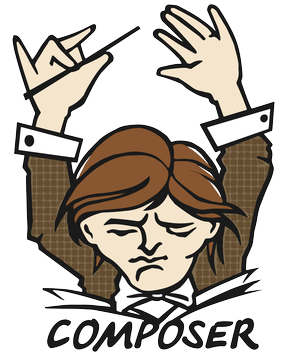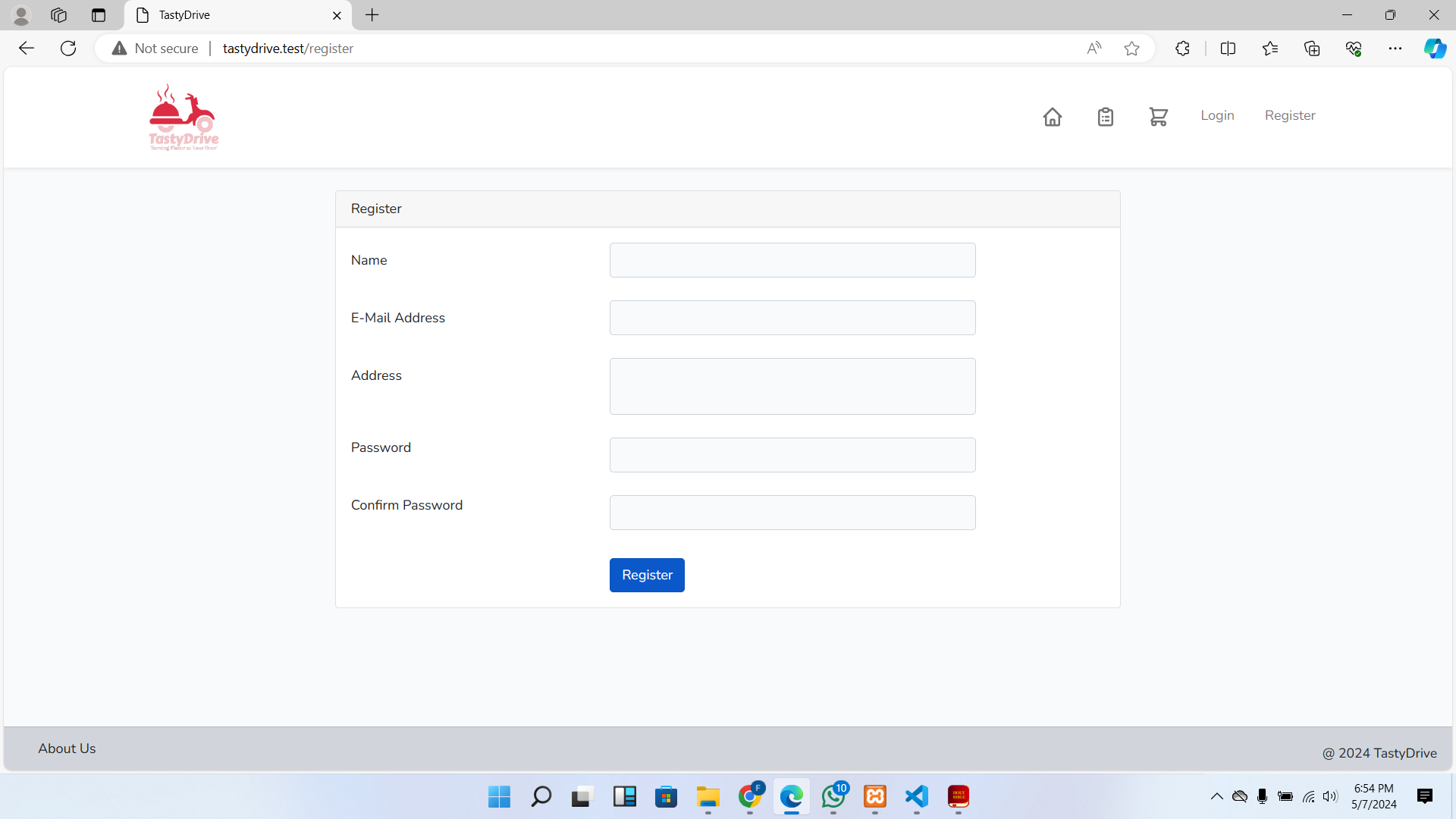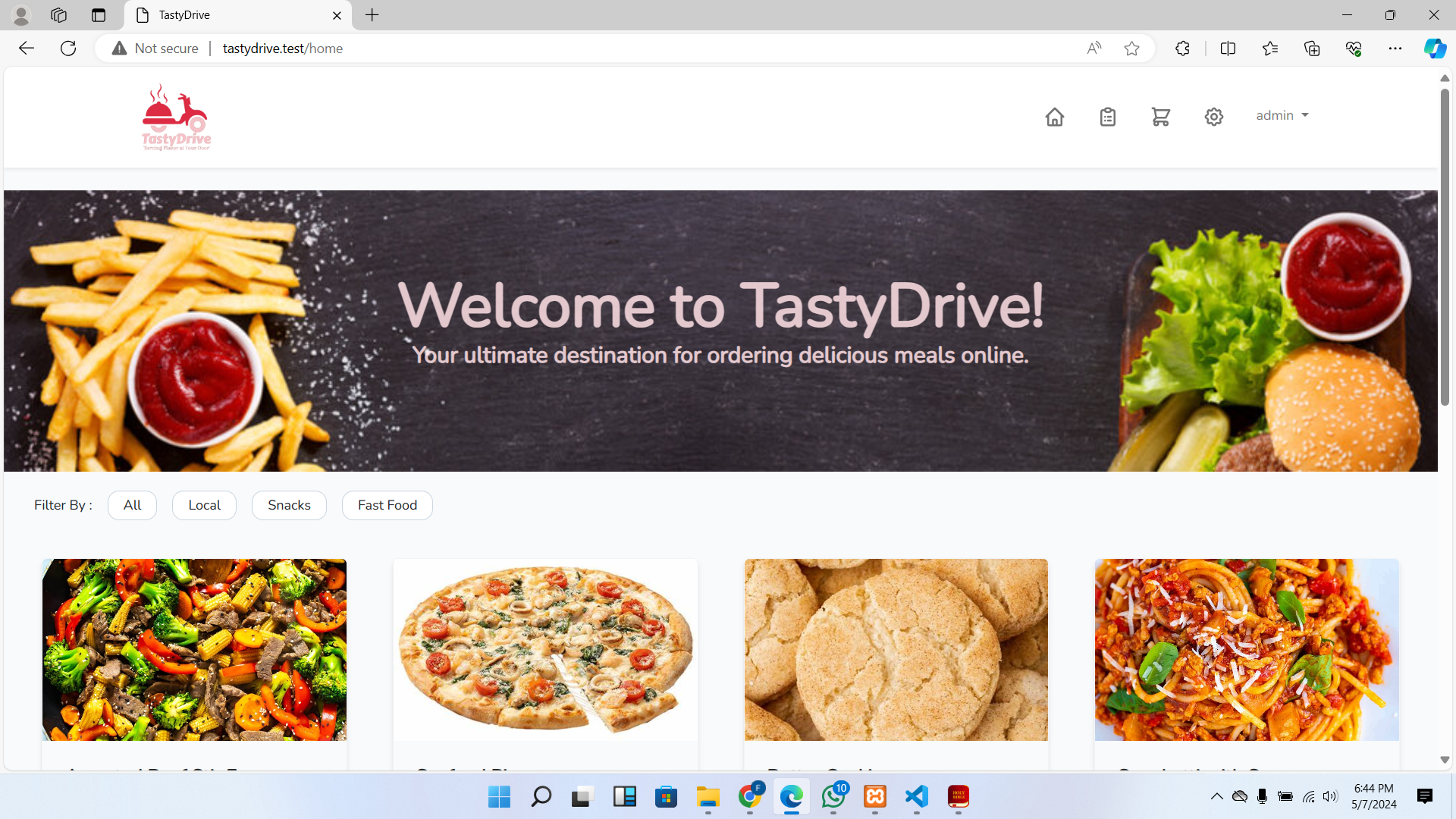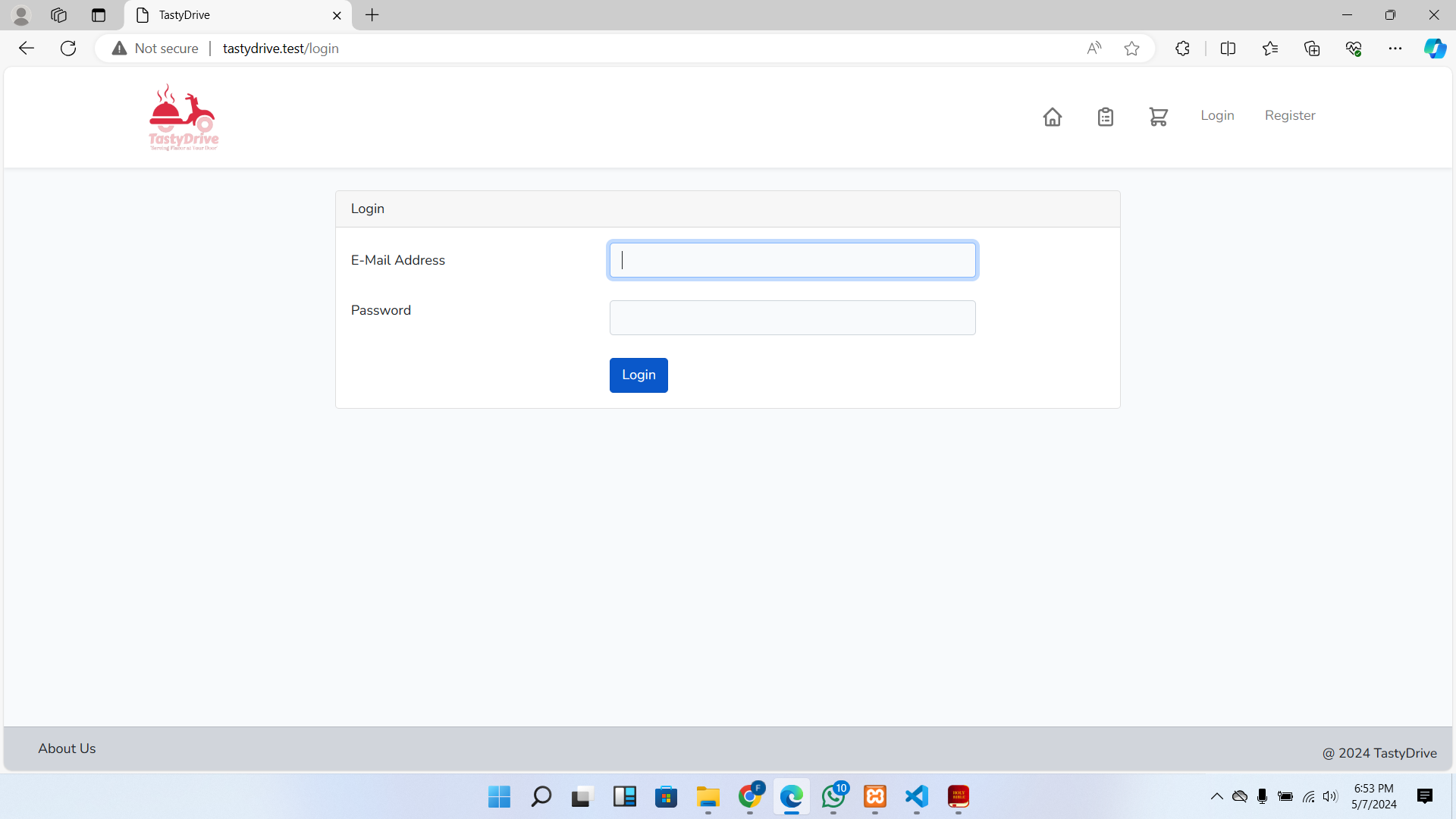- Introduction
- Contributors
- Features
- Technologies Used
- Installation and Setup
- Usage
- Contributing
- License
- Acknowledgments
- Application Screenshots
TastyDrive is a collaborative web-based food ordering application developed as a final portfolio project by Matilda Dogbatsey, Freda Tsorme-Dzebu, and Rosina Antwi during their ALX program. The application showcases efforts in UI/UX design, frontend and backend development, database integration, and project management.
-
Matilda Dogbatsey
- UI/UX Design
- Logo Design
- Page Design
- Image Assets
-
Freda Tsorme-Dzebu
- Database Management
- Frontend-Backend Integration
- Feature Implementation
-
Rosina Antwi
- Model Design
- Backend Development
- Project Management
-
User Authentication:
- Secure registration and login.
- Password reset via email.
-
Menu Management:
- Admin dashboard for CRUD operations on food items.
- Categorization of food items.
-
Order Placement:
- Browse menu, add items to cart, and checkout.
- View order history.
-
Admin Dashboard:
- Manage food items.
- PHP (7.x or higher)
- Composer
- MySQL database
-
Clone the Repository:
git clone https://github.com/yourusername/TastyDrive.git cd TastyDrive -
Install Dependencies:
composer install
-
Set Environment Variables:
- Duplicate
.env.exampleto.env. - Update
.envwith your database configuration.
- Duplicate
-
Generate Application Key:
php artisan key:generate
-
Run Migrations:
php artisan migrate
-
Start Development Server:
php artisan serve
Access the application at
http://localhost:8000in your web browser.
-
User Registration:
- Navigate to
/registerto create an account.
- Navigate to
-
Admin Access:
- Update
is_admininuserstable to grant admin privileges.
- Update
-
Admin Dashboard:
- Access
/adminto manage menu items and orders.
- Access
-
Placing Orders:
- Browse menu, add items to cart, and checkout.
Contributions to TastyDrive are welcome! Follow these steps:
- Fork the repository.
- Create a new branch (
git checkout -b feature/my-feature). - Commit your changes (
git commit -am 'Add new feature'). - Push to the branch (
git push origin feature/my-feature). - Create a new Pull Request.
This project is licensed under the MIT License.
- ALX Final Project
- Laravel Documentation: https://laravel.com/docs
- Bootstrap Documentation: https://getbootstrap.com/docs
It looks like you want to incorporate images into your project documentation to enhance its presentation. Including images can make your documentation more engaging and visually appealing. Here's how you can incorporate images into different sections of your documentation: