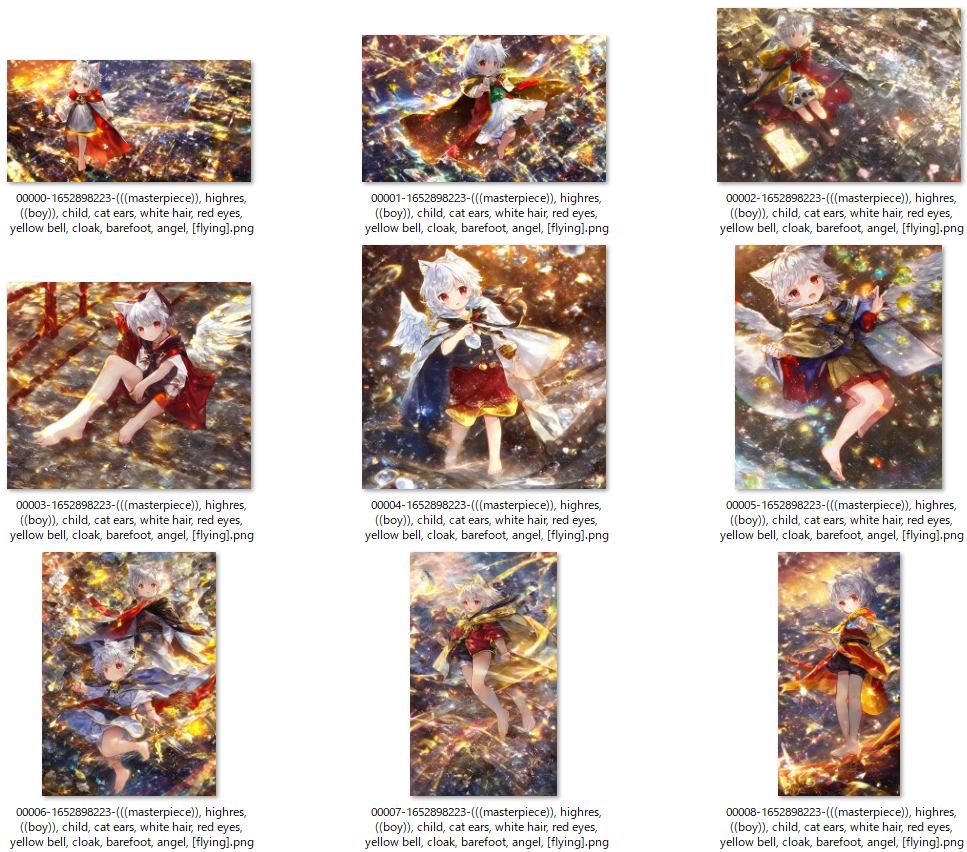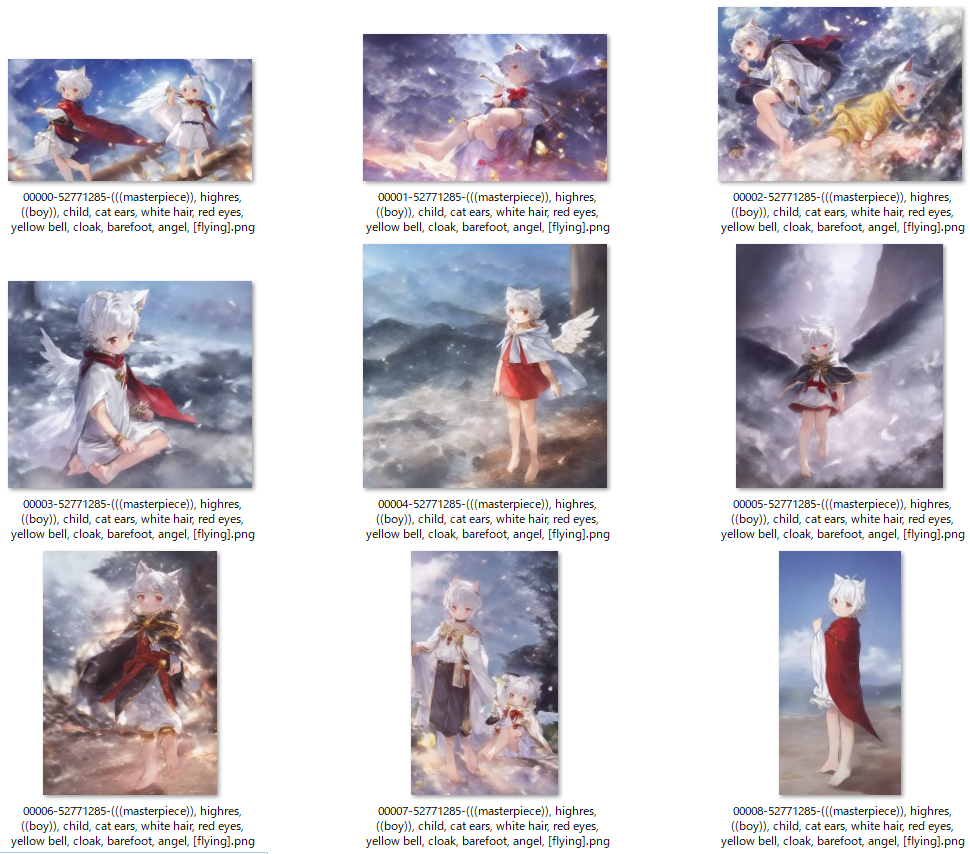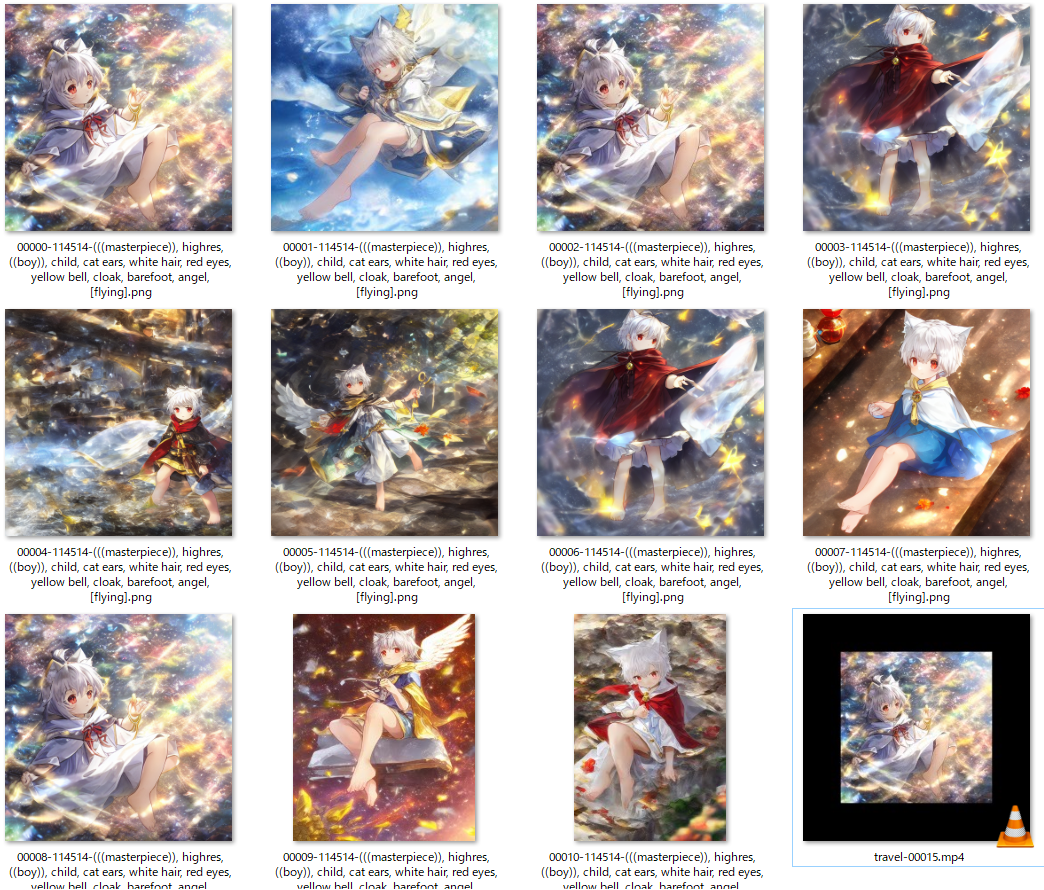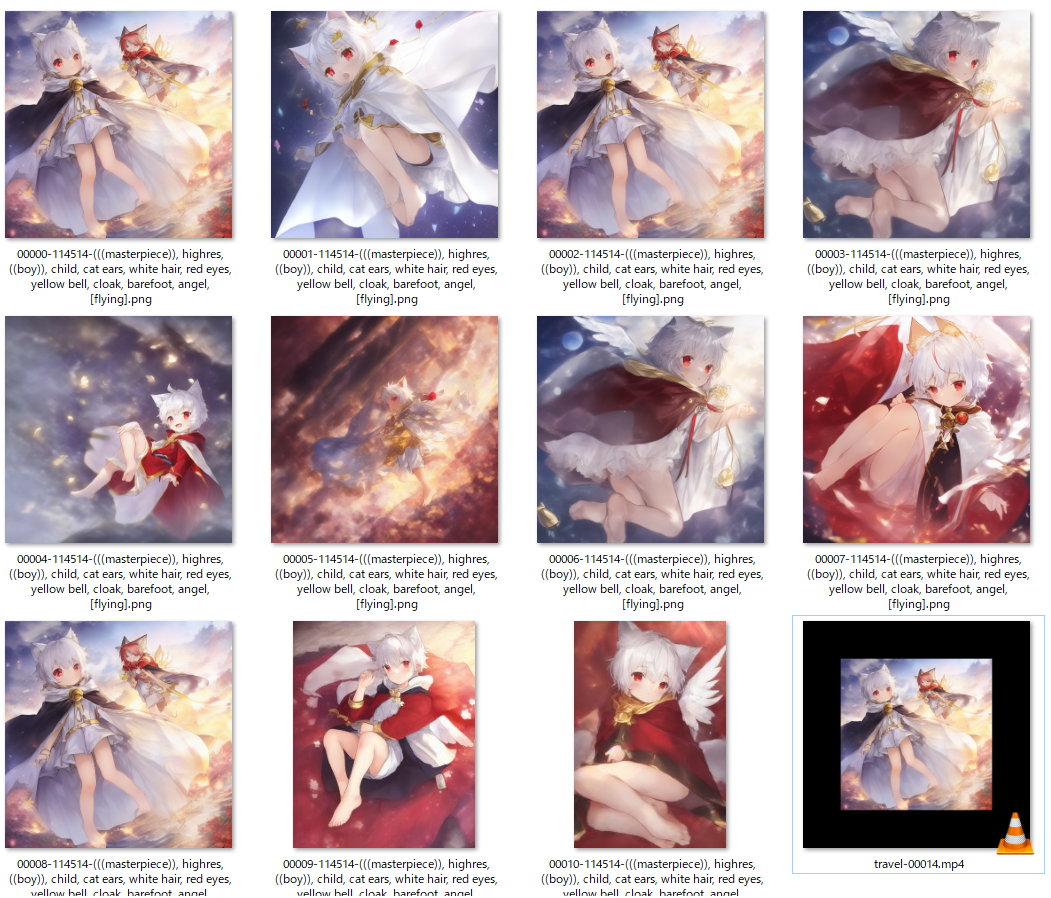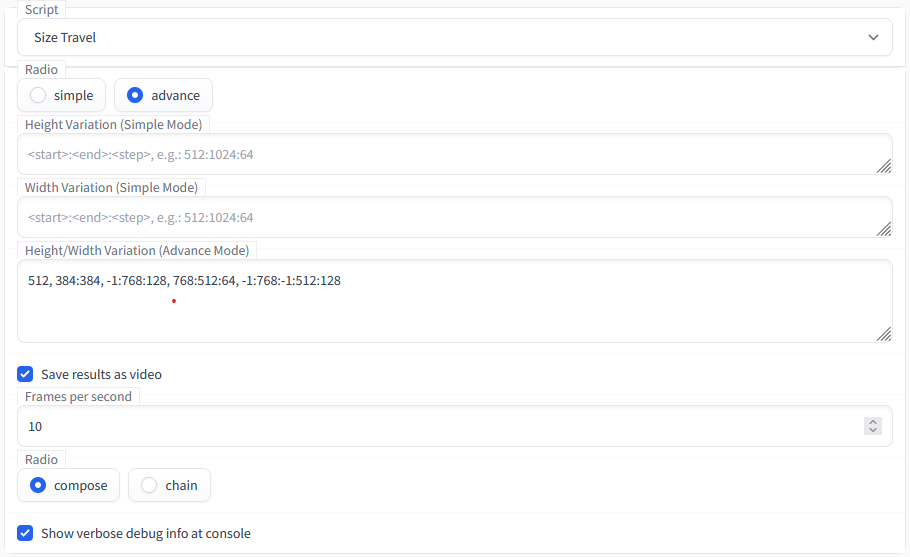Experimental script for AUTOMATIC1111/stable-diffusion-webui to create images that changes in size.
Inspired by yownas's seed-travel: https://github.com/yownas/seed_travel, great thanks for the base code! 😀
The native X/Y plot script is powerful enough, but lacks the variation dimension of image size.
Let's just implement this. 🙂
- generate image one by one (
batch count/sizeare ignored) - varying width and height according to your options
- freeze all other settings (
steps,sampler,cfg factor,seed, etc.) - note that only the major
seedwill be forcely fixed through all processes, you can still setsubseed = -1to allow more variances
- freeze all other settings (
- export a video!
ℹ 笑死,根本travel不起来…… 因为size的变更单位是64,跨度还是过于大了 :(
⚪ simple mode
height = 512:1024
width = 1024:512
=> [(512, 1024), (576, 960), (640, 896), (704, 832), (768, 768), (832, 704), (896, 640), (960, 576), (1024, 512)]
⚪ advance mode
512, 384:384, -1:768:128, 768:512:64, -1:768:-1:512:128
=> [(512, 512), (384, 384), (512, 512), (640, 640), (768, 768), (704, 704), (640, 640), (576, 576), (512, 512), (640, 512), (768, 512)]
One line quick setting how height/width varies.
- height: (string, format:
<start>:<end>:<step>) - width: (string, format:
<start>:<end>:<step>)- ascending:
512:768:64=>[512, 576, 640, 704, 768] - descending:
768:512:64=>[768, 704, 640, 576, 512] - omit step:
512:768(same as the first, due to global defaultDEFAULT_STEP=64) - const:
512=>[512, ...], length is broadcasted to the other dimension - (*) the
stepmust be postive, no worry: the ascending/descending order is auto inferred fromstartandend:)
- ascending:
- video
- fps: (float), FPS of video, set
0to disable file saving - concat: (categorical), method to concat different sized pictures
- fps: (float), FPS of video, set
ℹ the computed n_steps for height and width should be the same, if not, it will auto broadcast to the longer one by constly padding by the last value
⚠ simple mode does NOT support syntax of chaining , and auto size infer -1 like in advanced mode
Detailed setting each (height, width) pair for each travel step.
- height/width: (string, formats see below)
- 1-seg:
<hw>, e.g.:512=>[(512, 512)] - 2-seg:
<h>:<w>, e.g.:512:768=>[(512, 768)] - 3-seg:
<hw_start>:<hw_end>:<step>, e.g.:512:768:128=>[(512, 512), (640, 640), (768, 768)] - 4-seg:
<h_start>:<h_end>:<w_start>:<w_end>, same as 5-seg usingDEFAULT_STEP - 5-seg:
<h_start>:<h_end>:<w_start>:<w_end>:<step>, unified step size for height/width - 6-seg:
<h_start>:<h_end>:<h_step>:<w_start>:<w_end>:<w_step>, separate step size for height/width - (*) you can chain them up with
,, and use-1referring tocurrent height/weight- e.g.:
512, 384:384, -1:768:128, 768:512:114514, -1:768:-1:512:128=>[(512, 512), (384, 384), (512, 512), (640, 640), (768, 768), (768, 640), (768, 512)] - e.g.:
512:768:768:512:128=>[(512, 768), (640, 640), (768, 512)] - NOTE: successive identical shapes would be automatically collapsed to one (
[(512, 512), (512, 512)]will urn to be[(512, 512)])
- e.g.:
- 1-seg:
Easiest way to install it is to:
- Go to the "Extensions" tab in the webui
- Click on the "Install from URL" tab
- Paste https://github.com/Kahsolt/stable-diffusion-webui-size-travel.git into "URL for extension's git repository" and click install
- (Optional) You will need to restart the webui for dependensies to be installed or you won't be able to generate video files.
Manual install:
- Copy the file in the scripts-folder to the scripts-folder from https://github.com/AUTOMATIC1111/stable-diffusion-webui
- Add
moviepy==1.0.3to requirements_versions.txt
Q: I got error message like error gen size (h, w)
A: Depending on your sampler, some certain sizes are not supported and causes mis-alignment in model upsample/downsampling steps, the traveler will ignore them.
by Armit 2022/11/09