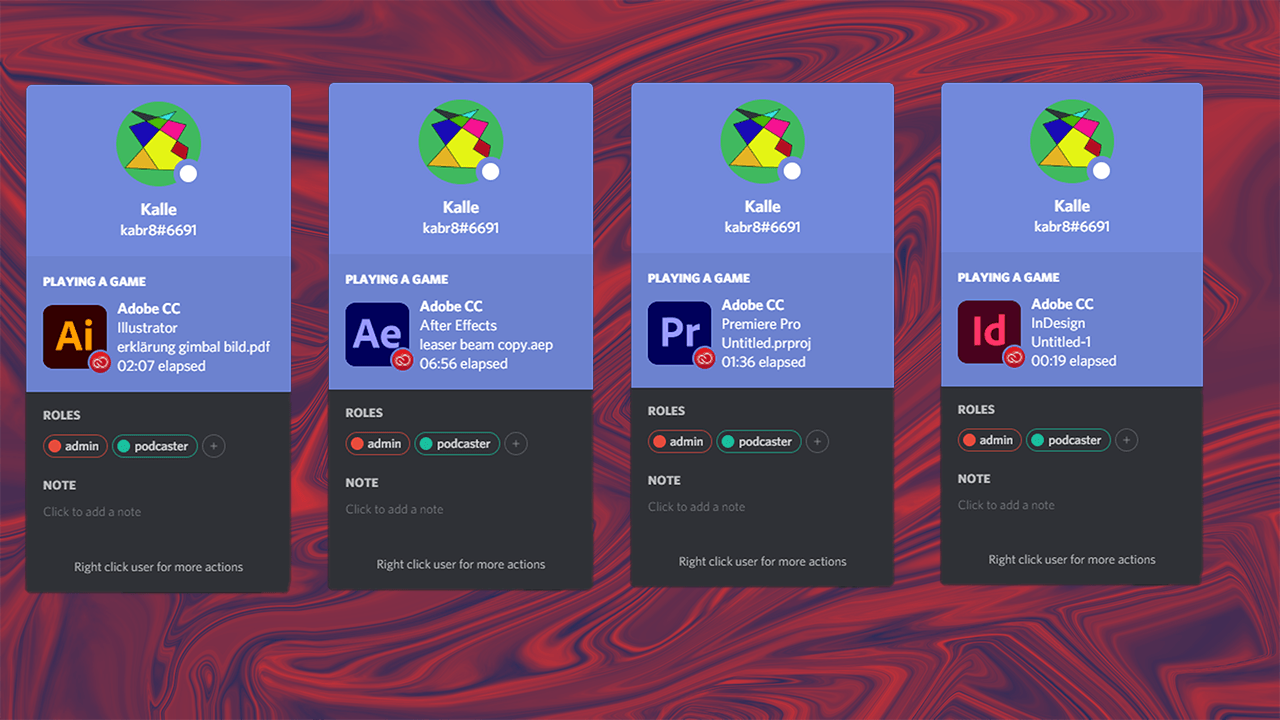Adobe CC extension to add Discord rich press to Discord by using Adobe CEP.
- Photoshop
- Illustrator
- Premiere Pro
- InDesign
- InCopy
- Prelude
- After Effects
- Animate with issues
- Audition with issus
- Dreamweaver with isuses
Download the zip folder here. Extract the zip folder, then run the installer.exe as administrator.
-
Windows
- Go to
C:\Program Files\Common Files\Adobe\CEP\extensionsif this not exist go toC:\Program Files (x86)\Common Files\Adobe\CEP\extensions - Create a new directory called
discord-connector. - Go into this directory(
discord-connector). - Open a CMD at this directory and run
git clone https://github.com/Kalbra/discord-connector.git.
- Go to
-
Mac
- Go to
/Library/Application Support/Adobe/CEP/extensions - Create a new directory called
discord-connector. - Go into this directory(
discord-connector). - Open a CMD at this directory and run
git clone https://github.com/Kalbra/discord-connector.git.
- Go to
Notice: Git has to be installed to download the files via this method.
See also: Adobe Extension Folder and Git installation guide.
Pull requests and issues are always welcome. You can also suggest a feature by using the discussion tab.
| Photoshop | Illustrator | InDesign |
|---|---|---|
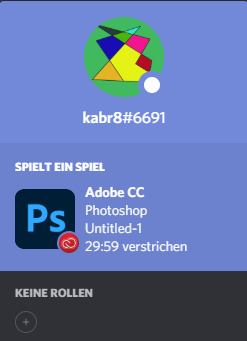 |
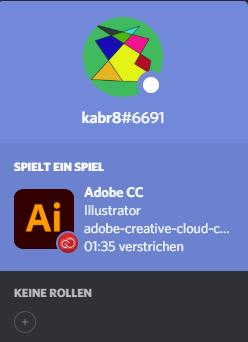 |
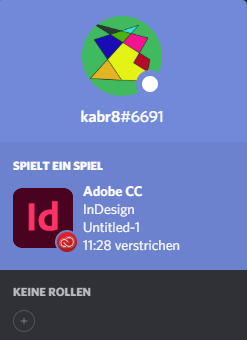 |
InCopy |
Premiere Pro |
After Effects |
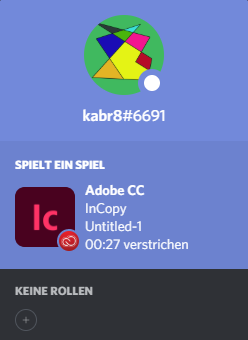 |
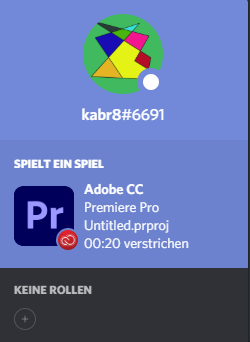 |
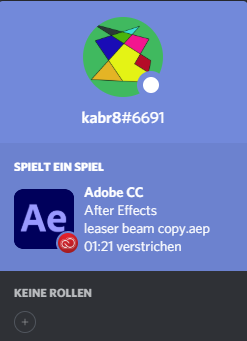 |