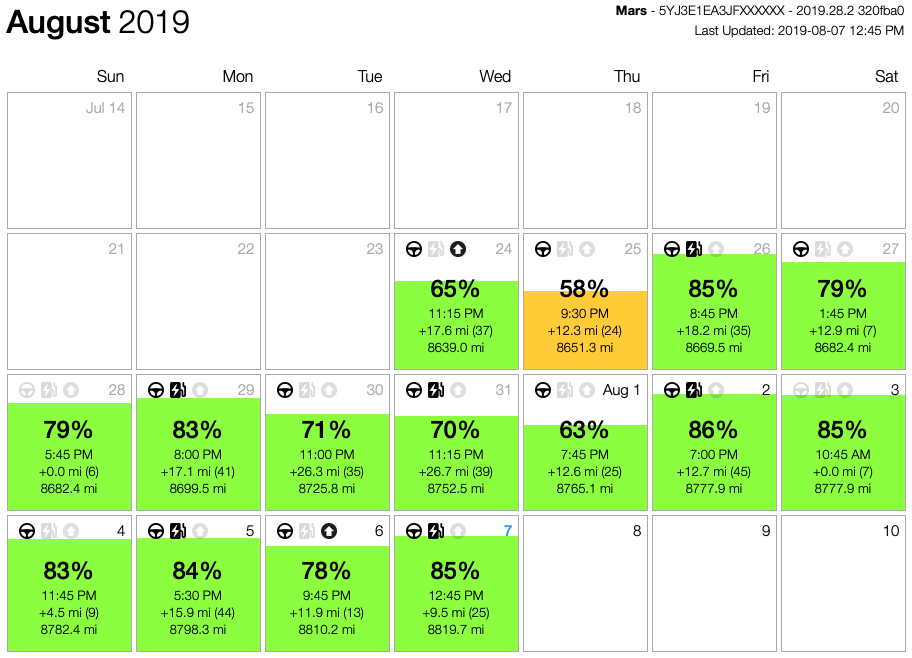Fetch information from a Tesla vehicle through the unofficial Tesla API (https://www.teslaapi.io).
A HTML file is generated to present a summary of the last 4 weeks of logs.
I am using this on a Linux Mint 19 computer and I usually put all git repositories under ~/git. So, the following instructions are how I set it up on my computer. Feel free to deviate for your own preferences. Open a Terminal, first thing is to install prerequisits, create the git-folder and clone the project through git. Then, you will get the folder tesla-json-logger after the successful clone.
sudo apt install python3 python3-requests python3-keyring python3-matplotlib
cd
mkdir git
cd git
git clone https://github.com/KarlZeilhofer/tesla-json-loggerGo in to the ~/git/tesla-json-logger folder, run the retrieval script once with verbose and write flags.
cd tesla-json-logger
python3 getStat.py -v -wwhich will prompt you for your Tesla account username and password during the first run. The username and password will be stored for future use. Don't worry, they are not stored in plain text or insecurely. The macOS has a secure way to store these and that's what is used here. You can use the Keychain Access utility to remove them if you decided to do so, just search for owner-api.teslamotors.com.
Disclaimer: There is no warranty on this. Also, the software has not been tested extensively so it is very likely to contain bugs. If you encounter any, please let me know and I'll try my best to fix them.
Use the cronjob utility to schedule a periodical retrieval. Run crontab's editor:
crontab -eand add this line:
*/15 * * * * python3 ${HOME}/git/tesla-logger/getStat.py -w
NOTE: Update the home path to reflect where you store the scripts.
After a few days, you would end up with a bunch of log files under ${HOME}/.config/tesla-logger/data/
.
├── 20190724
│ ├── 20190724-1245.json
│ ├── 20190724-1300.json
│ ├── 20190724-1315.json
│ ├── 20190724-1330.json
.
.
├── 20190725
│ ├── 20190725-0830.json
│ ├── 20190725-0845.json
│ ├── 20190725-0900.json
.
.
Congratulations, you are now logging the information from your Tesla vehicle.
To update the HTML file in ~/.config/tesla-logger run the script with the update flag:
python3 getStat.py -u