- Customers order history based on categories
- Daily/weekly/monthly report showing the product sold history
- Order details of a specific customer
So I assumed and normalized with few additional table relations.
I created api to run reports to fetch all product history based on day/week/month. Also one more endpoint to run report to fetch the same with date range.
Here I created many to many relationship with additional table product_category to store all the relations.
- I'll optimize the json response
- Refactor fat model with additional service layer.
- Cover more test cases
- Add validations to user params
- Write more data validations
GET /report ===> 'Get category based customer report'
GET /report/daily ===> 'Get daily report on product-wise'
GET /report/weekly ===> 'Get weekly report on product-wise'
GET /report/monthly ===> 'Get monthly report on product-wise'
GET /report/daily/10-10-2017/28-12-2017 ===> 'Get product-wise daily report within date range'
GET /report/weekly/10-10-2017/28-12-2017 ===> 'Get product-wise weekly report within date range'
GET /report/monthly/10-10-2017/28-12-2017 ===> 'Get product-wise monthly report within date range'
GET /report/customer/4 ===> 'Get order details of a customer'
GET /report/daily/export ===> 'Export daily report to CSV'
GET /report/weekly/export ===> 'Export weekly report to CSV'
GET /report/monthly/export ===> 'Export monthly report to CSV'
GET /report/daily/10-10-2017/28-12-2017/export ===> 'Export date range daily report to CSV'
GET /report/weekly/10-10-2017/28-12-2017/export ===> 'Export date range weekly report to CSV'
GET /report/monthly/10-10-2017/28-12-2017/export ===> 'Exprot date range monthly report to CSV'
We want to give customers the ability to create lists of products for a one-click ordering of bulk items. How would you design the tables, what are the pros and cons of your approach?
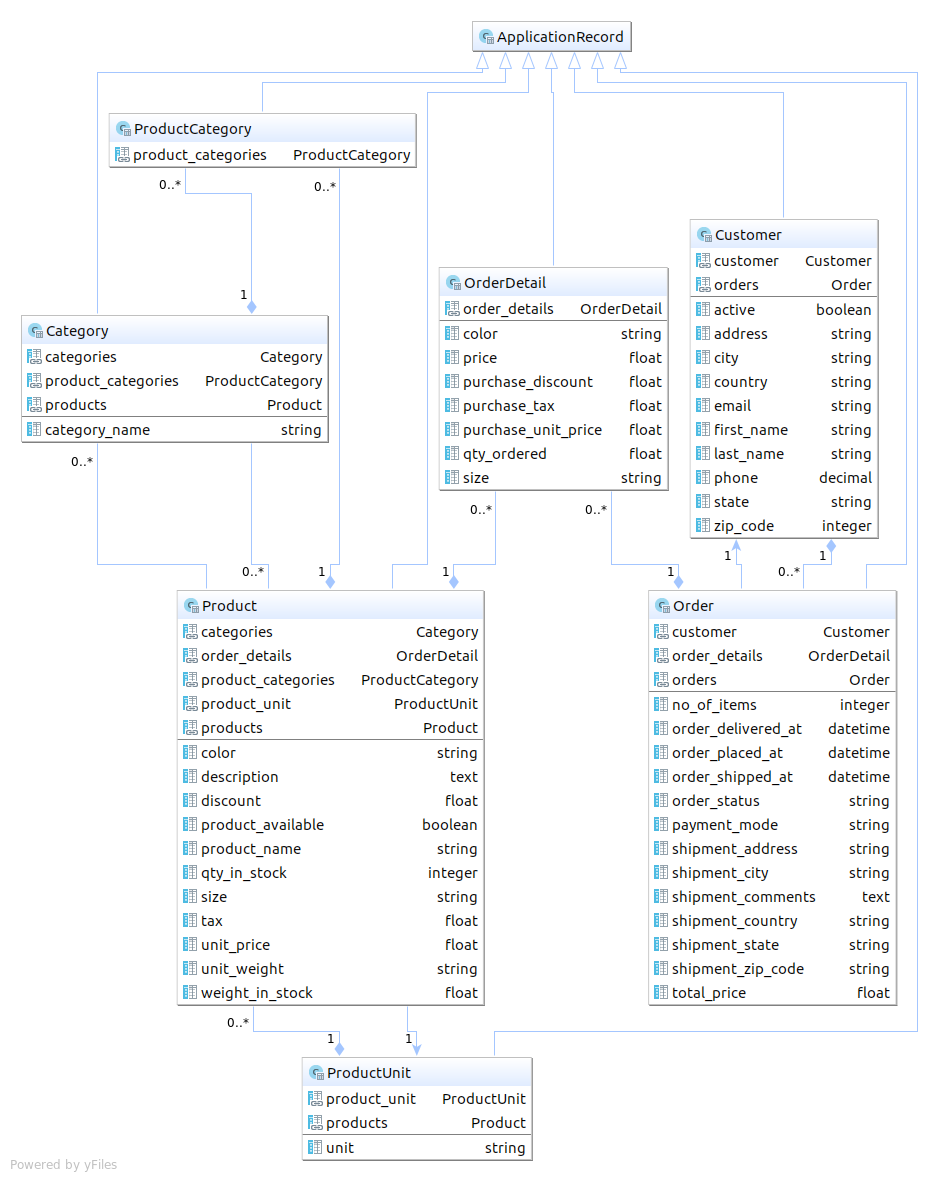 We can design by normalizing the order table into 2 tables with relations. One to hold the header information such as number of products purchased, total price, and the payment mode. The other table to hold the line level information of individual products and the amount of quantity purchased. I have designed the API application to meet this requiremnet. the reason to hold the number of lines in header table is to help reconcile the order purchased with the line items. This is referred to den-normalization. Again, this improves the performance whereas it utilizes additional memory space which can be a trade off.
We can design by normalizing the order table into 2 tables with relations. One to hold the header information such as number of products purchased, total price, and the payment mode. The other table to hold the line level information of individual products and the amount of quantity purchased. I have designed the API application to meet this requiremnet. the reason to hold the number of lines in header table is to help reconcile the order purchased with the line items. This is referred to den-normalization. Again, this improves the performance whereas it utilizes additional memory space which can be a trade off.
When facing a high traffic and limited supply of a particular item, how do you distribute the inventory among customers checking out?
We can distribute the items, that are on high demand by restricting with a time frame. If a product is on high demand, we could notify the user that the product will be added in the cart and will be alive only for certain duration after which the product can be left available on stock again for other customers. Customer with first come will be served first. Or, on the other way, we prioritize the customer order based on customer ranking. Customer with high ranking should be prioritized first for the on-demand product. This way, we can create competition among customers to shop more to improve their ranking, so that they get prioritized on high demand product.
Download the project. Migrate the datebase:
rails db:create
rails db:migrate
Seed the sample datasets:
rails db:seed
Run the application :
rails s