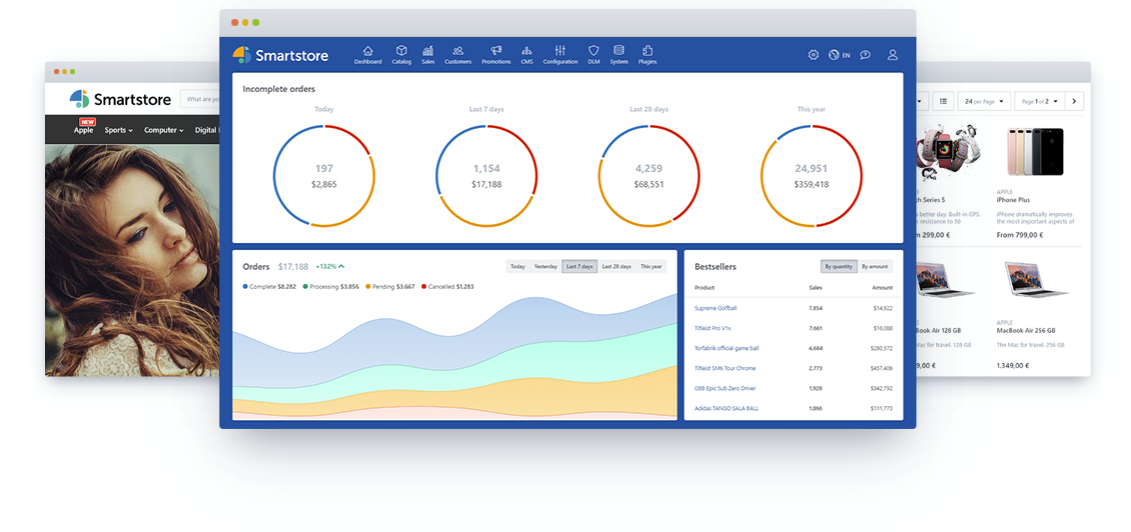Ready. Sell. Grow.
Try Online ∙ Forum ∙ Marketplace ∙ Translations
Smartstore is a cross-platform, modular, scalable and ultra-fast open-source all-in-one eCommerce platform powered by ASP.NET Core 6, Entity Framework, Vue.js, Sass, Bootstrap and more.
Smartstore includes all essential features to create multilingual, multi-store and multi-currency shops targeting desktop or mobile devices and enabling SEO optimized rich product catalogs with support for an unlimited number of products and categories, variants, bundles, datasheets, ESD, discounts, coupons and many more.
A comprehensive set of tools for CRM & CMS, sales, marketing, payment & shipping handling etc. makes Smartstore a powerful all-in-one solution fulfilling all your needs.
Smartstore delivers a beautiful and configurable shop frontend out-of-the-box, built with a design approach on the highest level, including components like Sass, Bootstrap and others. The supplied theme Flex is modern, clean and fully responsive, giving buyers the best possible shopping experience on any device.
The state-of-the-art architecture of Smartstore - with ASP.NET Core 6, Entity Framework Core 6 and Domain Driven Design approach - makes it easy to extend, extremely flexible and essentially fun to work with ;-)
- 🏠 Website: http://www.smartstore.com/en/net
- 💬 Forum: http://community.smartstore.com
- 📣 Marketplace: http://community.smartstore.com/marketplace
- 🌎 Translations: http://translate.smartstore.com/
- 📘 Documentation: Smartstore Documentation in English
- State of the art architecture thanks to
ASP.NET Core 6,Entity Framework Core 6and Domain Driven Design - Cross-platform: run it on Windows, Linux, or Mac
- Supports
Dockerout of the box for easy deployment - Composable, easy to extend and extremely flexible thanks to modular design
- Highly scalable thanks to full page caching and web farm support
- A powerful theming engine lets you create or customize themes & skins with minimum effort thanks to theme inheritance
- Point&Click theme configuration
- Liquid template engine: very flexible templating for e-mails and campaigns with autocompletion and syntax highlighting
- Html to PDF converter: PDF documents are created from regular HTML templates, therefore radically simplifying PDF output customization
- Consistent and sophisticated use of modern components such as
Vue.js,Sass,Bootstrap& more in the front and back end. - Easy shop management thanks to modern and clean UI
- Multi-Store support
- Multi-language and comprehensive RTL (Right-to-left) and bidi(rectional) support
- Multi-currency support
- Product Bundles, Variants, Attributes, ESD, Tier Prices, Cross Selling and many more
- Sophisticated Marketing & Promotion capabilities (Gift Cards, Reward Points, Discounts of any type and more)
- Reviews & Ratings
- Media Manager: powerful and lightning-fast explorer for media files
- Rule Builder: powerful rule system for visual business rule creation with dozens of predefined rules out-of-the-box
- Search framework with faceted search support. Ultra fast search results, even with millions of items!
- Extremely scalable thanks to output caching, REDIS & Microsoft Azure support
- Tree-based permission management (ACL) with inheritance support
- Sophisticated import/export framework (profiles, filters, mapping, projections, scheduling, deployment... just everything!)
- CMS Page Builder: create fascinating content that will boost your sales. No coding is required thanks to a powerful WYSIWYG editor which utilizes the revolutionary CSS Grid system
- Blog, Forum, Polls, custom pages & HTML content etc.
- CMS Menu Builder: visual manager for all sorts of menus. Change existing menus or create your own and place them anywhere you want
- Modern, clean, SEO-optimized and fully responsive theme based on
Bootstrap - Support for hierarchical SEO slugs, e.g.: samsung/galaxy/s22/32gb/white
- Trusted Shops precertification and full compliance with EU-GDPR requirements
- 100% compliant with German jurisdiction
- Sales-, Customer- & Inventory-management
- Comprehensive CRM features
- Powerful layered navigation in the shop
- Numerous Payment and Shipping providers and options
- Wallet: enables full or partial order payment via credit account
- TinyImage: scores ultra-high image compression rates (up to 80 %!) and enables WebP support
- Preview Mode: virtually test themes and stores more easily
- RESTful WebApi (coming soon)
- and many more...
- Windows 10 (or higher) / Windows Server 2012 R2 (or higher)
- Ubuntu 14.04+
- Debian 11+
- Mac OS X 10.11+
- MS SQL Server 2008 Express (or higher), MySQL
Smartstore 5 is a port of Smartstore.NET 4 - which is built on classic .NET Framework 4.7.2 – to the new ASP.NET Core 6 platform. Smartstore instances based on classic ASP.NET MVC can be upgraded seamlessly. To perform the upgrade, only the app files need to be replaced on your server - except for the App_Data directory - and all data will be automatically transferred to the new system. Check the docs for detailed information about installing or upgrading your shop.
ℹ️ Upgrading from versions older than 4.2 is not possible. Therefore, you should first migrate Smartstore.NET to version 4.2 and then upgrade to Smartstore 5.
- Clone the repository using the command
git clone https://github.com/smartstore/Smartstore.gitand checkout themainbranch. - Download Visual Studio 2022 (any edition) from https://www.visualstudio.com/downloads/
- Open
Smartstore.slnand wait for Visual Studio to restore all NuGet packages - Ensure
Smartstore.Webis the startup project and run it
Smartstorecontains common low-level application-agnostic stuff like bootstrapper, modularity engine, caching, pub/sub, imaging, type conversion, IO, templating, scheduling, various utilities, common extension methods etc.Smartstore.Datacontains database providersSmartstore.Corecontains application specific modules like catalog, checkout, identity, security, localization, logging, messaging, rules engine, search engine, theme engine, migrations etc.Smartstore.Web.Commoncontains common web features like custom MVC infrastructure, bundling, TagHelpers, HtmlHelpers etc.Smartstore.Modulescontains all module/plugin projectsSmartstore.Webis the entry host project that contains controllers, model classes, themes, static assets etc.
- Open the Smartstore solution in Visual Studio 2022
- Use Release configuration
- (Re)build the solution
- Publish host project Smartstore.Web
Run the build script corresponding to your target platform in the directory build: build.{Platform}.cmd. The result build will be placed in the directory build/artifacts/Community.{Version}.{Platform}. Also, a zip archive is created automatically in build/artifacts/.
By default, the build script produces a platform-dependent, self-contained application that includes the ASP.NET runtime and libraries, the Smartstore application and its dependencies. You can run it on any machine that doesn't have the .NET runtime installed.
Smartstore uses Nuke (https://nuke.build/) as build automation solution, which makes it easy to customize the build process by editing the file src/Smartstore.Build/Smartstore.Build/Build.cs.
While building the solution, all modules in src/Smartstore.Modules/ are discovered, compiled and placed in the src/Smartstore.Web/Modules/ directory. The application runtime uses this directory as a source from which modules are dynamically
loaded from. However, during development, the "Modules" directory is irrelevant. You can safely delete it at any time.
To create a Docker image run build/dockerize.{Platform}[.nobuild].sh.
Creates a Debian Linux base image including the complete ASP.NET runtime, builds the solution and publishes a framework-dependent application within the Linux container. Also installs wkhtmltopdf native library which is required to generate PDF files.
Much faster, but requires that the application was previously built and is located in build/artifacts/Community.{Version}.linux-x64. Creates a Debian Linux base image including the ASP.NET runtime dependencies only and copies the build artifact. Also installs wkhtmltopdf native library which is required to generate PDF files.
Creates a Windows Nano Server base image including the ASP.NET runtime dependencies only and copies the build artifact. Requires that the application was previously built and is located in build/artifacts/Community.{Version}.win-x64. Also requires that the Docker engine is running a Windows image.
To create a ready-to-run Docker container including a database server run compose.{DbSystem}.sh.
Creates a composite Docker container containing the smartstore application image and the latest MySql image.
Creates a composite Docker container containing the smartstore application image and the latest MS SQL Server image.
We have set up a live online demo for you so you are able to test Smartstore without local installation. Get a first impression and test all available features in the front- and in the backend. Please keep in mind that the backend demo is shared and other testers can modify data at the same time.
Smartstore Community Edition is released under the AGPL license.
Give our new repository a star to stay up-to-date, get involved or just watch how we're doing. Learn all about the latest development, participate actively and last but not least, don't miss new releases.