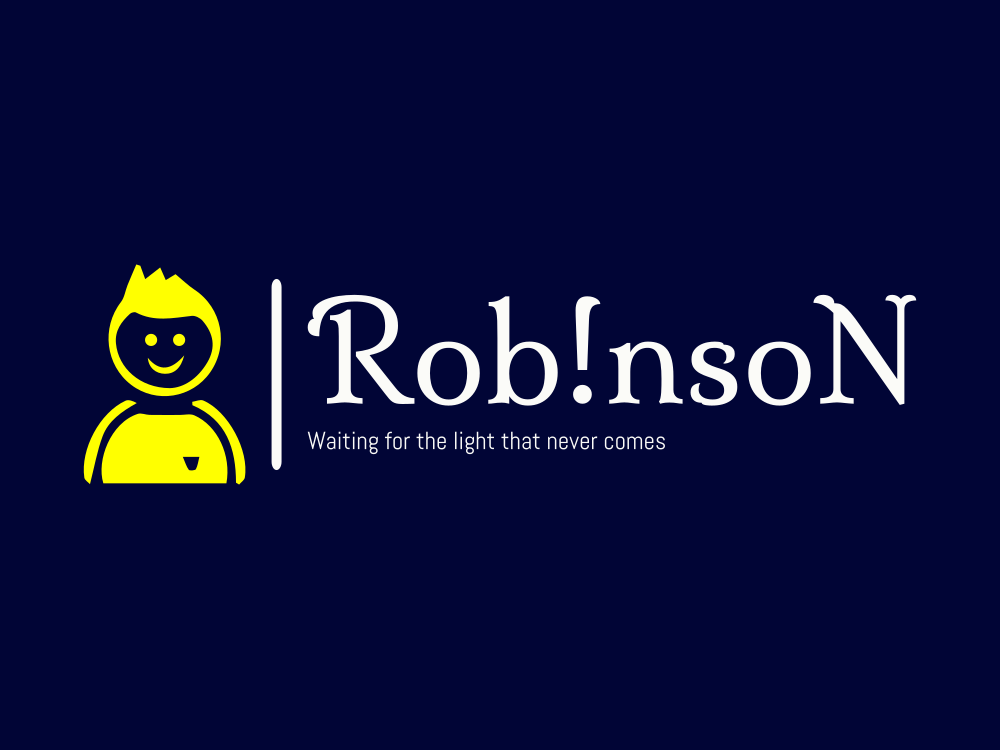This project is a chatbot application that utilizes DialoGPT in the Flask backend and a React.js frontend. Users can interact with the chatbot seamlessly.
The project is organized into two main folders:
- client: Contains the React.js frontend code.
- server: Contains the Flask backend code.
To get started with the project, follow these steps:
First, clone the Git repository to your local machine:
git clone <repository-url>Navigate to the server folder:
cd serverCreate a virtual environment to manage dependencies:
python -m venv venv- On Windows:
`venv\Scripts\activate` - On macOS/Linux:
`source venv/bin/activate`Install the required packages using the requirements.txt file:
`pip install -r requirements.txt` Start the Flask application:
`flask run` Leave this terminal open to keep the backend running and open new terminal at the root of the project.
Navigate to the client folder:
cd clientInstall the required dependencies for the React app:
npm installRun the React application:
npm run devOnce both the Flask and React applications are running, you can interact with the chatbot through the frontend interface.
- User Interaction: Users can send messages and receive responses from the chatbot.
- Clear Chat Option: Users have the ability to clear the chat history.
- Responsive Design: The application is designed to be user-friendly and visually appealing.
- Backend: Flask, DialoGPT (Hugging Face Transformers)
- Frontend: React.js, Axios for API calls
- Styling: CSS for UI design
Developed by Kavindu Pramod.
For more information, visit my portfolio. `