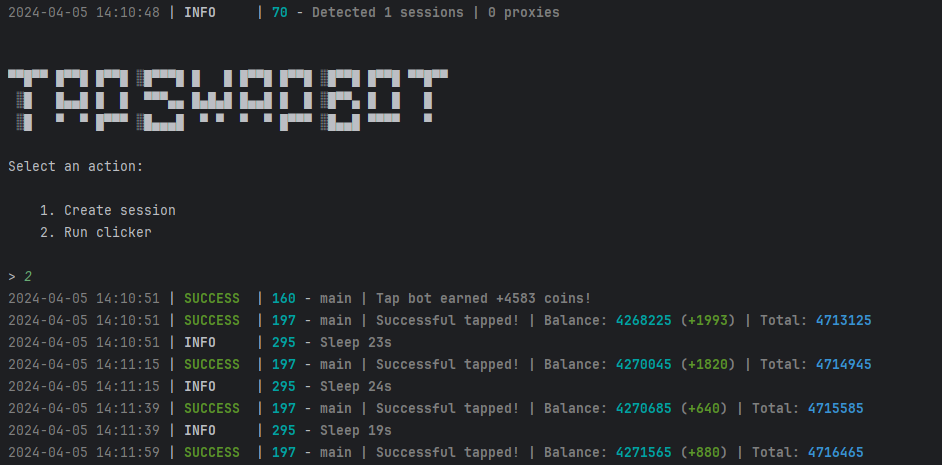🇪🇳 README in english available here
| Functionality | Supported | |------------------------------------------------ ---------------|:--------------:| | Multithreading | ✅ | | Binding a proxy to a session | ✅ | | Auto-purchase of items if you have coins (tap, energy, charge) | ✅ | | Random sleep time between clicks | ✅ | | Random number of clicks per request | ✅ | | Support tdata / pyrogram .session / telethon .session | ✅ |
| Setting | Description |
|-------------------------|--------------------- -------------------------------------------------- -----------------------|
| API_ID / API_HASH | Platform data from which to launch a Telegram session (stock - Android) |
| MIN_AVAILABLE_ENERGY | The minimum amount of available energy, upon reaching which there will be a delay (eg 100) |
| SLEEP_BY_MIN_ENERGY | Delay when reaching minimum energy in seconds ✅
| ADD_TAPS_ON_TURBO | How many taps will be added when turbo is activated ✅
| AUTO_UPGRADE_TAP | Should I improve the tap ✅
| MAX_TAP_LEVEL | Maximum level of tap pumping ✅
| AUTO_UPGRADE_ENERGY | Whether to improve energy ✅
| MAX_ENERGY_LEVEL | Maximum level of energy pumping ✅
| AUTO_UPGRADE_CHARGE | Whether to improve the energy charge ✅
| MAX_CHARGE_LEVEL | Maximum level of energy charge pumping ✅
| APPLY_DAILY_ENERGY | Should I use the daily free energy boost ✅
| APPLY_DAILY_TURBO | Should I use the daily free turbo boost ✅
| RANDOM_CLICKS_COUNT | Random number of taps ✅
| SLEEP_BETWEEN_TAP | Random delay between taps in seconds ✅
| USE_PROXY_FROM_FILE | Should I use a proxy from the file bot/config/proxies.txt✅
- To install libraries on Windows, run INSTALL.bat.
- To start the bot, use
START.bat(or in the console:python main.py).
Before you begin, make sure you have the following installed:
- Python version 3.10 or 3.11.
- Go to the website my.telegram.org and log in using your phone number.
- Select "API development tools" and fill out the form to register a new application.
- Record the
API_IDandAPI_HASHin the.envfile provided when you registered your application.
You can download Repository by cloning it to your system and installing the necessary dependencies:
~ >>> git clone https://github.com/KayNguyen97/TapSwapBot.git
~ >>> cd TapSwapBot
#Linux
~/TapSwapBot >>> python3 -m venv venv
~/TapSwapBot >>> source venv/bin/activate
~/TapSwapBot >>> pip3 install -r requirements.txt
~/TapSwapBot >>> cp .env-example .env
~/TapSwapBot >>> nano .env # Here you must specify your API_ID and API_HASH , the rest is taken by default
~/TapSwapBot >>> sh install.sh
~/TapSwapBot >>> python3 main.py
#Windows
~/TapSwapBot >>> python -m venv venv
~/TapSwapBot >>> venv\Scripts\activate
~/TapSwapBot >>> pip install -r requirements.txt
~/TapSwapBot >>> copy .env-example .env
~/TapSwapBot >>> # Specify your API_ID and API_HASH, the rest is taken by default
~/TapSwapBot >>> python main.pyAlso for quick launch you can use arguments, for example:
~/TapSwapBot >>> python3 main.py --action (1/2/3)
# Or
~/TapSwapBot >>> python3 main.py -a (1/2/3)
#1 - Creates a session
#2 - Launches the clicker
#3 - Launch via Telegram