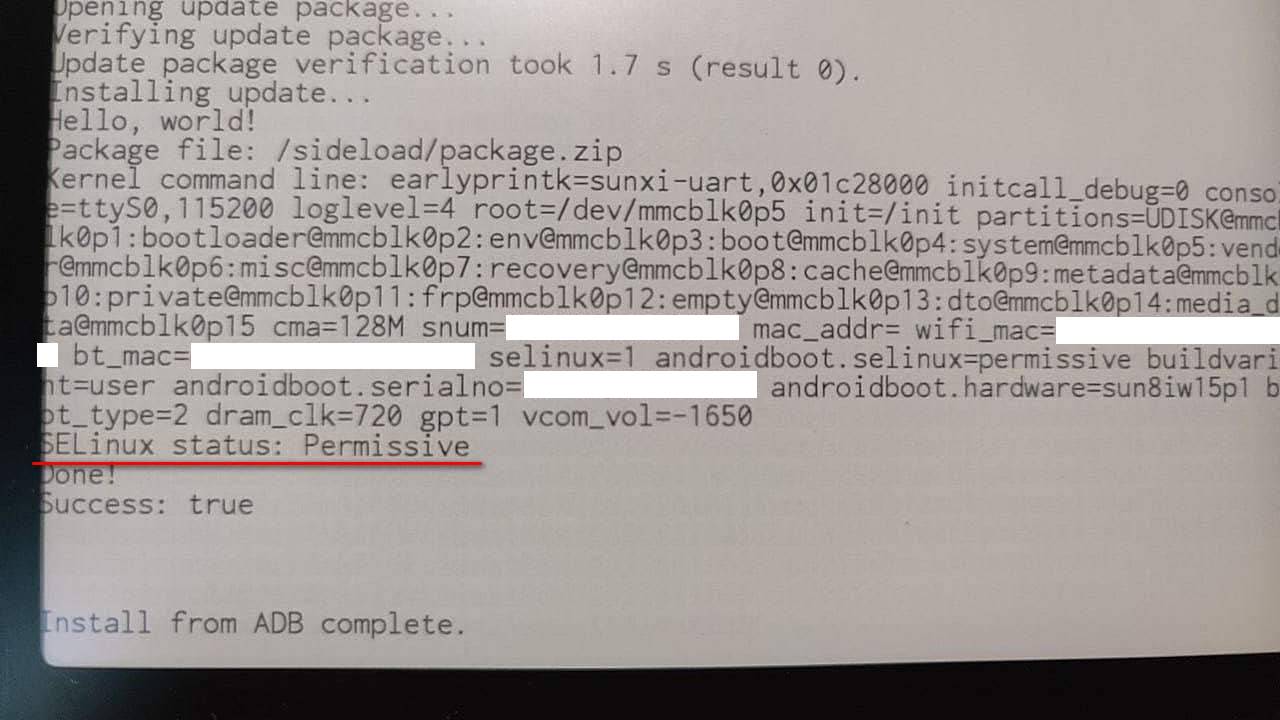警告:如果您没有足够多的 Android 背景知识,请不要轻易尝试这里提供的任何东西!本项目的目标设备(小米多看阅读器 Pro)暂时还没有官方提供的恢复镜像文件,因此一旦有任何疏忽,您的设备将会变砖且无法恢复!
Warning: DO NOT use anything here if you don't know what you're doing! The device (Xiaomi Duokan Reader Pro) does not have a factory image provided by Xiaomi yet. Therefore, if you do anything wrong, you may leave your device in a bricked, non-restorable state.
If you understand everything above, this is the official boot.img of Xiaomi Duokan Reader Pro: boot-virgo-perf1-1.1.8.210610.7z
- Device name: Xiaomi Duokan Reader Pro
- Codename (
ro.build.product):virgo-perf1 - System version: MiReaderPro 1.1.8.210610
- Build fingerprint (
ro.build.fingerprint):Allwinner/virgo_perf1/virgo-perf1:8.1.0/OPM1.171019.026/20210610-121349:user/test-keys
For users who want to root their devices, simply download the boot.img, patch it using the Magisk app, and then boot the patched image on the device.
Since fastboot boot does not work properly on this device, it is required to flash a patched image to the device in order to be able to boot it. For safety reasons, I strongly recommend flashing everything to recovery instead of boot. This is because the Android OS reflashes the official recovery image at every boot, and thus, restoring from a bad state is as easy as forcefully rebooting the device. In contrast, if you flashed a bad image to boot, there would be no way back (without a factory image provided by Xiaomi).
This project is for Xiaomi Duokan Reader Pro, whose recovery accepts update.zips signed by a test key, allowing an end user to root the device with a custom update.zip. It should also be suitable for most Allwinner-based E-ink readers, since they all use a test key to sign update.zips. For more information, consider reading this comprehensive article about rooting Allwinner E-ink devices.
This project provides a flashable update.zip that creates and boots a pwned recovery image on-the-fly, which further removes the restrictions of the official Android recovery. The new, pwned recovery has the following new features enabled:
- SELinux permissive
- ADB enabled & rooted
- ADB authorization removed
This allows the user to do more powerful things, such as dumping the boot image to /data/media, without the restrictions of SELinux.
This project originally targets the Xiaomi Duokan Reader Pro, but it should work on most devices that allow the user to sideload a custom update.zip, with a small amount of modification.
Work in progress...
- The Magisk installer by topjohnwu and others, where all the ideas of this project come from
- qwerty12 for his comprehensive article about the rooting of inkPalm 5
If you have, or you know how to do any of the following things on this device, please inform me (via issues / discussions / etc.):
- Using
fastboot bootto boot a custom boot image - Entering recovery or bootloader from a power-off state
- Any official firmware image or guidance on debricking released by Xiaomi