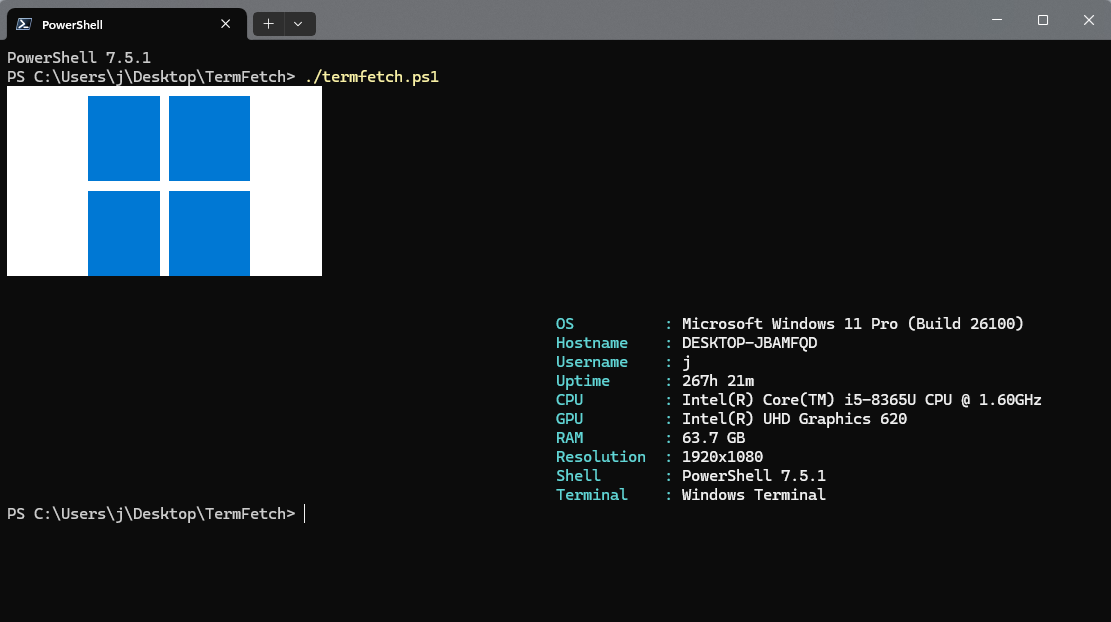TermFetch is a lightweight PowerShell system info fetch script, inspired by Linux tools like neofetch. It displays an ASCII or image-based logo alongside system information inside your terminal.
This script is designed for Windows users who want a clean, terminal-friendly overview of their system stats, complete with logo support and customizable output.
-
Detects Windows OS version and build
-
Displays:
- OS
- Hostname
- Username
- Uptime
- CPU and GPU info
- RAM usage
- Resolution
- Shell and Terminal info
-
Supports logo display (image-based)
-
Customizable logo folder and dimensions
Run from a PowerShell terminal:
./termfetch.ps1Ensure you have your logos in a folder named logos in the same directory. Supported logos include Windows 10, 11, Server variants, and a generic fallback.
- PowerShell 5.0+
- Windows 10 or later
- ImageMagick or compatible image renderer for logo (optional)
- Modify
termfetch.ps1to change logo size, info displayed, or formatting.
MIT License
Made by Kelsi Davis. Inspired by neofetch.
Pull requests and feature suggestions are welcome!