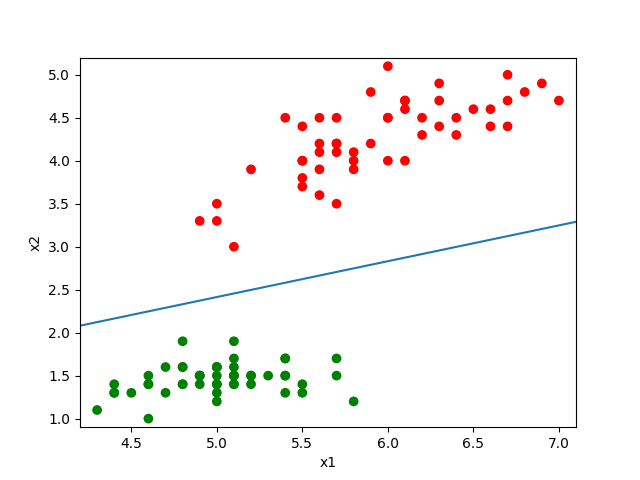This repository implements SVM from scratch using PyTorch. Currently we only have the simple Linear-SVM implementation, will consider add SVM with kernel in the future.
We understand SVM is effectively implemented by scikit-learn and other well-known libraries.
This project is mainly for the purpose of self-understanding of SVM and an attempt for building it from scratch using PyTorch.
Our current dataset is quite small, hence GPU implementation is not necessary here. We will consider it when dataset become larger.
We use the Iris dataset from Kaggle. It has three categories, but we remove one category for the purpose of SVM.
Although the model support inputs from dimension at least 1, but it is recommended to use inputs of dimension at least 2.
We currently support dataset from a .csv file. To use our repository, you don't need to clean up and filter the columns by yourself.
It is highly recommended to just specify the column names and the target category in the train.py and also inference.py file.
Below is an example of modifying entries in train.py file:
# Input necessary data here
csv_file = "Iris.csv"
input_cols = ['SepalLengthCm', 'PetalLengthCm']
output_col = 'Species'
cat_one = 'Iris-setosa' # Will be labelled 1
cat_two = 'Iris-versicolor' # Will be labelled -1
Hence the model will only use SepalLengthCm and PetalLengthCm as inputs (so the input is 2-dimensional), then output the category as either Iris-setosa or Iris-versicolor.
Also note that the dataset will automatically ignore Iris-virginica under this setting.
You can investigate Iris.csv for detailed understanding.
In the script train.py between lines 12 to 29, the user may input all necessary information required for training.
The flag visualize_data will be used when input dimension is 2, then the data will be plotted on
After configure all settings, run the command below to train a model.
python train.py
It will saves a model in the current directory, which will be used in the next step.
In the script inference.py lines 42 to 45, input necessary information.
The flag draw_svm will be used when input dimension is 2, then the data will be plotted on
Then, on lines 47 to 51, copy the variables from train.py and paste it into inference.py.
Then, run the following command to get inference results.
python inference.py
An example plot from inference.py