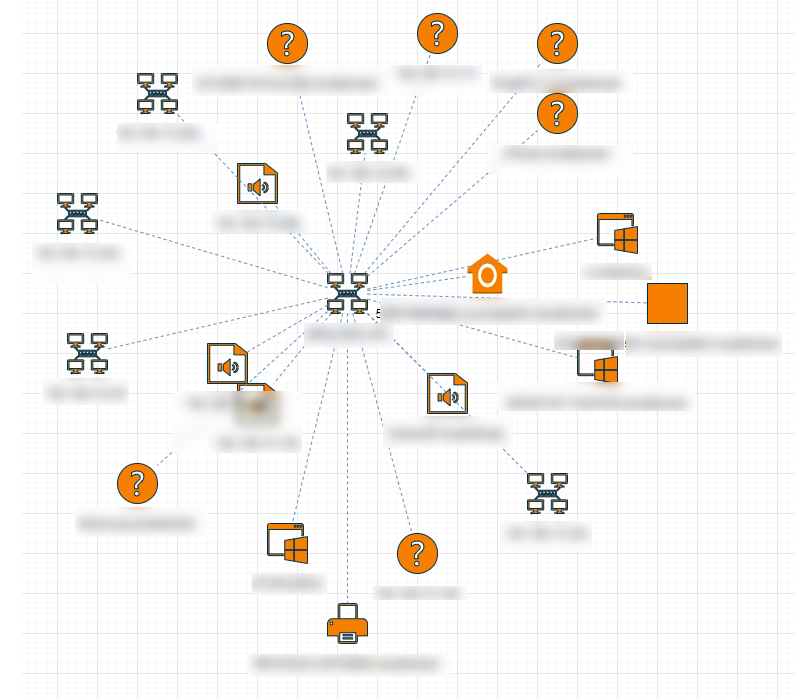This is the CyberDrain PowerShell wrapper for draw.io.
This module has been published to the PowerShell Gallery. Use the following command to install:
install-module PsdrawIO
Examples: outputs a scan of the network 192.168.15.1/24 and prints the resulting CSV to the console
New-Networkmap -Network 192.168.15.1/24 -Layout organicoutputs a scan of the network 192.168.15.1/24 and prints the resulting CSV to a file
New-Networkmap -Network 192.168.15.1/24 -Layout organic | out-file "C:\Temp\Example.csv"outputs a scan of all connected networks to this device, and prints the resulting CSV to a file
New-Networkmap -Layout organic | out-file "C:\Temp\Example.csv"You can import the CSV file via insert -> advanced -> CSV file
Example screenshot
Feel free to send pull requests or fill out issues when you encounter them. I'm also completely open to adding direct maintainers/contributors and working together! :)
- Make basic network map
- Automatic Import to Draw.io
- LLDP support to find network topology
- Create Application map of current device
- Create configuration scan of current device