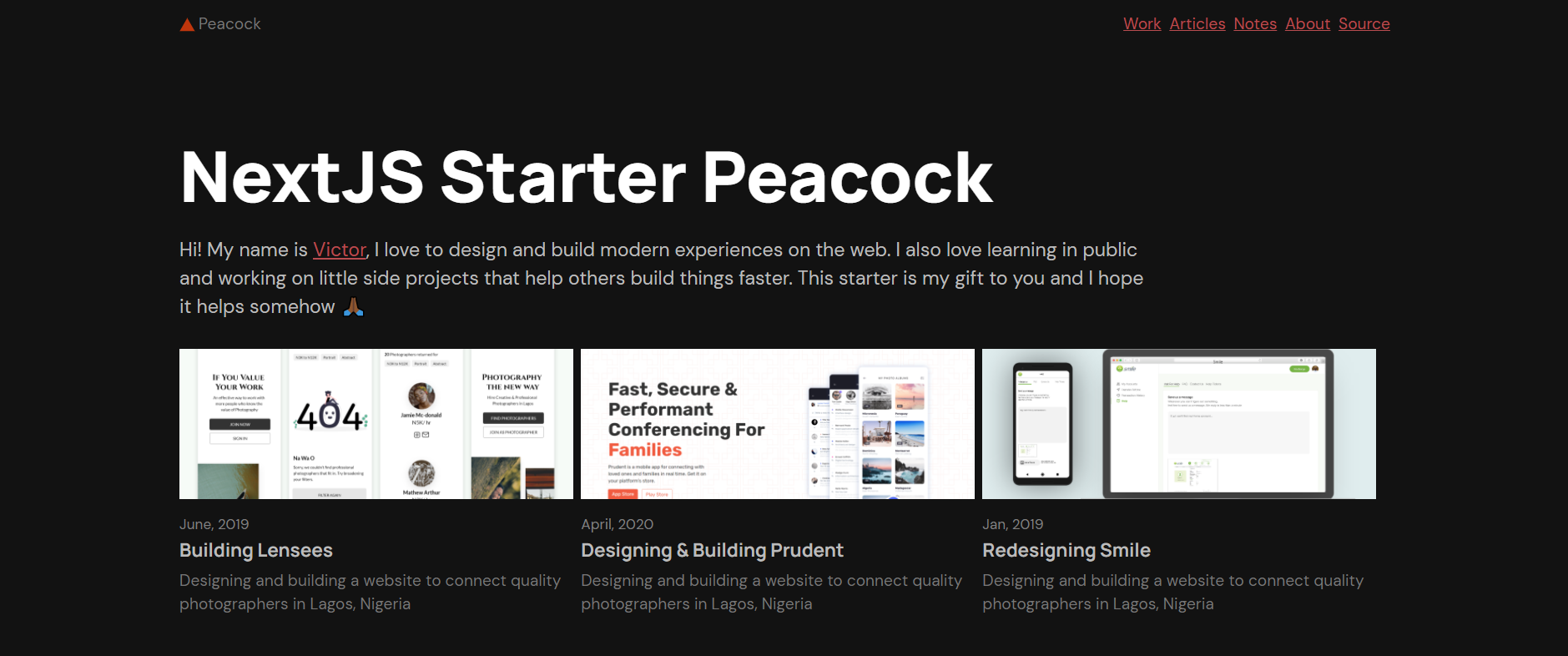Peacock is a NextJS portfolio Starter for software engineers and designers. Showcase your awesome work and build personal sites you're proud of.
- Styled with EmotionJS💅🏾
- Written in TypeScript ⚛
- Blog, Notes and Work content types 🖊
-
Fork the project. (It's highly recommended to fork the project to get upcoming features and bug fixes)
-
Clone your fork
git clone https://github.com/<your-username>/next-starter-peacock.git- Jump into the directory and Install dependencies
cd next-starter-peacock && yarn
or
cd next-starter-peacock && npm install- Start the dev server
yarn dev
or
npm run dev- Find
config/index.json, changenameandtitleto your name and title. Save and open http://localhost:3000 with your browser 💥💥💥. See the results 😊.
Peacock ships with 3 basic content types
- Articles: Long form content. Think blog posts 📚. All articles are in the
/content/articlesfolder. Any markdown document you add here will show on the/articlespage. - Notes: Short form Spontaneous content 🖋. All notes are in the
/content/notesfolder. - Works: Case studies and projects you want to show 🛠. All works are in the
/content/worksfolder. There's aselectedWorkfield in the markdown meta. Setting it totruewill display the case study/work on theindex.tsxpage.
The easiest way to deploy your Next.js app is to use the Vercel Platform from the creators of Next.js.
Check out our Next.js deployment documentation for more details.
The best way you can contribute to peacock is by creating issues, reporting bugs and propose new features. If you're kind enough and have extra time, you can help on some features. Here's the simple workflow
- Open issue to see if the feature is already worked on
- Get go ahead to work on feature if it's not taken
- Fork
next-starter-peacock - Create your branch and do your magic
- Send pull request
- Pull request is merged
The fastest way to get an answer to your question is to reach out via Twitter. Feel free to through a tweet or DM.
- Test rendering and styling of standard HTML elements
- Replace personal portfolio content with demo content
- Add simpler notes page
- Image optimization (Fixed image heights to avoid layout janks)
- Release V1
- Add page transitions with
react-spring - Add mdx support
- Code syntax highlighting