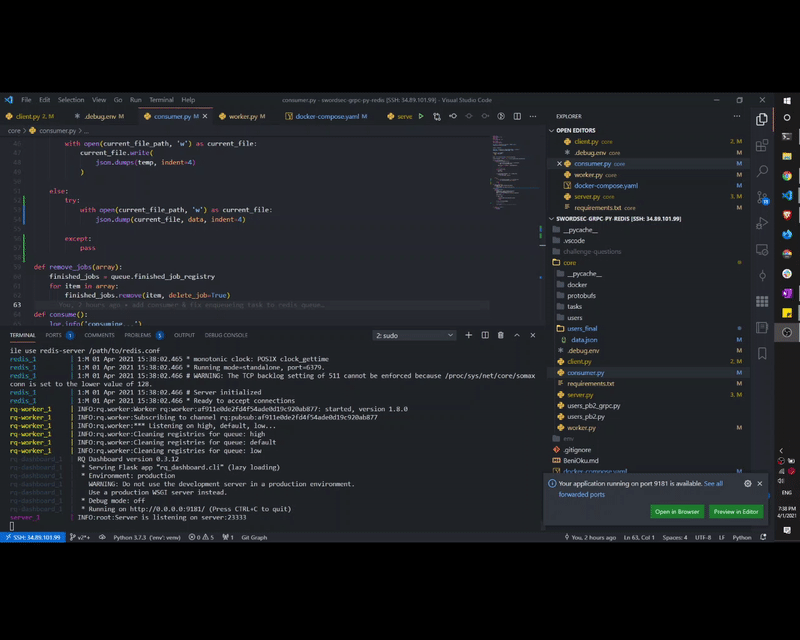SwordSec backend task
Demo (slowed down by time.sleep for monitoring)
Configuration
for debugging purposes, there is a .debug.env file, it's best to not change server addresses
but you can customize the LOG_LEVEL
GRPC_SERVER_ADDRESS=server
REDIS_SERVER_ADDRESS=redis
LOG_LEVEL=DEBUG
REDIS_QUEUE=defaultRunning the app
docker-compose up --buildwith more workers
docker-compose up --build --scale rq-worker=5Protobufs
There are two methods in UsersService
-
SendUserInfo(unary - unary)- we send and receive single request-response here
-
SendUserInfoClientStream(stream - unary)- we send multiple requests and receive single response form the server
service Users {
rpc SendUserInfo (UserRequest) returns (UserResponse);
rpc SendUserInfoClientStream (stream UserRequest) returns (UserResponse);
}
I thought client stream is also applicable in our case. That's why I also included it.
Client stream generates stream of requests and when finished generating, server sends back one response for all the requests
Considering we need to send users to be processed in the server, we can generate and stream the users and get the response if it was ok.
Client
This is where we generate requests
def process_users_from_json_files():
...
for user in json_content:
yield UserRequest(**user)
...and we send the generated requests to the server
def client_stream():
users_client.SendUserInfo(
process_users_from_json_files()
)Client stream is awesome and all, but I actually used unary-unary method, meaning, I sent one user to the server to be processed and got one response for that user.
this is how my main() function looks like
def main():
log.info("Client initialized...")
for _user in process_users_from_json_files():
...
user_response = users_client.SendUserInfo(
_user
)
...I think both of them are okay, I just wanted to demonstrate that we can do whichever we want for the needs of the project.
Server
This section demonstrates how our server handles the requests
process_incoming_request() function is queued when we receive a request
def process_incoming_request(self, _data):
self.data.update(
MessageToDict(_data)
)
return UserResponse(status=True, message="ok")here, our method receives the request and queues the function to incoming data
def SendUserInfo(self, request, context):
log.info(f'incoming request -> {request}')
q.enqueue(self.process_incoming_request, request)for the client stream, we use request_iterator instead of request because since it will be a stream from the client, we'll get multiple requests to handle.
we'll loop through the request_iterator
def SendUserInfoClientStream(self, request_iterator, context):
for request in request_iterator:
log.info(f'incoming request (client stream) -> {request}')
q.enqueue(self.process_incoming_request, request)
try:
q.enqueue(self.write_to_json_file, file_name='all_users.json')
return UserResponse(status=True, message="ok")
except:
return UserResponse(status=False, message="not ok")after we queue the stream, we also can add the write_to_json_file() function to queue to save all the data to the json file.
I spesifically used queue for this function, because the time we are on the write_to_json_file() line, there is a possibility that we haven't processed the requests yet, so we make sure this function executes last by adding it to the queue.
Dockerfiles
I wanted to show how I customize dockerfile,
typically, we see something like this in the blog posts, this is also a boilerplate that I took from the RealPython
but something can be optimized here..
why do we install the requirements after copying the content of the project?
this is the question I asked myself for the first time I saw this flow in tutorials (when I was learning django deployment for the first time)
if we modify even a letter in our project, we have to install all the requirements again because of this flow.
which is time consuming, also, docker built a cache system for us, so why don't we use it?
at least I did, here's how I customize the flow
the deafault dockerfile
FROM python:3.8-slim
RUN mkdir /service
# COPY protobufs/ /service/protobufs/
COPY . /service/client/
WORKDIR /service/client
RUN pip install -r requirements.txt
RUN python -m grpc_tools.protoc -I protobufs --python_out=. \
--grpc_python_out=. protobufs/users.proto
EXPOSE 50051
ENTRYPOINT [ "python", "client.py" ]customized dockerfile
...
RUN mkdir /service
WORKDIR /service/client
COPY requirements.txt .
RUN pip install -r requirements.txt
COPY . .
...see? we copy the contents at the end, after installing the requirements. now even if our project content changes, we don't have to install all the requirements now,
actually we could've used that time to drink a coffee, soo no coffee for us now...
Docker-compose
our docker-compose file is pretty straightforward actually, I just want to show the worker section to you.
I put two choices for us, either we can run the python worker module, which is runnig the redis queue worker at the core
OR
we can use (for whatever reason) docker image (hopefully from someone we trust) from the docker hub
worker:
build: worker # ./worker
networks:
- microservices
environment:
- REDIS_HOST=redis
- REDIS_PORT=6379
depends_on:
- server
- redis
# OR 👇🏻
rq-worker:
image: jaredv/rq-docker:0.0.2
command: rq worker -u redis://redis:6379 high normal low
networks:
- microservices
depends_on:
- redis
rq-dashboard:
image: jaredv/rq-docker:0.0.2
command: rq-dashboard -H rq-server
ports:
- 9181:9181
networks:
- microservices
depends_on:
- redisI also added rq-dashboard in case we want to monitor our queue
Finally, I would like to explain how I built the service initalizing order. We don't want to start our redis server at the end, do we?
this is the order
- redis (server)
- gRPC server (depends on the redis server)
- gRPC client (depends on the gRPC server)
- python redis queue worker (depends on both server and redis)
- rq-dashboard (depends on the redis server)
In case you have questions about this project, reach me out mirkanan.k@labrin.tech