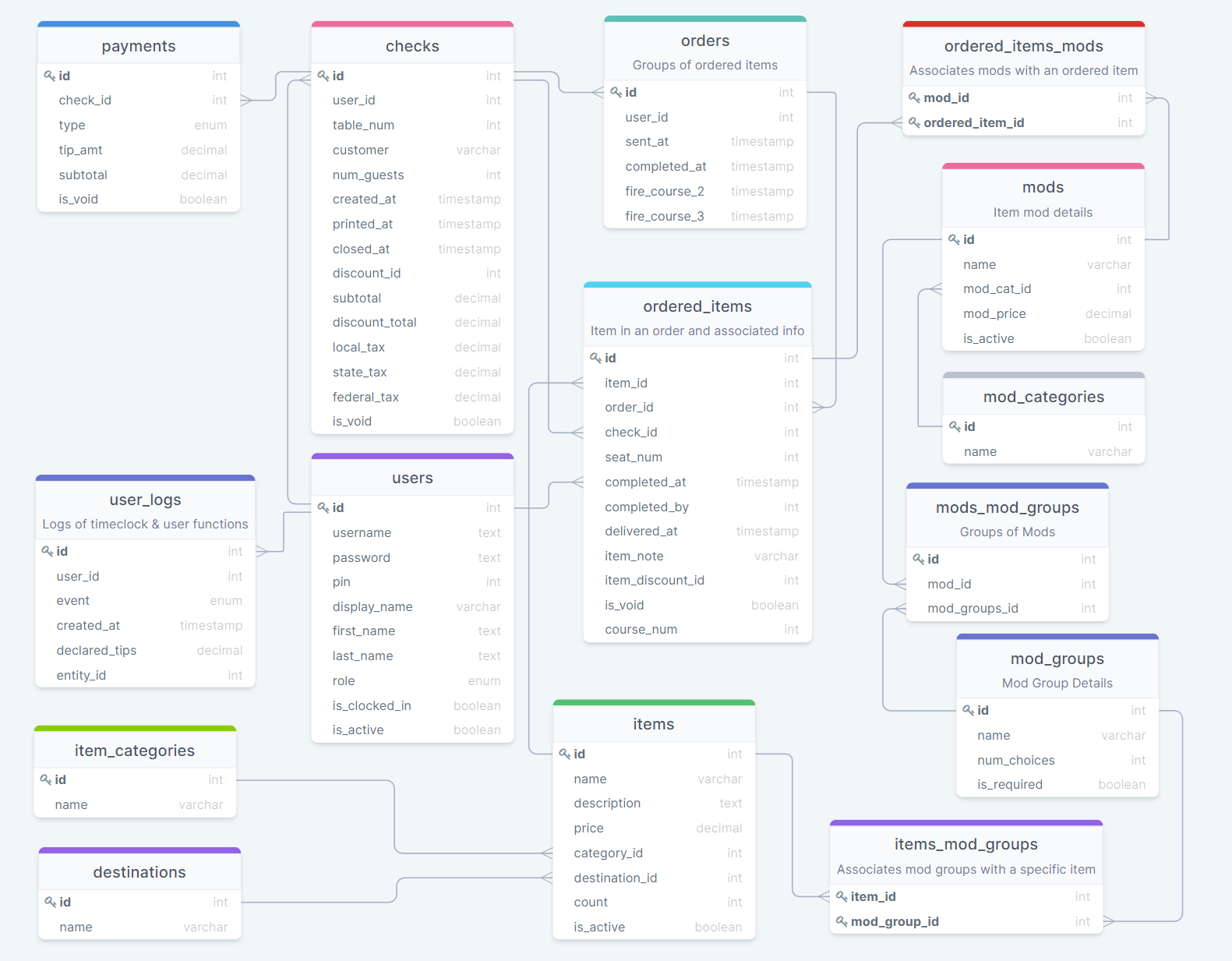Tapntable is a web app implementing a restaurant Point of Sale (POS). It is a web-based app designed to manage the operations of a restaurant: Employee timeclock, manage checks and orders, track payments, track servers sales & cash bank, track and manage items sold and availability. This would be used as a terminal or terminals in a restaurant for servers & bartenders to use or with tableside tablets.
At a high level, the app's backend is implemented with a PostgreSQL database and a RESTful API implemented in Javascript and Express. The frontend is implemented in React, using a Redux store and Google’s Material UI for design elements.
The repository for the React frontend can be found at: https://github.com/Keparoo/tapntable
The backend is currently deployed to: https://tapntable.herokuapp.com/
The frontend is currently deployed to: https://tapntable.surge.sh/
The current version of the database schema (v2.2.2) is below.
- users, user_logs, checks, orders, items, ordered_items, item_categories, destinations, payments, represent phase 1 and are currently implemented.
- mods, mod_categories, ordered_items_mods, mod_groupsm mods_mod_groups, and items_mod_groups represent phase 2 and are currently implemented.
- discounts, discount_details will be implemented next in phase 3
- Note: the
checksand theitem_orderedtables contain adiscount_idcolumn. This column is currently unused and will reference the tablediscountswhen phase 3 is implemented. - 3 enum tables have been defined:
- user_role
- 'trainee', 'employee', 'cook', 'host', 'server', 'bartender', 'head-server', 'bar-manager', 'chef', 'manager', 'owner'
- log_event
- 'clock-in', 'clock-out', 'cash-out', 'declare-cash-tips', 'open-shift', 'close-shift', 'open-day', 'close-day', 'discount-item', 'discount-check', 'create-item', 'update-item','delete-item-ordered', 'void-item', 'void-check'
- payment_type
- 'Cash', 'MC', 'Visa', 'Amex', 'Disc', 'Google', 'Apple','Venmo'
- user_role
To seed the database with test data
psql < tapntable.sqlUser currently includes these fields:
- id (serial primary key)
- username (unique)
- password
- pin (unique) (Used by user to punch-in, log-in and use the frontend interface)
- display_name (Name displayed on frontend interface and printed checks)
- first_name
- last_name
- role (role determining POS response and user's allowed actions: This is an enum)
- is_clocked_in
- is_active (Boolean, to mark employees no longer active)
Logging in and out of a typical Restaurant POS is typically different than a standard web app. Access to the POS during a shift needs to be a fast action. A user "identifies" themselves upon arrival to work by typing in a unique (usually 4 digit) PIN. (No username) This action clocks in the user and enables them to then create orders (if their user role indicates they can create/edit orders).
To enter an order, the user enters their pin at a terminal. (A restaurant may have more than one terminal and the result should be the same regardless of which terminal is used.) If the user is clocked-in already, they now see the view showing their current checks if any (and edit them) and allows them to create new checks.
At the end of a shift the server must "cash-out" reconciling their checks and money and then punch out.
Users that don't create orders (cooks for instance) only punch in and out. Their user role informs the front-end and they are only shown clock-in and clock-out pages.
Usually a manager/owner accesses the system from an office computer (usually for viewing/printing reports, adding/editing menu items, adding/editing users etc) in addition to logging into the server/bartender terminals as needed.
This app will differentiate between logging in and identification.
- Authentication is handled by logging in: username and password generating a token which is used in queries to authenticate to the database.
- Identification is handled by entering a user's pin. This simply identifies which user is using a device. (This does not authenticate with the backend. This is a front-end only identification)
Each terminal must be logged into once a day with username and password. This will set a token which expires in 23 hours. Employees using the terminals will be identified by their pin to determine what they see and can do on a terminal. The token that was set (probably by a manager) will be the token used for all db queries from that terminal. In practice, a manager could refresh the tokens when performing the nightly "close-day" functions so that the terminals are ready to go in the morning without the need of the manager to be there.
There is a dashboard for the manager to create new or update existing items as well as a dedicated dashboard for specifically managing and updating the item count (This is aimed at the chef or a kitchen worker to access. A manager can manage item count from the manager's dashboard as well as all other item fields)
POST /auth/token {username, password} => { token }
- All fields are required
- Returns JWT token which can be used to authenticate further requests
- Token fields: { username, role, iat, exp }
- Roles are: { 'trainee', 'employee', 'cook', 'host', 'server', 'bartender', 'head-server', 'bar-manager', 'chef', 'manager', 'owner' }
- Authorization required: none
POST /auth/register { username, password, pin, displayName, firstName, lastName, role } => { token }
- All fields are required
- role is set to trainee: lowest auth level
- isActive is set to true automatically upon creation
- Returns JWT token which can be used to authenticate further requests
- Authorization required: none
- authenticateJWT
- ensureLoggedIn
- ensureManager
- must have role (Manager or Owner)
- ensureCorrectUserOrManager
- must be same user or be manager or owner
POST /users {username, password, pin, displayName, firstName, lastName, role} => { token }
- Required fields: username, password, pin, displayName, firstName, lastName, role
- role defaults to 'trainee' if the value is omitted
- isActive is optional. If ommitted, defaults to true
- isClockedIn is automatically set to false
- Returns a JWT token which can be used to authenticate further requests
- Authorization required: manager or owner
GET /users => { users: [ {id, username, pin, displayName, firstName, lastName, role, isClockedIn, isActive }, ... ] }
- Returns a list of all users
- Optional filter queries:
- firstName, Filters for items like firstName, case insensitive
- lastName, Filters for items like lastName, case insensitive
- displayName, Filters for items like display_name, case insensitive
- role: Filters for items with role that matches
- isClockedIn: Filters for items with is_clocked_in that matches
- isActive: Filters for items with is_active that matches
- desc: List returned is sorted by lastName, desc=true reverses sort
- Authorization required: manager or owner
GET /users/:username => { id, username, pin, displayName, firstName, lastName, role, isClockedIn, isActive }
- Returns user record for requested user matching username
- Throws NotFoundError if user not found
- Authorization required: same user-as-:username or manager or owner
POST /users/pin => { pin: {user} }
- This route is for a user to locally identify themselves with a pin. The device must already have a valid token stored
- Required: pin
- Returns: {user: { id, pin, displayName, role, isClockedIn, isActive }}
- Authorization required: same user-as-:username or manager or owner
POST /users/timeclock => { pin: {user} }
- This is a special route for updating the isClockedIn field in the users table
- Required: { userId, isClockedIn }
- Returns: { user: { id, pin, displayName, role, isClockedIn, isActive } }
- Authorization required: same user-as-:username or manager or owner
PATCH /users/:username => {user}
- Data can include: { username, password, pin, displayName, firstName, lastName, role, isClockedIn, isActive }
- Returns { id, username, pin, displayName, firstName, lastName, roleId, isClockedIn, isActive }
- Throws NotFoundError if user not found
- Authorization required: manager or owner
DELETE /users/:username => { deleted: username }
- Returns the username deleted
- Throws NotFoundError if user not found
- Authorization required: manager or owner
- Once a user has any activity (first time punching in) deleting should not be allowed: instead is_active=false
POST /users/logs { userId, event, entity_id } => { log: { id, userId, event, timestamp, entity_id } }
- Required fields: { userId, event }
- Optional fields: { declaredTips, entityId}
- timestamp is automatically set log_event enum type values: 'clock-in', 'clock-out', 'cash-out', 'declare-cash-tips', 'open-shift', 'close-shift', 'open-day', 'close-day', 'discount-item', 'discount-check', 'create-item', 'update-item','delete-item-ordered', 'void-item', 'void-check'
- Returns: { log: { id, userId, event, createdAt, declaredTips, entity_id } }
- Authorization required: user is logged in
GET /users/logs => { logs:[ { id, userId, displayName, firstName, LastName, role, isActive, event, createdAt, declaredTips, entity_id }...]}
- Returns a list of all logs
Optional filter queries:
- userId
- event
- createdAt
- declaredTips
- entityId
- before (Return records with createdAt values < before) to be deprecated
- after (Return records with createdAt values > after) to be deprecated
- desc (default sort by createAt, desc=true reversed sort)
- start (Return records where createdAt >= start)
- end (Return records where createdAt <= end)
- Authorization required: user is logged in
GET /users/logs/:id => {log: { id, userId, event, timestamp, declaredTips, entity_id }}
- Returns log record matching log id
- Throws NotFoundError if id not found
- Authorization required: user is logged in
POST /items { name, description, price, category_id, destination_id } => {item: { id, name, description, price, category_id, destination_id, count, is_active }
- Required fields: { name, price, category_id, destination_id }
- count is set to NULL
- isActive is set to true
- Authorization required: manager or owner
GET /items => { items: [ { id, name, description, price, category_id, destination_id, count, is_active }, ...] }
- Returns a list of all items
- Optional filter queries:
- name, Filters for items like name, case insensitive
- description, Filters for items like name, case insensitive
- categoryId: Filters for items with category_id that matches
- destinationId: Filters for items with destinationy_id that matches
- count: Filters for items with count that matches
- isActive: Filters for items with is_active that matches
- Authorization required: user is logged in
GET /items/:id => { id, name, description, price, category_id, destination_id, count, is_active }
- Returns item record for requested item
- Throws NotFoundError if user not found
- Authorization required: user is logged in
PATCH /items/:id => { id, name, description, price, category_id, destination_id, count, is_active }
- Data can include: { name, description, price, category_id, destination_id, count, is_active }
- Returns { id, name, description, price, category_id, destination_id, count, is_active }
- Throws NotFoundError if user not found
- Authorization required: manager or owner
DELETE /items/:id => { deleted: id }
- Returns the id of deleted item
- Throws NotFoundError if item not found
- Authorization required: manager or owner (Items should not be deleted, instead is_active=false)
POST /items/categories { name } => { id, name }
- Creates a new category
- Required fields: name
- Authorization required: manager or owner (roleId = 10 or 11)
GET /items/categories => { categories: [ { id, name }, ...] }
- Returns a list of all categories in order by name
- Optional search-query: name, Filters for items like name, case insensitive
- Authorization required: user is logged in
GET /items/categories/:id => { id, name }
- Returns the id and name of a category
- Throws NotFoundError if user not found
- Authorization required: user is logged in
PATCH /items/categories/:id => { category }
- Data can include { name }
- Returns { id, name }
- Throws NotFoundError if category not found
- Authorization required: manager or owner
DELETE /items/categories/:id => {deleted: id}
- Returns the id of deleted item
- Throws NotFoundError if category not found
- Authorization required: manager or owner (Categories should not be deleted, if needed, implement is_active)
POST /items/destinations { name } => { id, name }
- Creates a new destination
- Required fields: name
- Authorization required: manager or owner
GET /items/destinations => { destinations: [ { id, name }, ...] }
- Returns a list of all destinations in order by name
- Optional search-query: name, Filters for items like name, case insensitive
- Authorization required: user is logged in
GET /items/destinations/:id => { id, name }
- Returns the id and name of a destination
- Throws NotFoundError if user not found
- Authorization required: user is logged in
PATCH /items/destinations/:id => { category }
- Data can include { name }
- Returns { id, name }
- Throws NotFoundError if user not found
- Authorization required: manager or owner
DELETE /items/destinations/:id => {deleted: id}
- Returns the id of deleted destination
- Throws NotFoundError if destination not found
- Authorization required: manager or owner (Destinations should not be deleted, if needed, implement is_active)
POST /checks { userId, tablId, customer, numGuests } => { id, user_id, table_num, num_guests, customer, created_at, sub_total, local_tax, state_tax, federal_tax }
- Required fields: { userId, tablId, numGuests }
- Optional fields: { customer } This is a name/description for bar tabs
- created_at is timestamped with current datetime
- is_void is set to false
- Authorization required: logged in to current user
GET /checks => { checks: [{ id, userId, employee, tableNum, numGuests, customer, createdAt, printedAt, closedAt, discountId, subtotal, discountTotal, localTax, stateTax, federalTax, isVoid }, ...]}}
- Returns a list of all checks
- Optional filter queries:
- userId: Filters for items with user_id that matches
- employee, Filters for checks like displayName, case insensitive
- tableNum: Filters for items with tableNum that matches
- numGuests: Filters for items with numGuests that matches
- customer, Filters for checks like customer, case insensitive
- createdAt: Filters for items with createdAt that matches
- printedAt: Filters for items with printedAt that matches
- closedAt: Filters for items with closedAt that matches
- discountId: Filters for items with discountId that matches
- isVoid: Filters for items with isVoid that matches
- isOpen=true returns records where closed_at is null
- start returns records where createdAt >= start
- end returns records where createdAt <= end
- Authorization required: logged in to current user
GET /checks/:id => {check: { id, userId, employee, tableNum, numGuests, customer, createdAt, printedAt, closedAt, discountId, subtotal, discountTotal, localTax, stateTax, federalTax, isVoid }}
- Returns check record that matches id
- Throws NotFoundError if user not found
- Authorization required: logged in to current user
PATCH /checks/:id => {check: { id, userId, employee, tableNum, numGuests, customer, createdAt, printedAt, closedAt, discountId, subTotal, discountTotal, localTax, stateTax, federalTax, isVoid }}
- Data can include: { tableNum, numGuests, customer, printedAt, closedAt, discountId, subTotal, discountTotal, localTax, stateTax, federalTax, isVoid }
- Throws NotFoundError if user not found
- Authorization required: logged in to current user
DELETE /checks/:id
- Returns the id of deleted item
- Throws NotFoundError if item not found
- Authorization required: manager or owner
(Checks should not be deleted, instead is_void=true)
POST /orders { userId } => { order: { id, userId, sentAt} }
- Required fields { userId }
- sentAt automatically timestamped
- Authorization required: logged in to current user
GET /orders => { orders: [ { id, userId, sentAt, itemId, name, price, categoryId, count, destination_id, check_id, seat_num, item_note, is_void}...]}
- Returns a list of all orders
- Optional filter queries:
- userId
- sentAt (find orders after sentAt datetime)
- completedAt
- before (find orders where sentAt is before this datetime)
- isOpen=true returns orders where completedAt is null
- start (return orders where start <= sentAt)
- end (return orders where end >= sentAt)
- desc (default sort is by sentAt, desc=true reverses sort)
- Authorization required: logged in to current user
GET /orders/:id
- Returns { id, userId, sentAt, items}
- items is a list: [{id, userId, sentAt, completedAt, name, orderedItemId, price, categoryId, isActive, orderId, itemId, checkId, completedAt, completedBy, deliveredAt, itemNote, discountId, isVoid }]
- Throws NotFoundError if user not found
- Authorization required: user is logged in
PATCH /orders/:id
- Fields can be {completedAt}
- Returns {item: { id, userId, sentAt, completedAt}}
- Authorization required: Authorization required: manager or owner
POST /ordered { ordItem } => {ordItem: { ordItem }}
- Required fields: { itemId, orderId, checkI
- Returns: { ordItem: { id, itemId, orderId, checkId, seatNum, completedAt, completedBy, deliveredAt, itemNote, itemDiscountId, isVoid } }
- Authorization required: current user or manager or owner
GET /ordered => { ordItems: [ { id, itemId, name, price, destinationId, count, orderId, checkId, seatNum, sentAt, completedAt, completedBy, deliveredAt, itemNote, itemDiscountId, isVoid }, ...] }
- Returns a list of all ordered items
- Optional filter queries:
- itemId
- orderId
- checkid
- sentAt (return ordered_items sent after >= sentAt)
- isVoid
- start (return ordered_items sent after >= sentAt)
- end (return ordered_items sent before <= sentAt)
- desc (sorted by id, desc=true reverses sort)
- Authorization required: logged into current user
GET /ordered/:id => {ordItem: { ordItem }}
- Returns the item matching id
- Returns: {ordItem: { id, itemId, orderId, checkId, seatNum, completedAt, completedBy, deliveredAt, itemNote, itemDiscountId, isVoid }}
- Throws NotFoundError if item doesn't exist
- Authorization required: loggedin
PATCH /ordered/:id { fld1, fld2, ... } => {ordItem: { ordItem }}
- Updates ordered item
- Fields can be: { seatNum, itemNote, itemDiscountId, isVoid }
- Returns { ordItem: { id, itemId, orderId, checkId, seatNum, completedAt, completedBy, deliveredAt, itemNote, itemDiscountId, isVoid }}
- Authorization required: Authorization required: manager or owner
DELETE /ordered/:id => { deleted: id }
- Deletes ordered item
- Returns { deleted: id }
- This route should only run if an item is created accidentally and needs to be immediately deleted.
- Authorization manager or owner
POST /payments { check_id, type, tip_amt, subtotal } => { payment: { id, checkId, type, tipAmt, subtotal, isVoid } }
- Required fields: { check_id, type, subtotal }
- is_void is set to false
- Returns { payment: { id, checkId, type, tipAmt, subtotal, isVoid } }
- Authorization required: logged in to current user
GET /payments => { payments:[ { id, checkId, userId, tableNum, customer, createdAt, printedAt, closedAt, type, tipAmt, subtotal, isVoid }...]}
- Returns a list of all payments
- checkId
- userId
- type
- tipAmt
- isVoid
- isCreatedAt a datetime (find payments after this datetime)
- printedAt a datetime (find payments after this datetime)
- closedAt a datetime (find payments after this datetime)
- start (find payments where start <= createdAt)
- end (find payments where end >= createdAt)
- desc (sort is by check_id: desc=true reverses sort)
- isOpen=true returns records where tip_amount is null
- Returns [ { id, checkId, userId, tableNum, customer, createdAt, printedAt, closedAt, type, tipAmt, subtotal, isVoid }...]
- Authorization required: user is logged in
GET /payments/totals { payments:[ { id, paymentType, tipAmtSum, subtotalSum, isVoid }...]}
- Returns a summary of payments
- Optional query filters:
- start (find payments where start <= createdAt)
- end (find payments where end >= createdAt)
- desc desc (sort is by id: desc=true reverses sort)
- isVoid
GET /payments/:id => { payment: { id, checkId, type, tipAmt, subtotal, isVoid } }
- Returns {payment: { id, checkId, userId, tableNum, customer, createdAt, printedAt, closedAt, type, tipAmt, subtotal, isVoid }}
- Throws NotFoundError if user not found
- Authorization required: user is logged in
PATCH /payments/:id => { payment: { id, checkId, type, tipAmt, subtotal, isVoid } }
- Data can include: { checkId, type, tipAmt, subtotal, isVoid }
- Returns { payment: { id, checkId, type, tipAmt, subtotal, isVoid } }
- Throws NotFoundError if user not found
- Authorization required: logged in
DELETE /payments/:id => { deleted: id }
- Returns the id of deleted payment
- Throws NotFoundError if item not found
- Authorization required: manager or owner (Payments should not be deleted, instead is_void=false)
POST /mods { mod } => {mod: { mod }} }
- Required fields: { name, modCatId }
- Returns { mod: { id, name, modCatId, modPrice, isActive} }
- Authorization required: manager or owner
GET /mods => { mods: [ { id, name, modCatId, modCat, modPrice, isActive }, ...] }
- Returns a list of all mods
- Can filter on provided optional search filters:
- name (will find case-insensitive, partial matches)
- categoryId
- modCat
- modPrice
- isActive
- desc
- Returns { mods: [ { id, name, modCatId, modCat, modPrice, isActive }, ...] }
- Authorization required: user is logged in
GET /mods/:id => {mod: { id, name, modCatId, modCat, modPrice, isActive }}
- Returns {mod: { id, name, modCatId, modCat, modPrice, isActive }}
- Throws NotFoundError if mod not found
- Authorization required: user is logged in
PATCH /mods/:id => { mod: { name, modCatId, modPrice, isActive } }
- Data can include: { name, modCatId, modPrice, isActive }
- Returns {mod: { name, modCatId, modPrice, isActive }}
- Throws NotFoundError if mod not found
- Throws BadRequestError if mod (case insensitive) is already in db
- Authorization required: manager or owner
DELETE /mods/:id => { deleted: id }
- Returns the id of deleted mod
- Throws NotFoundError if item not found
- Authorization required: manager or owner (Mods should not be deleted, instead is_void=false)
POST /mods/categories { category } => {category: { id, name}}
- Required fields: { name }
- Returns { category: { id, name }
- Throws BadRequestError if category exists in database.
- Throws BadRequestError if a category exists with same spelling but different capitalization
- Authorization required: manager or owner
GET /mods/categories => { categories: [ { id, name }, ...] }
- Returns a list of all mod categories
- Can filter on provided optional search filters:
- name (will find case-insensitive, partial matches)
- Returns { categories: [ { id, name }, ...] }
- Authorization required: user is logged in
GET /mods/categories/:id => {category: { id, name }}
- Returns {category: { id, name }}
- Throws NotFoundError if mod not found
- Authorization required: user is logged in
PATCH /mods/categories/:id => { fld1, fld2, ... } => { category }
- Data can include: { name }
- Returns {category: { id, name }}
- Throws NotFoundError if mod not found
- Throws BadRequestError if mod (case insensitive) is already in db
- Authorization required: manager or owner
DELETE /mods/categories /:id => { deleted: id }
- Returns the id of deleted mod category
- Throws NotFoundError if item not found
- Authorization required: manager or owner
- Note: Categories should not be deleted once they have been used in any way. If needed, implement is_active
- This route should only run if an item is created accidentally and needs to be immediately deleted before any database insertions.
POST /mods/modgroups { modsModGroup } => {modsModGroup: { modsModGroup }}
- Required fields: { modId, modGroupId }
- Returns { modGroup: { modId, modGroupId } }
- Authorization required: ensureCorrectUserOrManager
GET /mods/modgroups => { modGroups: [ { itemId, itemName, modGroupId, modGroupName, modPrice }, ...] }
- Returns a list of all mod groups
- Can filter on provided optional search filters:
- modId
- modName
- modGroupdId
- modGroupName
- desc
- Returns { modGroups: [ { itemId, itemName, modGroupId, modGroupName, modPrice }, ...] }
- Authorization required: user is logged in
GET /mods/modgroups/:id => {modGroup: { itemId, itemName, modGroupId, modGroupName, modPrice }}
- Returns {modGroup: { itemId, itemName, modGroupId, modGroupName, modPrice }}
- Throws NotFoundError if mod not found
- Authorization required: user is logged in
DELETE /mods/modgroups/:modGroupId => { deleted: id }
- Returns the id of deleted mod group
- Throws NotFoundError if item not found
- Authorization required: manager or owner
The folder structure should be similar to this:
tapntable-backend
tapntable-frontendIt’s important to have this structure because there will be two different deployments, one for the front-end and one for the backend.
From the backend folder run the following commands
heroku login
heroku create NAME_OF_APP
echo "web: node server.js" > Procfile
heroku git:remote -a NAME_OF_APP
git add .
git commit -m "ready to deploy backend"These commands will create a web application and the Procfile which tells Heroku what command to run to start the server.
Now that the remote is named, run the following commands in the tapntable-backend folder. Next, push the code to Heroku and copy the local database (which is named tapntable) to the production one (so that there will be seed data in production) The name DATABASE_URL is correct. Only insert the name of the app
git push heroku main
heroku addons:create heroku-postgresql:hobby-dev -a <NAME_OF_APP>
heroku pg:push tapntable DATABASE_URL -a <NAME_OF_APP>
heroku config:set PGSSLMODE=no-verify
heroku openTo update API, delete and upload new version of database The name DATABASE_URL is correct. Only insert the name of the app
git push heroku main
heroku pg:reset
heroku addons:create heroku-postgresql:hobby-dev -a <NAME_OF_APP>
heroku pg:push tapntable DATABASE_URL -a <NAME_OF_APP>
heroku config:set PGSSLMODE=no-verify
heroku openIf there are any errors, run
heroku logs -t -a NAME_OF_APPTo interact with the database in psql
heroku pg:psql DATABASE_URL -a <NAME_OF_APP>Kep Kaeppeler is the author of this project, code, documentation, test suite, and test data.
Copyright © February 2022 Kep Kaeppeler