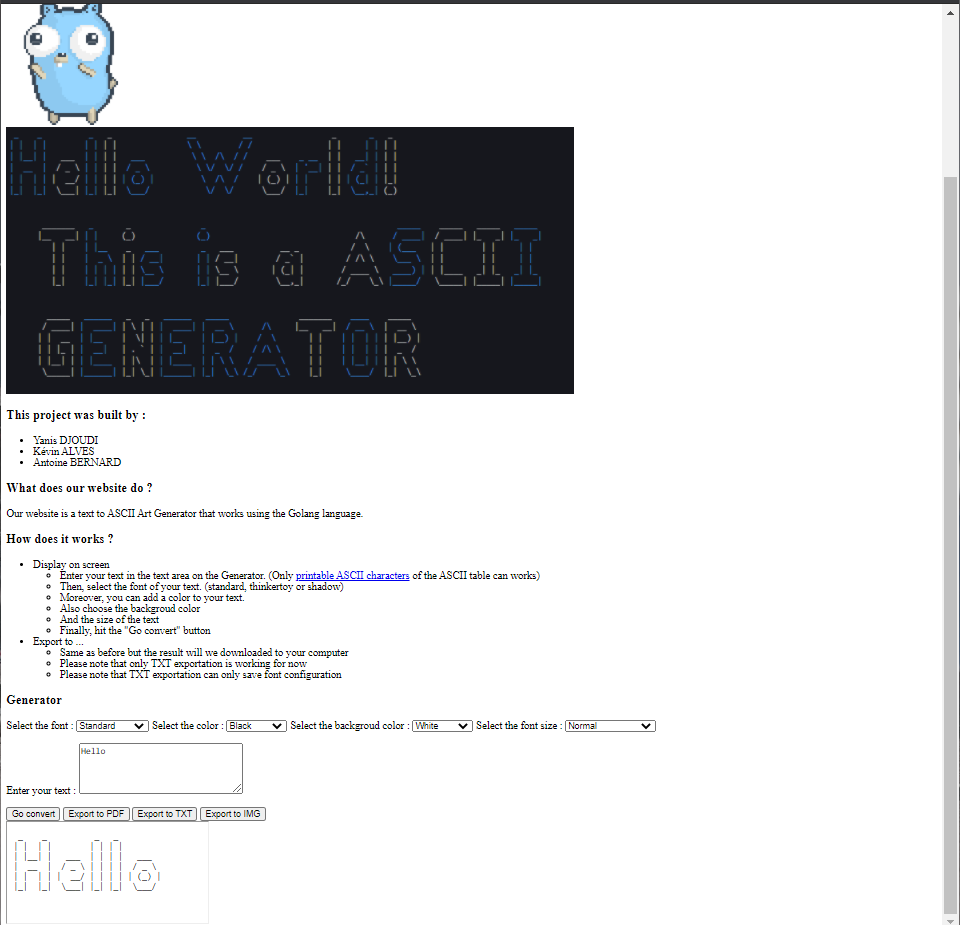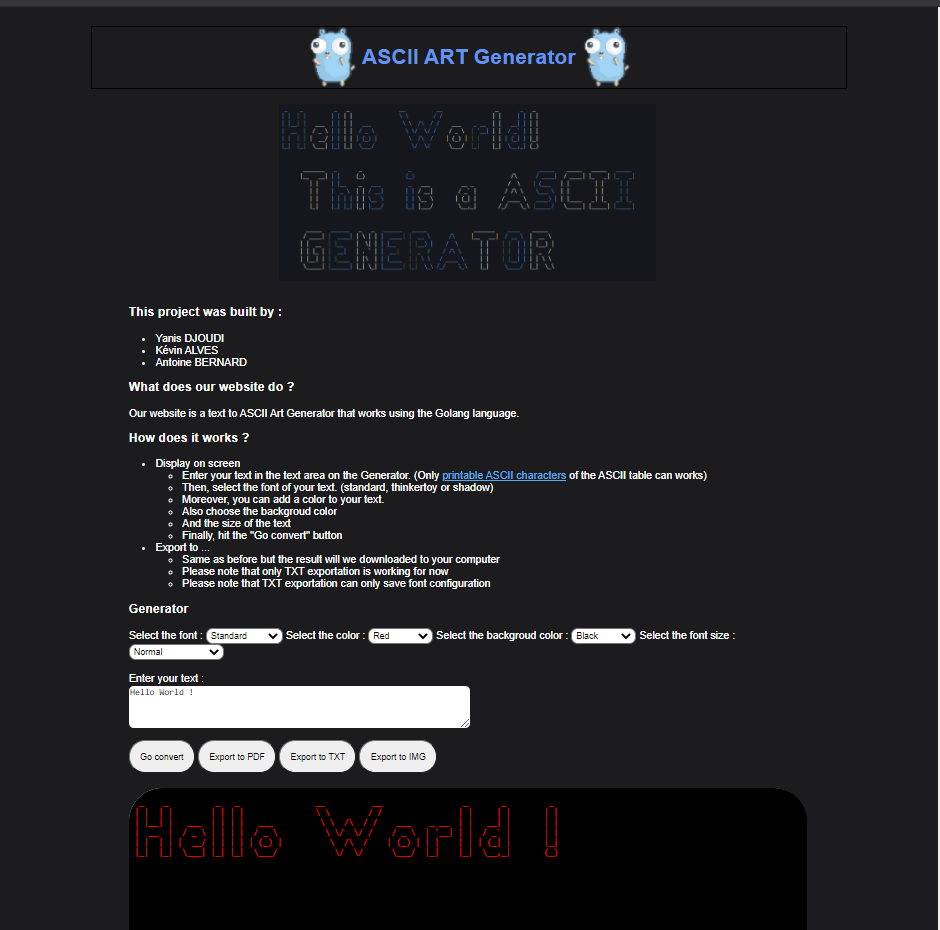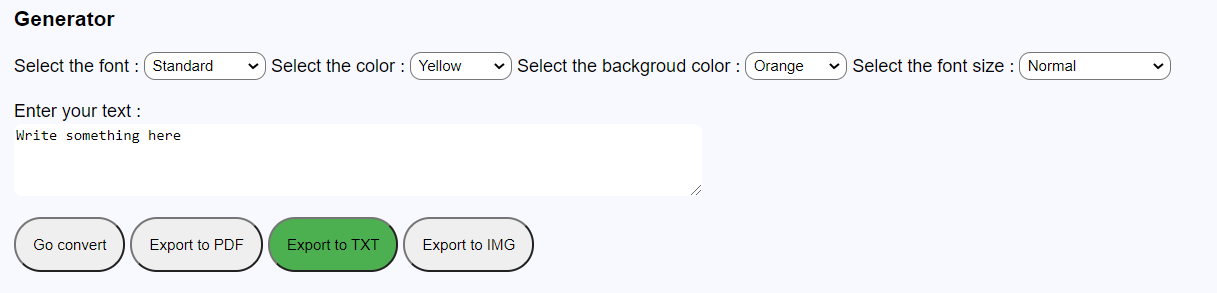ASCII ART WEB consists in creating and running a server for outputting the text in a graphic representation of ASCII using our last project, ASCII ART on a website.
In order to use our program, you have to type the following on your command prompt go run main.go. Afterwards, the server will start and you will be invited to click on the link below that will take you to the website.
PS C:\VSCODEProjet\Ytrack\B1\ASCII-ART-WEB\ascii-art-web> go run main.go
Starting server at port 8080
Go on http://127.0.0.1:8080
To shutdown the server and exit the code hit "crtl+C"
Once you are on the website, you will be able to :
- Type your text ;
- Choose a font-style between Standard, Shadow and Thinkertoy ;
- Customize the colors of the text and the background ;
- Adjust the font size of the text.
This webpage is the result of using only HTML in our code in order to respect the instructions of the exercice.
The main goal of the subproject STYLIZE is to make our website more appealing, interactive and intuitive, using CSS.
The website is :
- Responsive ;
- Handles the user interface theme (light or dark mode)
- Appealing, interactive, "user friendly" and give more feedback.
- Respects HTML and CSS routines :
- comments were added.
- assets files with CSS images and separated from the HTML file.
- code is well organized.
The main goal of the subproject EXPORT-FILE is to allow the user to convert the webpage into a file using different export formats like .txt, .pdf or .png.
Once you are on the website, on the bottom of the webpage you can click on different buttons that are used to convert the webpage into a file into the chosen export format
The main goal of the subproject DOCKERIZE is to create a Dockerfile (== an executable that contains the files and the dependencies of a program.), one image and one container
You have to create a Dockerfile which contains the following :
# The base go-image
FROM golang:1.15.6
# Create a directory for the app
RUN mkdir /ascii-web-docker
# Copy all files from the current directory to the app directory
COPY . /ascii-web-docker
# Set working directory
WORKDIR /ascii-web-docker
# Run command as described:
# go build will build an executable file named server in the current directory
RUN go build -o server .
# Run the server executable
CMD [ "/ascii-web-docker/server" ]
Afterwards, in order to run the docker in the command prompt:
You have to build the program with the command :
docker build -t ascii-web-docker .Then, run it with the command :
docker run -it --rm -p 8081:8080 ascii-web-dockerThis project helped us learn about the topics below :
- Client utilities.
- The basics of web :
- Server
- HTML/CSS
- HTTP
- Linking CSS and HTML
- The basics of human-computer interface.
- Learning about docker.
- Using and setting up Docker :
- Services and dependencies.
- Containerizing an application.
- Compatibility/Dependency.
- Creating images.
- The basics of export formats :
- Portable Document Format (pdf)
- Text File (txt)
- HTTP headers
- Ways to receive data.
- Ways to output data.