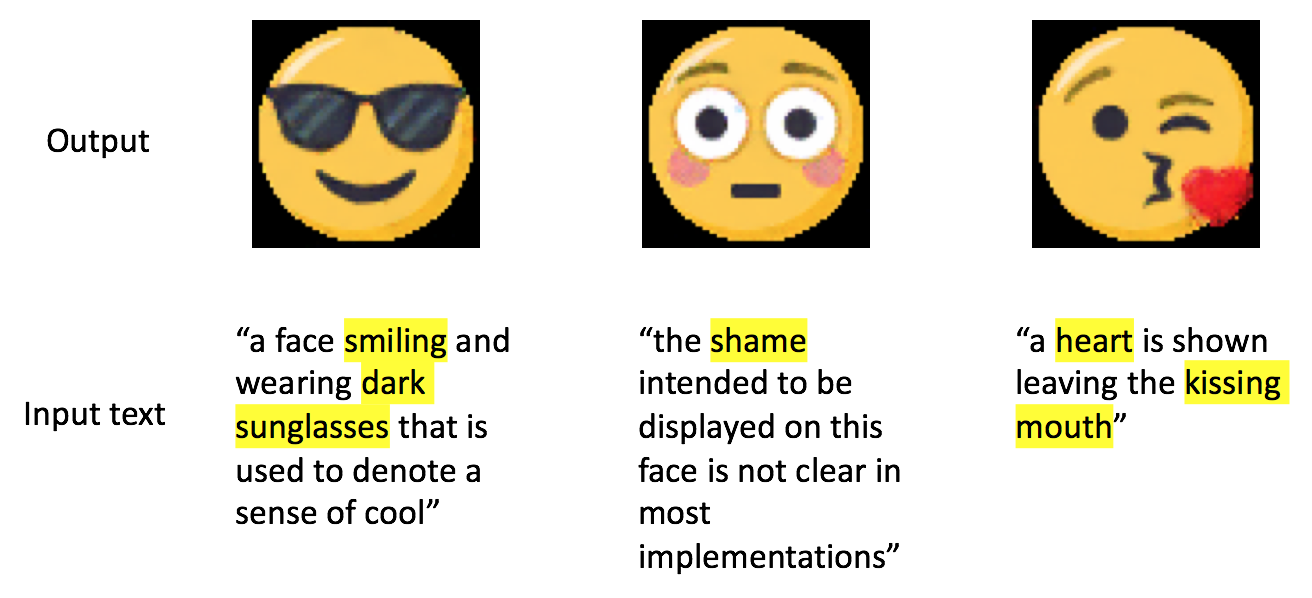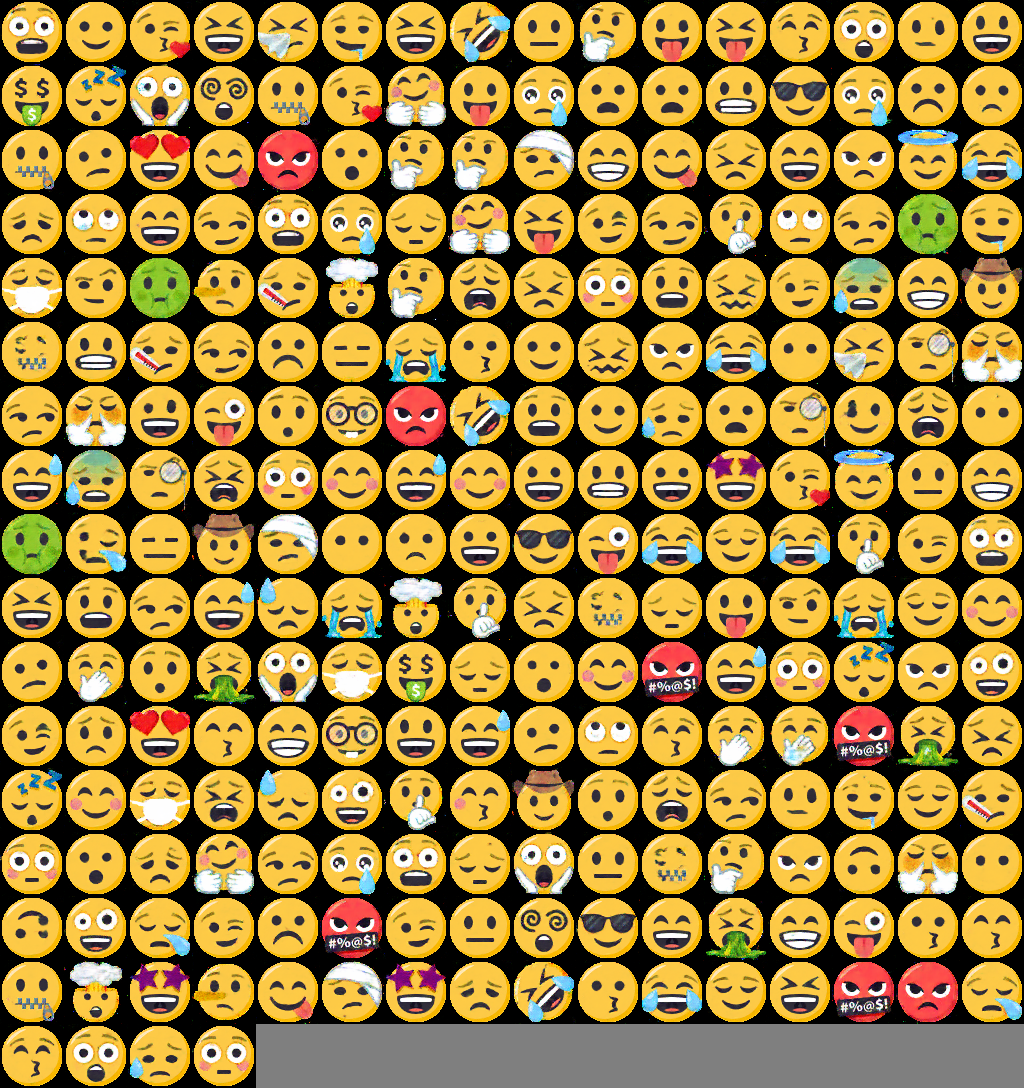This is the implementation of " Conditional Generative Adversarial Networks for Emoji Synthesis with Word Embedding Manipulation" and "EmotiGAN" written in Python 3.6.5 and Keras 2.1.5. Because both papers don't publicly disclose their implementations and datasets, we implemented them and made the emoji caption dataset.
This model employs conditional deep generative adversarial networks and pre-trained GloVe embedding file, and is partially based on KerasGAN and keras-text-to-image. Sample outputs are as follows:
This implementation is easy to run, because we have prepared some cuseful scripts for preprocessing dataset. Please follow the following explanations and enjoy generating emoji!
You must install the following packages:
- Keras
- NumPy
- TensorFlow
- Matplotlib
- OpenCV
- scikit-learn
- NLTK
- PIL
- Pandas
- SciPy
NOTE: we use TensorFlow as the Keras backend. Other than TensorFlow backend, we can't guarantee whether our implementation is runnable without any errors.
In order to organize dataset, please do the following procedures:
- Download emoji image dataset from EmojiOne
- Unzip and place them at
./emoji/original/ - Run the following commands:
python preprocess_dataset.py "./emoji/original/EmojiOne_3.1.1_64x64_png"- If your EmojiOne file version is not 3.1.1, please change the second argument to the corresponding directory name.
NOTE: In case you encounter a trouble, please check your file path and directories. We only use 64 x 64 [px] images. (UPDATE: May 14th, 2020): Seemingly, EmojiOne was integrated into JoyPixcels. Thus, please use the images from the JoyPixcels by changing some codes. (As you know, the number of emoji increases every year, so we can expect that there should be some errors occurred for newly added emoji when importing those files.) Unfortunately, I have not maintained this repository for a long time, and I do not have any plans to update it.
Our implemenatation requires the pre-trained word embedding file: GloVe.
Please place the pre-trained GloVe file: "glove.6B.300d.txt" under ./utils/.
NOTE: Please make sure that you have already downloaded image dataset and the GloVe file, and run the preprocessing python script, before running the following commands.
To train the model, just run python cgan_emoji.py 0. After training, the weight file (.h5) and the history file (.csv) will be saved to ./saved_model/.
- Want to use GPUs?
- Open
cgan_emoji.py - Edit the following lines:
# GPU setting import tensorflow as tf from keras.backend.tensorflow_backend import set_session config = tf.ConfigProto( gpu_options = tf.GPUOptions( visible_device_list="2", allow_growth=True) ) set_session(tf.Session(config=config)) - Edit the visible device list:
visible_device_list - Run
python cgan_emoji.py 0
- Open
To generate emoji by using the trained model, run python cgan_emoji.py 1.
You can evaluate the output images with our CNN-based classifier. Also, you can even train the classifier from the very beginning by designating "0" for flag.
Run python classifier.py flag classifier_weight_file.h5 generator_weight_file.h5 discriminator_weight_file.h5
- Arguments
flag: This is required. You have to specifiy 0 (train a classifier), or 1 (classify output images).
classifier_weight_file.h5: This is required whenflagis 1. Give your classifier weight file path.generator_weight_file.h5: This is required whenflagis 1. Give your generator weight file path.discriminator_weight_file.h5: This is required whenflagis 1. Give your discriminator weight file path.
NOTE: Because this project doesn't include the trained weight file for the classifier, please train the classifier itself first before evaluating the output images.
To calculate the inception score, you can use the following script.
Run python inception_score.py generator_weight_file.h5 discriminator_weight_file.h5
- Arguments
generator_weight_file.h5: This is required whenflagis 1. Give your generator weight file path.discriminator_weight_file.h5: This is required whenflagis 1. Give your discriminator weight file path.
Input
$ python preprocess_dataset.py "./emoji/original/EmojiOne_3.1.1_64x64_png/"
Output
Preprocessing emoji dataset...
Done!
- There should be 82 emoji images in
./emoji/edited/.
Input
$ python cgan_emoji.py 0
Output
Using TensorFlow backend.
Acquiring images & labels...
Done!
>>> Dataset Size: 260
0-0 [D loss: 1.276546, acc.: 19.23%] [G loss: 0.915510] [Time: 6.406097]
0-1 [D loss: 1.179309, acc.: 51.92%] [G loss: 0.589891] [Time: 3.348730]
0-2 [D loss: 0.725383, acc.: 55.77%] [G loss: 1.024403] [Time: 3.455094]
0-3 [D loss: 0.846221, acc.: 51.92%] [G loss: 1.261873] [Time: 3.555842]
0-4 [D loss: 0.840152, acc.: 57.69%] [G loss: 1.529852] [Time: 3.614679]
0-5 [D loss: 0.862483, acc.: 57.69%] [G loss: 1.347816] [Time: 3.633967]
0-6 [D loss: 0.714281, acc.: 65.38%] [G loss: 1.421310] [Time: 3.670896]
0-7 [D loss: 0.716860, acc.: 59.62%] [G loss: 1.208927] [Time: 3.764489]
0-8 [D loss: 0.719423, acc.: 63.46%] [G loss: 1.251716] [Time: 3.685770]
0 (test) [D loss: 1.062994, acc.: 50.00%] [G loss: 1.893564] [Time: 1.519575]
- History files (learning progress and computation time per epoch) will be saved in
./saved_model/. Also trained weight file will be saved in./saved_model/.
Input
$ python cgan_emoji.py 1
Output
Using TensorFlow backend.
Acquiring images & labels...
Done!
>>> Dataset Size: 260
Loading model...
Generating images...
Done!
- Output images will be saved in
./images/output/, and their corresponding original images will be saved in./images/original/.
Input
$ python classifier.py 0
Output
Acquiring images & labels...
>>> Dataset Size: 260
>>> Dataset Size: 260
[0. 0. 0. 0. 0. 0. 0. 0. 0. 0. 0. 0. 0. 0. 0. 0. 0. 0. 0. 0. 0. 0. 0. 0.
0. 0. 0. 0. 0. 0. 0. 0. 0. 0. 0. 0. 0. 0. 1. 0. 0. 0. 0. 0. 0. 0. 0. 0.
0. 0. 0. 0. 0. 0. 0. 0. 0. 0. 0. 0. 0. 0. 0. 0. 0. 0. 0. 0. 0. 0. 0. 0.
0. 0. 0. 0. 0. 0. 0. 0. 0. 0.]
Train on 234 samples, validate on 26 samples
Epoch 1/100
234/234 [==============================] - 10s 44ms/step - loss: 5.1930 - acc: 0.0385 - val_loss: 4.2741 - val_acc: 0.0769
~~~~~
~~~~~
Epoch 31/100
234/234 [==============================] - 10s 45ms/step - loss: 0.0894 - acc: 0.9744 - val_loss: 0.0020 - val_acc: 1.0000
Epoch 00031: early stopping
- The weight file for the classifier will be saved in
./saved_model/asclassifier_weight.h5; and the history file will be saved in./saved_model/ashistory_classifier.csv.
Input
$ python classifier.py 1 ./saved_model/classifier_weight.h5 ./saved_model/generator_weights.h5 ./saved_model/discriminator_weights.h5
Output
Using TensorFlow backend.
Acquiring images & labels...
Done!
>>> Dataset Size: 260
Loading model...
Generating images...
>>> Dataset Size: 260
>>> Dataset Size: 260
260/260 [==============================] - 3s 11ms/step
Accuracy: 0.8730769038200379
- The history file will be saved in
./saved_model/asacc_gan.csv. Also, all generated images and its corresponding caption list will be placed at./images/output/.
Input
$ python inception_score.py ./saved_model/generator_weights.h5 ./saved_model/discriminator_weights.h5
Output
Using TensorFlow backend.
Acquiring images & labels...
Done!
>>> Dataset Size: 260
Complete data loading!
Loading model...
Generating images...
Dataset score: 1.376090407371521, Generated score: 1.331783413887024
- The result scores will be saved in
./saved_model/asinception_gan.csv.