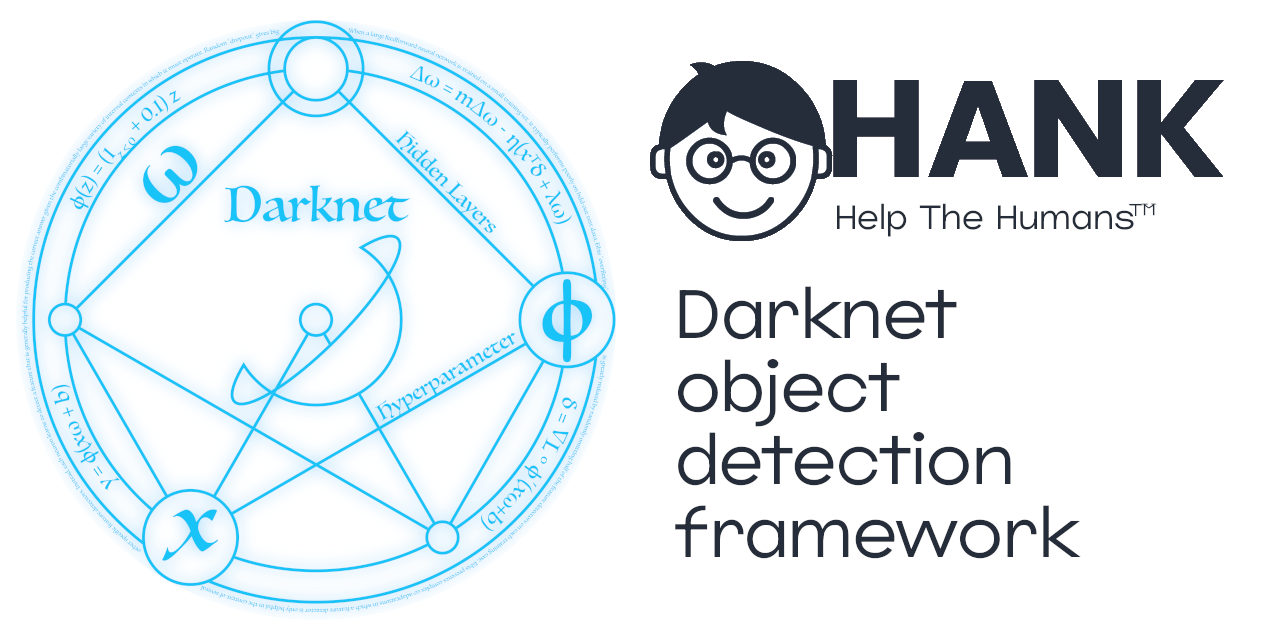- Read how Hank.ai is helping the Darknet/YOLO community
- Read the Darknet/YOLO FAQ: https://www.ccoderun.ca/programming/darknet_faq/
- Join the Darknet/YOLO discord server: https://discord.gg/zSq8rtW
- Paper YOLOv7: https://arxiv.org/abs/2207.02696
- Paper Scaled-YOLOv4: https://openaccess.thecvf.com/content/CVPR2021/html/Wang_Scaled-YOLOv4_Scaling_Cross_Stage_Partial_Network_CVPR_2021_paper.html
- Paper YOLOv4: https://arxiv.org/abs/2004.10934
YOLOv7 is more accurate and faster than YOLOv5 by 120% FPS, than YOLOX by 180% FPS, than Dual-Swin-T by 1200% FPS, than ConvNext by 550% FPS, than SWIN-L by 500% FPS, and PPYOLOE-X by 150% FPS.
YOLOv7 surpasses all known object detectors in both speed and accuracy in the range from 5 FPS to 160 FPS and has the highest accuracy 56.8% AP among all known real-time object detectors with 30 FPS or higher on GPU V100, batch=1.
Not all build solutions make sense for all platforms. Choose the one that works best for you.
Typical solution for Linux. This is described here in the FAQ: https://www.ccoderun.ca/programming/darknet_faq/#how_to_build_on_linux
sudo apt-get install build-essential git libopencv-dev
mkdir ~/src
cd ~/src
git clone https://github.com/hank-ai/darknet
cd darknet
# edit Makefile to set LIBSO=1, and possibly other flags
make
sudo cp libdarknet.so /usr/local/lib/
sudo cp include/darknet.h /usr/local/include/
sudo ldconfig
When using this solution, see the flags in the first few lines of Makefile. It is important to set these flags correctly. If you want to use your CUDA-capable GPU, then you must also set the ARCH= flag, and have CUDA and CUDNN correctly installed.
This solution works for all platforms. You need to have the usual build tools installed, including cmake, git, and both C and C++ compilers.
mkdir ~/src
cd ~/src
git clone https://github.com/hank-ai/darknet
cd darknet
mkdir build_release
cd build_release
cmake ..
cmake --build . --target install --parallel 8
Typical solution for Windows. You will need to have the usual build tools installed. This is described here in the FAQ: https://www.ccoderun.ca/programming/darknet_faq/#how_to_build_on_windows
Set-ExecutionPolicy -ExecutionPolicy Unrestricted -Scope Process
md c:\src
cd c:\src
git clone https://github.com/hank-ai/darknet
cd darknet
./build.ps1
There are many options available when running build.ps1. For example:
./build.ps1 -UseVCPKG -EnableOPENCV -EnableCUDA -EnableCUDNN
This solution can be used from both Linux and Windows, but is much more common on Windows. You can use vcpkg to install old versions of Darknet. The newer versions of Darknet are not available via vcpkg.
This is not the full list of all commands supported by Darknet. See the previous readme for additional details and examples.
- Run a single image:
darknet detector test animals.data animals.cfg animals_best.weights dog.jpg - Output coordinates:
darknet detector test animals.data animals.cfg animals_best.weights -ext_output dog.jpg - Working with videos:
darknet detector demo animals.data animals.cfg animals_best.weights -ext_output test.mp4 - Reading from a webcam:
darknet detector demo animals.data animals.cfg animals_best.weights -c 0 - Smart webcam:
darknet detector demo animals.data animals.cfg animals_best.weights http://192.168.0.80:8080/video?dummy=param.mjpg - Save results to a video:
darknet detector demo animals.data animals.cfg animals_best.weights test.mp4 -out_filename res.avi - JSON and MJPEG server:
darknet detector demo animals.data animals.cfg animals_best.weights test50.mp4 -json_port 8070 -mjpeg_port 8090 -ext_output - Running on a specific GPU:
darknet detector demo animals.data animals.cfg animals_best.weights -i 1 test.mp4 - To check accuracy mAP@IoU=50:
darknet detector map animals.data animals.cfg animals_best.weights - To check accuracy mAP@IoU=75:
darknet detector map animals.data animals.cfg animals_best.weights -iou_thresh 0.75 - To train:
darknet detector -map -dont_show train animals.data animals.cfg(also see the training section below
The simplest way to annotate and train is with the use of DarkMark to create all of the necessary files.
If you'd rather manually setup the various files to train a custom network:
- Create a new folder where the files will be stored. For this example, a neural network will be created to detect animals, so the following directory is created:
~/nn/animals/. - Copy one of the Darknet configuration files you'd like to use as a template. For example, see
cfg/yolov4-tiny.cfg. Place this in the folder you created. For this example, we now have~/nn/animals/animals.cfg. - Create a
animals.namestext file in the same folder where you placed the configuration file. For this example, we now have~/nn/animals/animals.cfg. - Edit the
animals.namesfile with your text editor. List the classes you want to use. You need to have exactly 1 entry per line, with no blank lines and no comments. For this example, the.namesfile will contain:
dog
cat
bird
horse
- Create a
animals.datatext file in the same folder. For this example, the.datafile will contain:
classes = 4
train = /home/username/nn/animals/animals_train.txt
valid = /home/username/nn/animals/animals_valid.txt
names = /home/username/nn/animals/animals.names
backup = /home/username/nn/animals
- Create a folder where you'll store your images and annotations. For example, this could be
~/nn/animals/dataset. Each image will need a coresponding.txtfile which describes the annotations for that image. The format of the.txtannotation files is very specific. You cannot create these files by hand since each annotation needs to contain the exact coordinates for the annotation. See DarkMark or other similar software to annotate your images. - Create the "train" and "valid" text files named in the
.datafile. These two text files need to individually list all of the images which Darknet must use to train and for validation when calculating the mAP%. Exactly one image per line. The path and filenames may be relative or absolute. - Modify your
.cfgfile with a text editor.- Make sure that
batch=64. - Note the subdivisions. Depending on the network dimensions and the amount of memory available on your GPU, you may need to increase the subdivisions. The best value to use is
1so start with that. - Note
max_batches=.... A good value to use when starting out is 2000 x the number of classes. For this example, we have 4 animals, so 4 * 2000 = 8000. For this example, we'll usemax_batches=8000. - Note
steps=.... This should be set to 80% and 90% ofmax_batches. For this example we'd usesteps=6400,7200. - Note
width=...andheight=.... These are the network dimensions. The FAQ explains how to calculate the best size to use. - Search for all instances of the line
classes=...and modify it with the number of classes in your.namesfile. For this example, we'd useclasses=4. - Search for all instances of the line
filters=...in the[convolutional]section prior to each[yolo]section. The value to use is (number_of_classes + 5) * 3. Meaning for this example, (4 + 5) * 3 = 27. So we'd usefilters=27on the appropriate lines.
- Make sure that
- Start training! Run the following commands:
cd ~/nn/animals/
~/src/darknet/darknet detector -map -dont_show train animals.data animals.cfg
Be patient. The best weights will be stored in animals_best.weights. And the progress of training can be observed by viewing the chart.png file.
- To manage your Darknet/YOLO projects, annotate images, verify your annotations, and generate the necessary files to train with Darknet, see DarkMark.
- For a robust alternative CLI to Darknet, to use image tiling, for object tracking in your videos, or for a commercial C++ API to Darknet, see DarkHelp.
- See if the Darknet/YOLO FAQ can help answer your questions.
- See the many tutorial and example videos on Stéphane's YouTube channel
- If you have a support question or want to chat with other Darknet/YOLO users, join the Darknet/YOLO discord server.
Last updated 2023-07-23:
- convert Darknet to use the C++ compiler (g++ on Linux, VisualStudio on Windows)
- remove old solutions and Makefile
- make OpenCV non-optional
- remove STB
- re-write CMakeLists.txt to use the new CUDA detection and build out-of-source
- have better version number output
- better use of
cv::Matinstead of the customimagestructure in C - on-going code cleanup
- fix CUDA/CUDNN issues with all GPUs
- look into adding support for non-NVIDIA GPUs