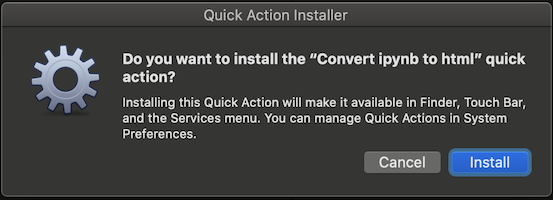FastJN
This repository contains some Mac OS Automator scripts making your life with Jupyter notebook much more efficient.
How to use
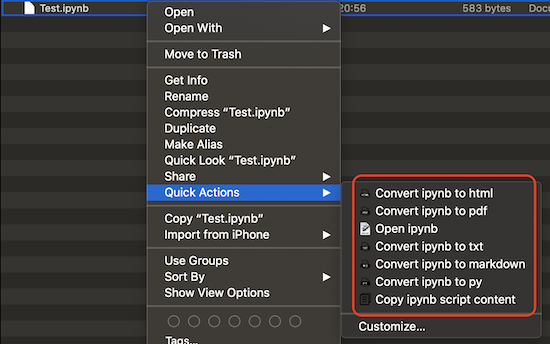
Right-click on a ipynb file, you will see some scripts installed in Quick Actions part.
Content
| Script Name | Comment | Note |
|---|---|---|
| Open ipynb | Open selected file in Jupyter notebook | Notice |
| Convert to FORMAT | Convert selected file to target format. | Supported Formats: md, html, py, pdf, txt |
| Copy ipynb script | Copy selected file script content to clipboard | The content is same the converted py file |
Install
Download or clone this repository, you will find those weird folder-like files in Scripts folder are actually Automator scripts.
Double-click on the script and click “install” button on the pop-up alert. it will automatically installed and a system preference window might show up to allow you to manage the actions. Just close it if you don’t want to do any further customization.
For example, if you installed Open ipynb, right-click on any “.ipynb” file, you will find “Open ipynb” in the “Quick Actions”.
All done
Those quick actions installed can be accessed by right-clicking menu on all types of files in Finder. So don’t do it on wrong file types or you will see an error.
Notice
- Open ipynb
With this script installed, you can open any
ipynbfile by simply right-clicking file and selecting this item in the “Quick Actions”.
This action will open a new Terminal window that is running Jupyter notebook. So you need to manually close Jupyter notebook session with either of the following options when finished editing.
-
Option1
Select the terminal window and pressControl+Cto end the session andCMD+Qto quit the terminal. -
Option2
Select the terminal window and pressCMD+Qand then click onTerminate Processbutton on popup alert.
- Convert to pdf
This action will convert your
ipynbto a pdf file. The new file wiil be in the same folder as youripynbfile.
This script need package
pandoc.
Runpip install pandocin your terminal if you see an error complainingpandocnot found.