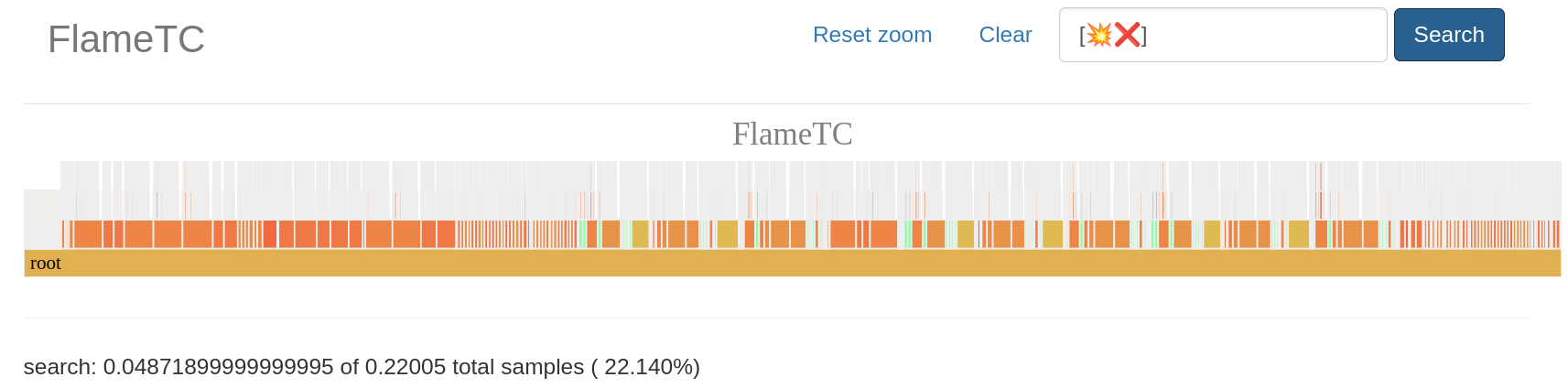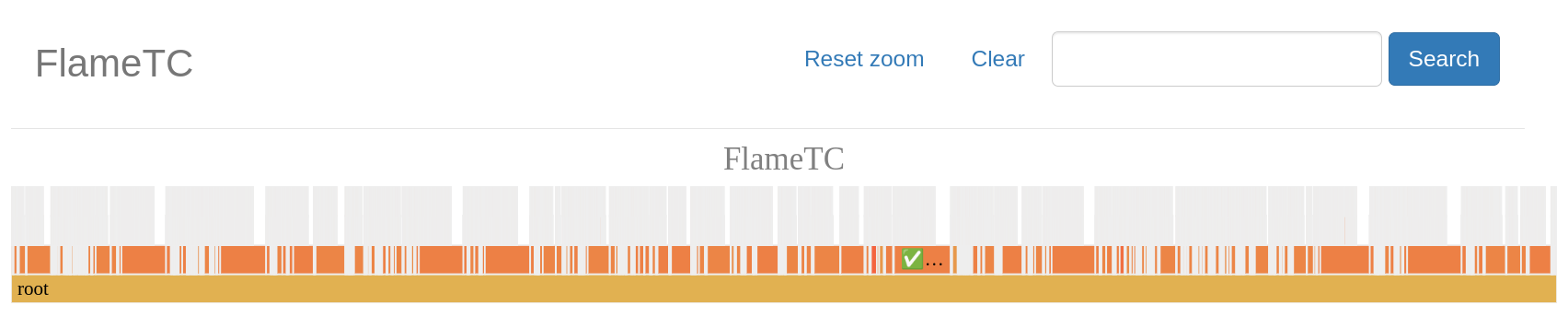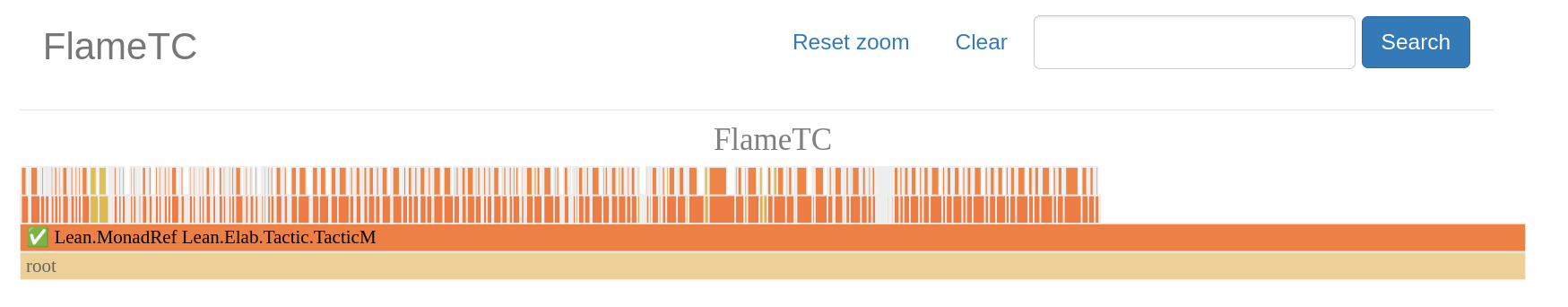View your Lean 4 typeclass synthesis trace as a flamegraph in your browser.
You compile the tool using lake build, then you run it like so:
$ ./build/bin/flametc trace.txt
where trace.txt is output from your Lean infoview with the options:
set_option profiler true
set_option trace.Meta.synthInstance trueenabled either just in some block of your code or the entire file. Alternatively you can also run:
$ lake env lean -D profiler=true -D trace.Meta.synthInstance=true file.lean > trace.txt
To obtain a trace for an entire file without editing it. Note that this assumes your file is not outputting anything else in the info view while getting compiled. You can also concatenate multiple traces into one big file if you desire:
$ cat trace1.txt trace2.txt > trace.txt
FlameTC will store its output in ./build/flametc consisting of two files, data.json
and index.html, you need to host it locally with for example pythons buit-in
webserver:
$ python3 -m http.server
afterwards you can visit http://0.0.0.0:8000 to view your result. For big searches the graph will usually look a little convoluted but it can still be useful as explained in the next section.
While I am by no means an expert on performance analysis of Lean's type class synthesis here are a few "primitives" that might be interesting for analysis:
You can filter using regex for:
- names of typeclasses:
MonadRef - names of types:
MyMonad - or also whole queries:
MonadRef \(MyMonad(The backslash is for regex)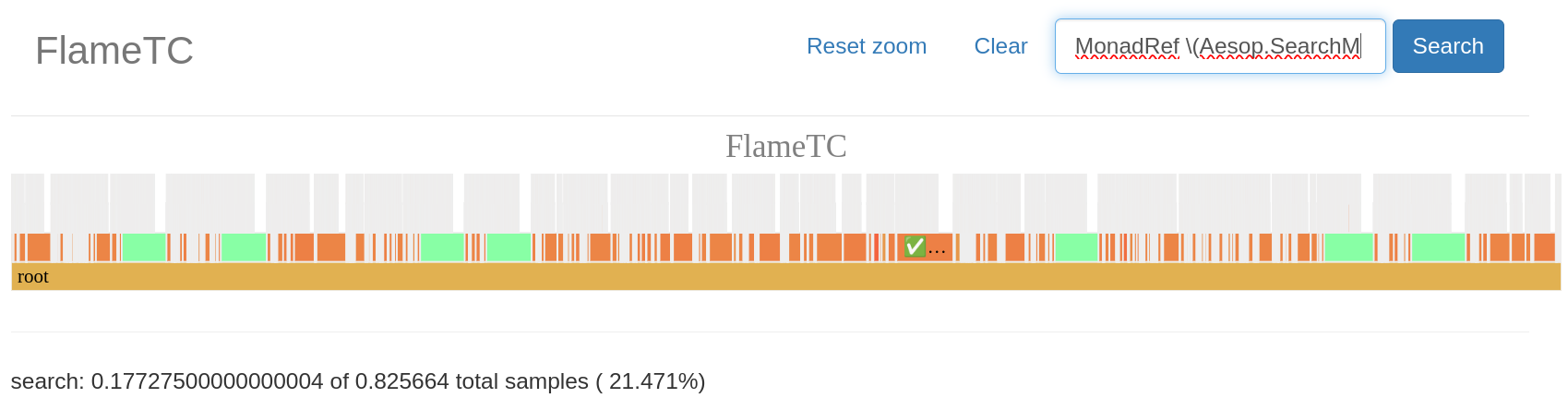
You can filter for succeeding or failing queries by looking for the unicode
symbols associated with them in the info view like ❌, 💥 and ✅.
This is for example useful if you want to know whether lots of failures
in TC synthesis are slowing things down (also combinable with regex as seen below):