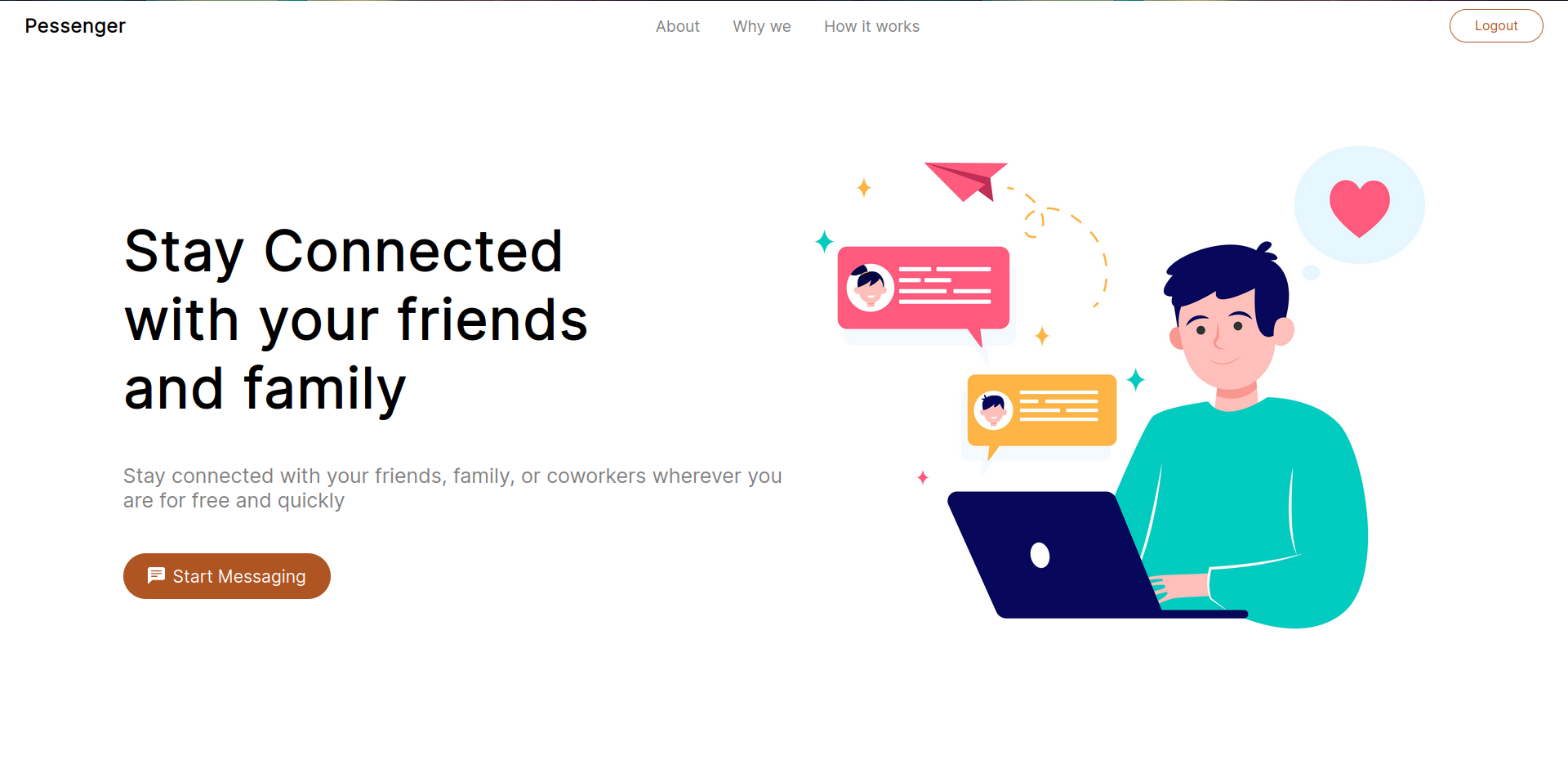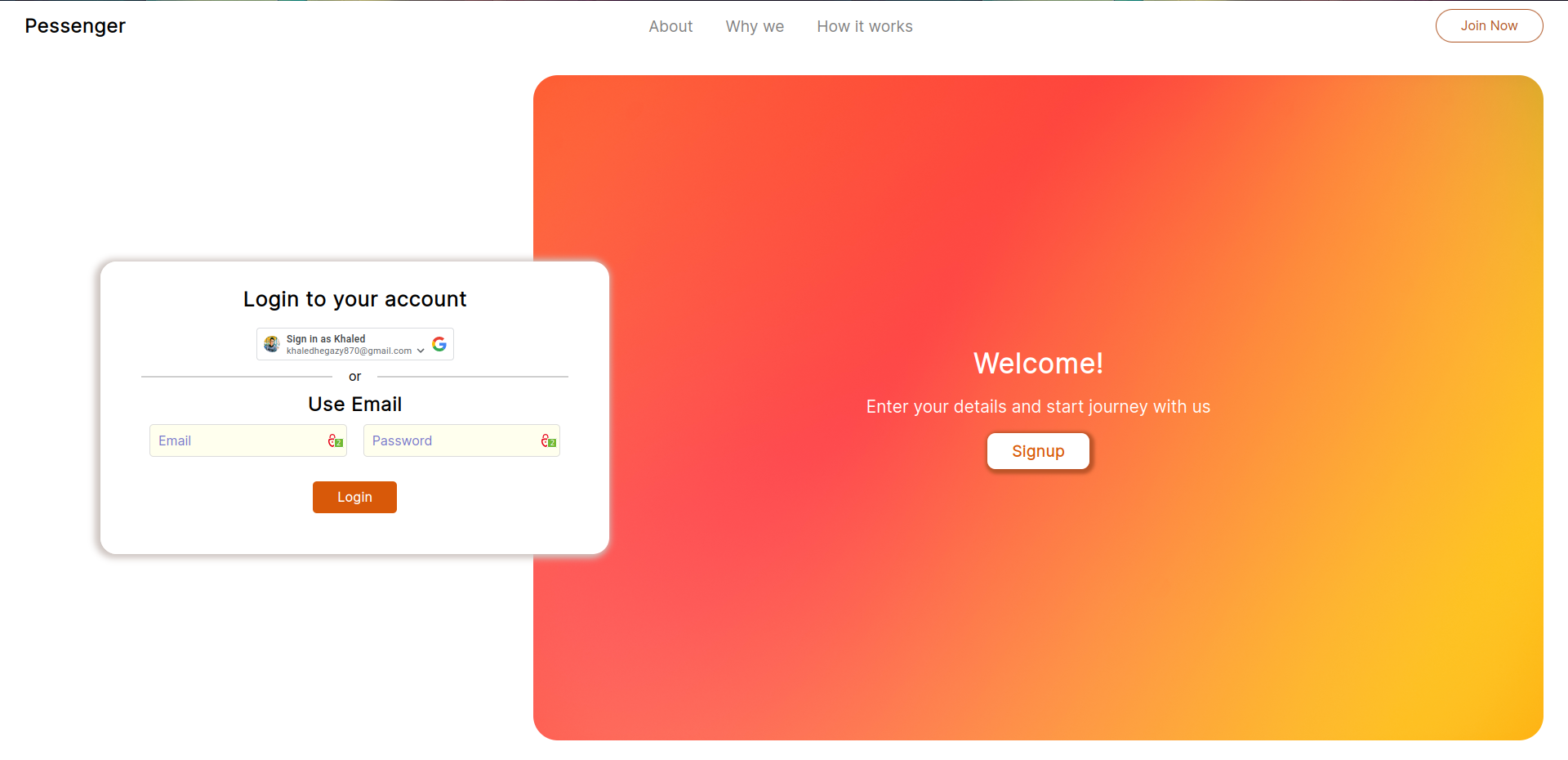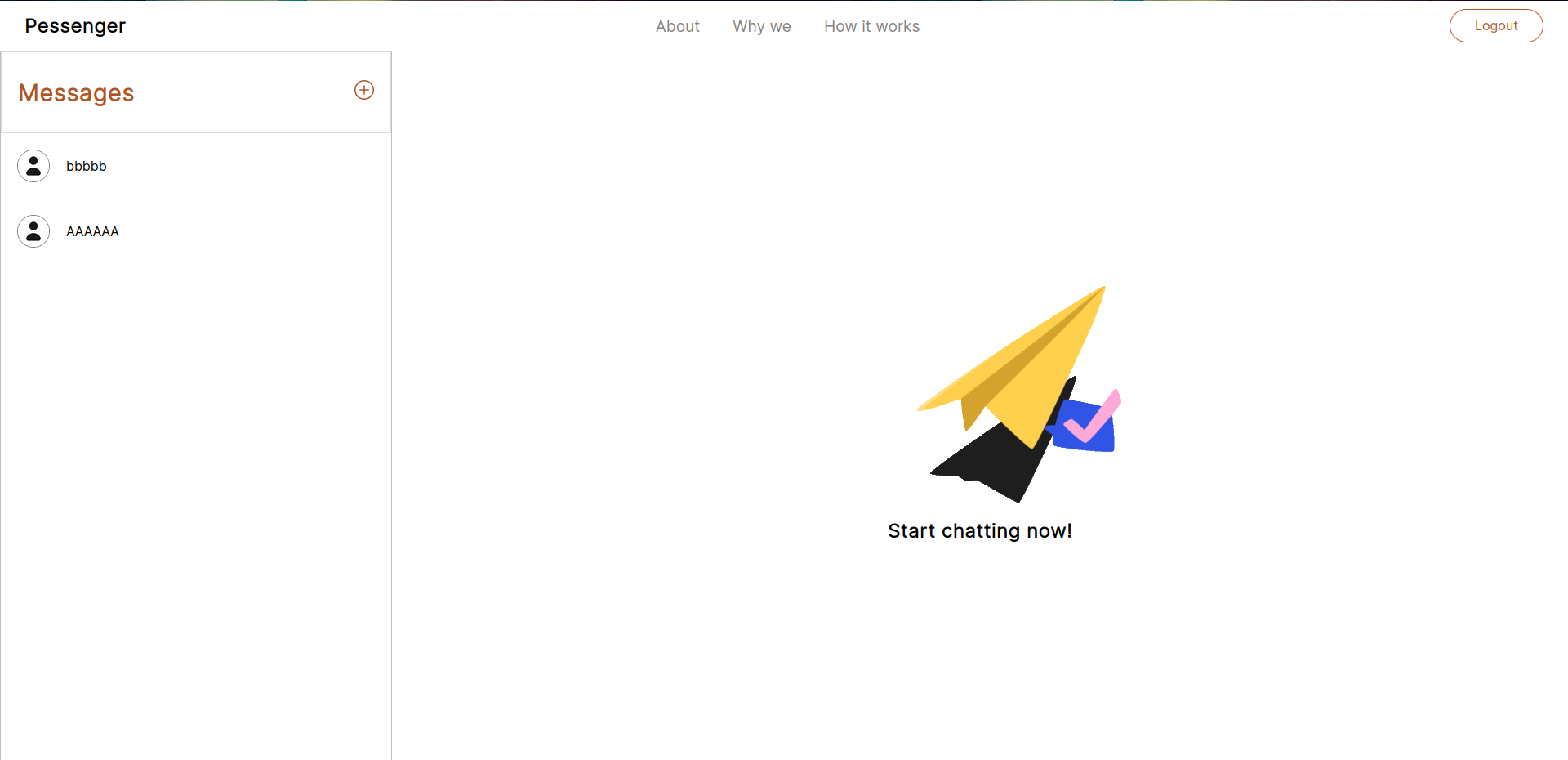Pessenger is a chat application that clones some features from Messenger. It provides real-time messaging functionality and incorporates various technologies for frontend UI management, backend server, user authentication, and deployment.
- Frontend: React.js
- Backend/API: Node.js
- User Authentication: JWT (JSON Web Tokens)
- Real-time Chat: Socket.io
- Deployment: Docker (Containerization) on AWS EC2 Instance
- Website Serving: Nginx (HTTPS and Reverse Proxy)
- Real-time messaging: Pessenger allows users to engage in real-time conversations, ensuring prompt communication.
- User authentication: JWT is implemented to secure user authentication and protect user data.
- Easy deployment: The app can be containerized using Docker and deployed to an AWS EC2 instance.
- Secure website serving: The website is served over HTTPS and utilizes Nginx as a reverse proxy server for enhanced security.
Here are a few screenshots showcasing the Pessenger application:
To try out Pessenger, you can access the deployed application at pessenger.online.
If you prefer to run the application for development purposes, follow these steps:
- Install Docker on your machine if you haven't already.
- Clone the repository:
git clone https://github.com/KhaledHegazy222/Pessenger.git - Navigate to the project directory:
cd Pessenger - Build and run the Docker containers:
docker-compose up --build - Open your browser and visit
http://localhost:3000to access the application.
Please note that running the app using Docker requires Docker and Docker Compose to be installed on your machine.