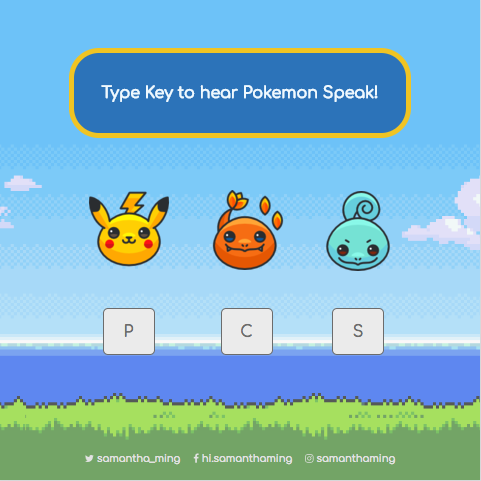A simple, not fancy at all, Pokemon Speak web app. Make the Pokemon speak using your keyboard!
Features include:
- Play sound when Pokemon speaks
- Display text when Pokemon speaks
- Clear text and show welcome message when inactive
Built using:
- Vue
- Font Awesome
- Google Fonts - Comfortaa
Play around with it on CodePen
Or see it live! here
Here are the general steps to create your own Pokemon Speak
Vue doesn't support global key press (at least I couldn't figure it out), so we need to addEventListener to the window.
new Vue({
created () {
window.addEventListener('keydown', this.selectPokemon)
},
})methods: {
selectPokemon(e) {
// Create an array of all your key codes
// ie. [80, 67, 83]
const keys = this.pokemons.map(pokemon => pokemon.code);
// Retrieve the pressed key code
// ie. 80 is for key "p"
const code = e.keyCode;
// Loop through your pokemon array and get the selected pokemon
const selectedPokemon = this.pokemons.find(pokemon => pokemon.code === code)
// Update the property of the selected pokemon
selectedPokemon.selected = true;
},
}methods: {
selectPokemon(e) {
// Pass in the path of your sound file
this.playSound(`sounds/${selectedPokemon.file}.mp3`)
},
playSound(sound) {
// Create the audio
var audio = new Audio(sound);
// Play the audio
audio.play();
},
}- Vue Key Modifiers
- JS Event KeyCodes by WesBos
- Images from Pokemon Sprites Pack
- Sound clips from YouTube
- Stack overflow: How to detect idle time in JS
- This project was inspired by WesBos' Javascript30 - Drum Kit lecture.