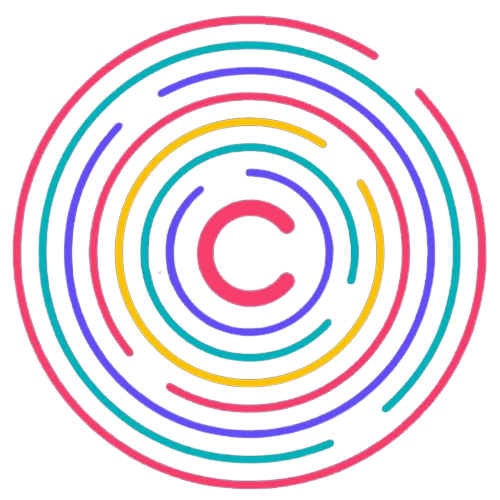Two-peice provides an API for accessing information and links for various entertainments like movies, books, anime, etc.
Two-peice scrapes data from various websites and provides API for accessing the data to satisfy your needs.
Installation is simple.
Run the following command to clone the repository, and install the dependencies.
$ git clone https://github.com/Khushal-ag/two-peice-api.git
$ cd two-peice-api
$ pnpm i #or yarn #or npm iStart the server!
$ npm start #or yarn start #or pnpm startDocker image is available at Docker Hub.
Run the following command to pull and run the docker image.
$ docker pull riimuru/consumet-api
$ docker run -p 3000:3000 riimuru/consumet-apiThis will start the server on port 3000. You can access the server at http://localhost:3000/, And can change the port by changing the -p option to -p <port>:3000.
You can add -d flag to run the server in detached mode.
Host your own instance of Consumet API on Heroku using the button below.
Host your own instance of Consumet API on Vercel using the button below.
Host your own instance of Consumet API on Render using the button below.
Host your own instance of Consumet API on Railway using the button below.
Please refer to the documentation. Join our Discord server if you need any additional help or have any questions, comments, or suggestions.
Pull requests and stars are always welcome, for bugs and features create a new issue. If you're brave to make make a commit to the project see CONTRIBUTING.md.
Showcases are welcome! If you have a project that uses Consumet API, please let us know by making a new discussion here or by joining our Discord server. We will add your project to our showcases page.
Make a new issue with the name of the provider on the title, as well as a link to the provider in the body paragraph.
You can contact the maintainers of consumet.ts via email, or join the discord server (Recommended).