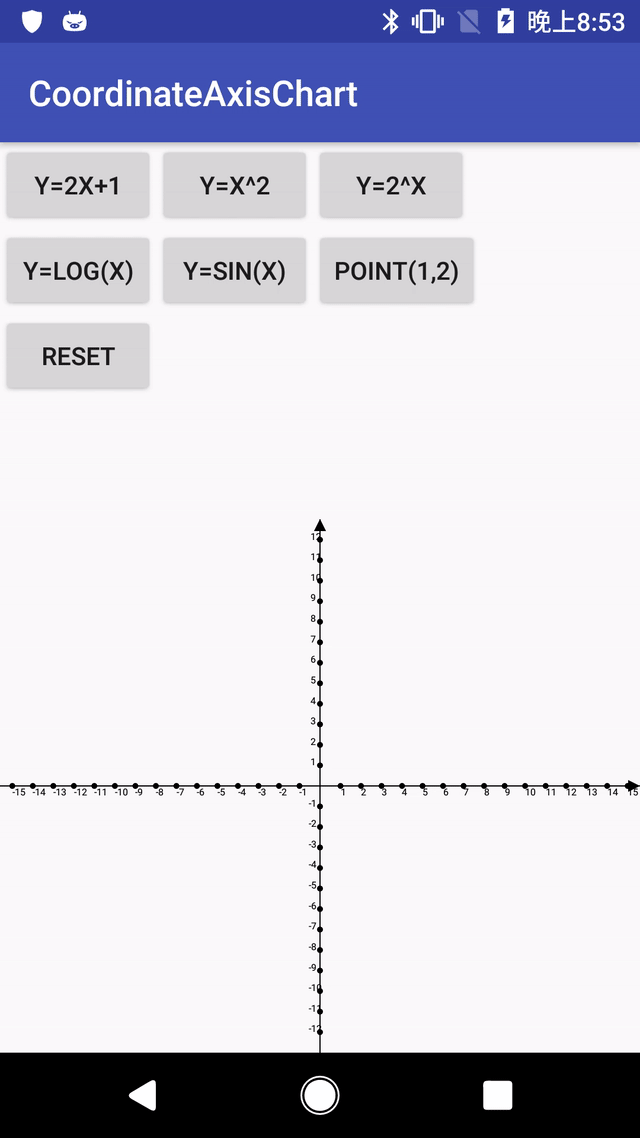- A simple Math coordinate system in Android.
- Using this library to draw function lines and points to a coordinate system.
| function name | description |
|---|---|
| linear function (一次函数) | y = a * x + b |
| power function (幂函数) | y = a * x ^c + b |
| exponential function (指数函数) | y = a * c^x + b |
| logarithmic function (对数函数) | y = a * log(c * x + d) + b |
| circular function (三角函数) | y = a * sin(c * x + d) + b, also cos(), tan(), cot() tan( ) and cot( ) is still under optimizing. |
repositories {
jcenter()
}Add the following dependency to build.gradle:
dependencies {
compile 'com.kiba:CoordinateAxisChart:1.0.0'
}<com.kiba.coordinateaxischart.CoordinateAxisChart
android:id="@+id/coordinateAxisChart"
android:layout_width="300dp"
android:layout_height="300dp"/>coordinateAxisChart = (CoordinateAxisChart) findViewById(R.id.coordinateAxisChart);
ChartConfig config = new ChartConfig();
// the max value of the axis 坐标轴的最大值
config.setMax(12);
/*
The precision of tangent lines of the points on the function line
recommended value: 1-10
函数图像上的点的切线的精度 推荐值:1-10
*/
config.setPrecision(1);
/*
The x axis will be equally separated to some segment points according to segmentSize
and will connect these points when drawing the function.
将x轴分割成segmentSize个点,成像时会将这些点连接起来。
*/
config.setSegmentSize(50);
coordinateAxisChart.setConfig(config);// linear----LinearType(a, b)
FunctionLine<LinearType> line1 = new FunctionLine<>(new LinearType(2, 1), Color.parseColor("#43A047"));
coordinateAxisChart.addFunctionLine(line1);
// power----PowerType(a, b, c)
FunctionLine<PowerType> line2 = new FunctionLine<>(new PowerType(1, 0, 2), Color.parseColor("#e53935"));
coordinateAxisChart.addFunctionLine(line2);
// log----LogType(a, b, c, d)
FunctionLine<LogType> line3 = new FunctionLine<>(new LogType(1, 0, 1, 0), Color.parseColor("#757575"));
coordinateAxisChart.addFunctionLine(line3);
// sin (circular)----CircularType(a, b, c, d, CircularType.Circular)
FunctionLine<CircularType> line4 = new FunctionLine<>(
new CircularType(1, 0, 1, 0, CircularType.Circular.SIN), Color.parseColor("#FFCA28"));
coordinateAxisChart.addFunctionLine(line4);
// exp----ExpType(a, b, c)
FunctionLine<ExpType> line5 = new FunctionLine<>(new ExpType(1, 0, 2), Color.parseColor("#00B0FF"));
coordinateAxisChart.addFunctionLine(line5);
coordinateAxisChart.invalidate();SinglePoint point = new SinglePoint(new PointF(1f, 2f));
point.setPointColor(Color.RED);
coordinateAxisChart.addPoint(point);
coordinateAxisChart.invalidate();coordinateAxisChart.reset();
coordinateAxisChart.invalidate();