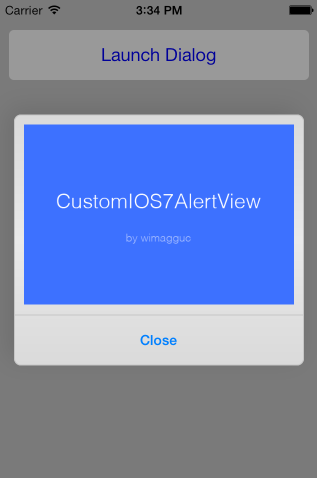The addSubview method is not available in UIAlertView in iOS7 any more. The view hierarchy for this class is private and must not be modified.
As a solution, this class creates an iOS7-style AlertView for which you can supply your own buttons and UIView for the content. The animations and the looks are copied too and no images or other resources are needed.
It's as simple as adding the following file to your project:
Only iOS 7 and newer.
- Create a CustomIOS7AlertView instance:
let alertView = CustomIOS7AlertView()
- Add some custom content to the alert view:
alertView.containerView = UIView(...)
- Set a callback
Using a delegate: (see the properties for the protocol)
alertView.delegate = self
Or a closure:
alertView.onButtonTouchUpInside = {
(alertView: CustomIOS7AlertView, buttonIndex: Int) -> Void in
println("Closure says: Button with index \(buttonIndex) has been touched!")
}
- Display the alertView:
alertView.show()
-
show()Shows the alertView -
show(completion: ((Bool) -> Void)?)Shows the alertView then runscompletion -
close()Closes the alertView -
close(completion: ((Bool) -> Void)?)Closes the alertView then runscompletion -
setButtonEnabled(enabled: Bool, buttonName: String)Enables or disables a button. Make sure you call this aftershow()
-
buttonHeight: CGFloatThe height of the buttons. Default:50 -
buttonsDividerHeight: CGFloatThe height of the buttons divider. Default:1 -
cornerRadius: CGFloatThe radius of the alert view. Default:7 -
useMotionEffects: BoolWhether to use motion effects or not. Default:true -
motionEffectExtent: IntThe extent of the motion effects. Default:10 -
containerView: UIView!The custom view to show. By default this is an empty view. -
buttonTitles: [String]?An array of strings. Each string will be a button. Default:["Close"] -
buttonColor: UIColor?The color of the buttons in normal state. By default this is theUIButton's defaulttintColor -
buttonColorHighlighted: UIColor?The color of the buttons in normal state. By default this the same asbuttonColorbut with an alpha of0.5 -
delegate: CustomIOS7AlertViewDelegate?A delegate that implements theCustomIOS7AlertViewDelegateprotocol below.nilby default.
protocol CustomIOS7AlertViewDelegate: class {
func customIOS7AlertViewButtonTouchUpInside(alertView: CustomIOS7AlertView, buttonIndex: Int)
}
onButtonTouchUpInside: ((alertView: CustomIOS7AlertView, buttonIndex: Int) -> Void)?A closure that is called when a button is touched.nilby default.
Please feel free to push back anything you think is useful for the project.
Copyright (c) 2013 Richard Dancsi
Lincesed under The MIT License (MIT)
Permission is hereby granted, free of charge, to any person obtaining a copy of this software and associated documentation files (the "Software"), to deal in the Software without restriction, including without limitation the rights to use, copy, modify, merge, publish, distribute, sublicense, and/or sell copies of the Software, and to permit persons to whom the Software is furnished to do so, subject to the following conditions:
The above copyright notice and this permission notice shall be included in all copies or substantial portions of the Software.
THE SOFTWARE IS PROVIDED "AS IS", WITHOUT WARRANTY OF ANY KIND, EXPRESS OR IMPLIED, INCLUDING BUT NOT LIMITED TO THE WARRANTIES OF MERCHANTABILITY, FITNESS FOR A PARTICULAR PURPOSE AND NONINFRINGEMENT. IN NO EVENT SHALL THE AUTHORS OR COPYRIGHT HOLDERS BE LIABLE FOR ANY CLAIM, DAMAGES OR OTHER LIABILITY, WHETHER IN AN ACTION OF CONTRACT, TORT OR OTHERWISE, ARISING FROM, OUT OF OR IN CONNECTION WITH THE SOFTWARE OR THE USE OR OTHER DEALINGS IN THE SOFTWARE.