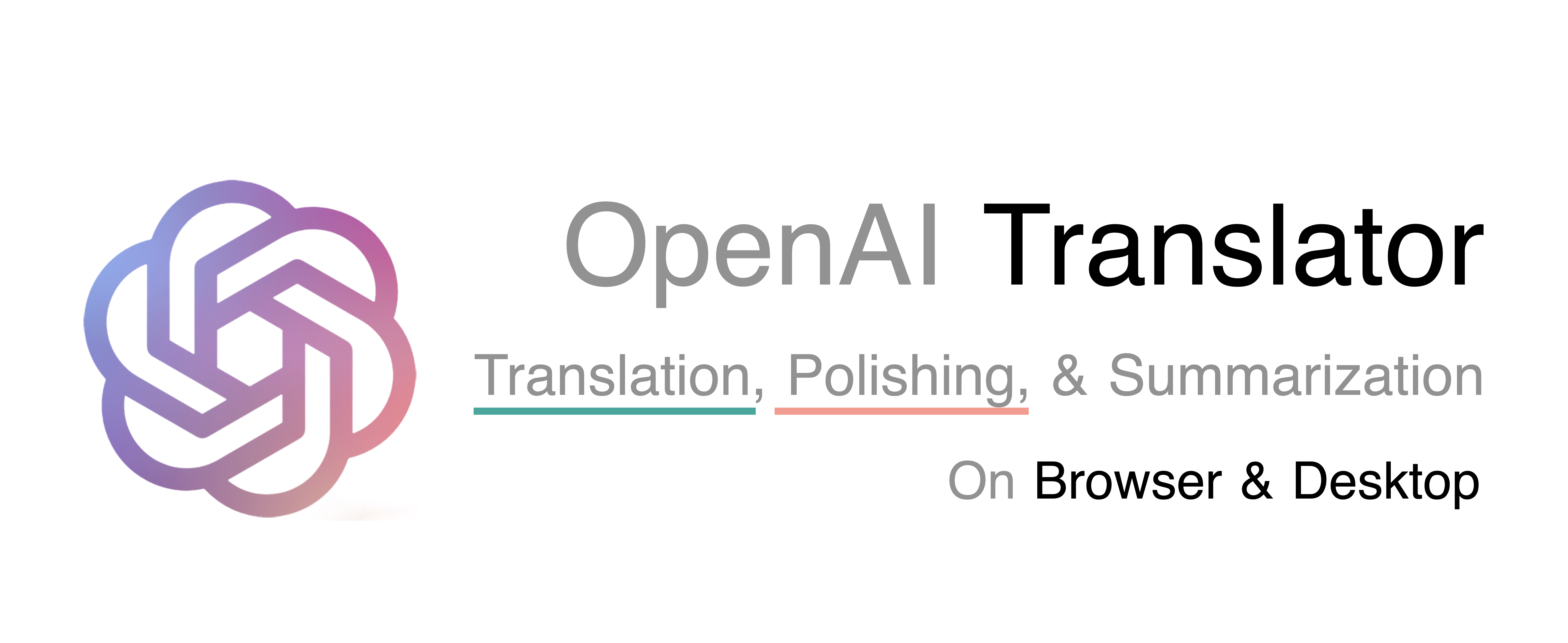
English | 中文
The translator that does more than just translation - powered by OpenAI.
I have developed a Bob plugin that utilizes ChatGPT API to provide global word translation on macOS. However, since not all users have access to macOS to benefit from the plugin, I have created this project!
What began as a Chrome extension has now evolved into a multi-platform desktop app that I am currently developing.
What began as a translation tool has now evolved to include surprisingly effective word polishing and summarization capabilities, accidentally.
- It offers three modes: translation, polishing, and summarization.
- Our tool allows for mutual translation, polishing, and summarization across 55 different languages.
- Streaming mode is supported!
- It allows users to customize their translation text.
- One-click copying
- Text-to-Speech (TTS)
- Available on all platforms (Windows, macOS, and Linux) for both browsers and Desktop
-
Download zip package per OS from Release
-
Unzip it
-
Open the App!
-
Windows
Double click
OpenAI Translatorwill do the job! -
macOS
Drag the
OpenAI TranslatortoApplications, in the initial run, you may encounter this:
Click
Canceland then go toSettings->Privacy & Securityand clickOpen Anywayand finally clickOpen, and that's it! 🎉

-
Go to the Chrome Web Store and install this extension.
-
Get your OpenAI API Keys
- Click on the OpenAI Translator icon in the browser extension list, and fill in the API Key in the pop-up window that appears.
- Refresh the page in the browser to enjoy the smooth translation experience 🎉!













