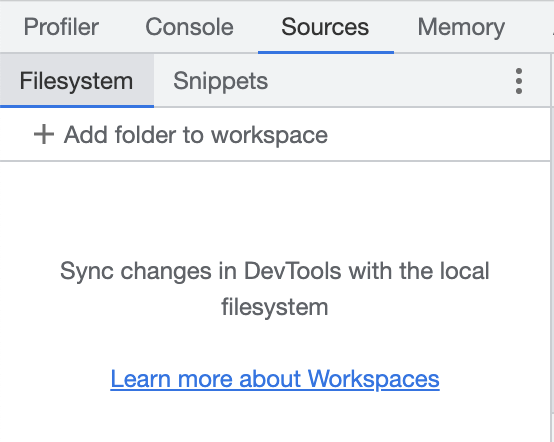- Electron
- Electron Forge
- TypeScript
- React
- Emotion
- Webpack for electron's renderer process
- Babel for electron's main process
- ESLint for both JS and TS files
- Prettier
- husky
-
npm run cleanClean up build directories
-
npm run startLaunch app and builder daemons in development mode
-
npm run packageTranspile sources and run
electron-forge package -
npm run makeTranspile sources and run
electron-forge make -
npm run testRun test
-
npm run lintRun lint
npm run start enables electron's debugging feature with port 5858.
You can connect the chrome debugger to this port as follows.
- Access to chrome://inspect
- Check
Discover network targets - Click
Configure...and addlocalhost:5858toTarget discovery Settings - You can see electron process in
Remote Targetlist, and click "inspect"
If you can't see any files in debugger, add it by yourself from Add folder to workspace