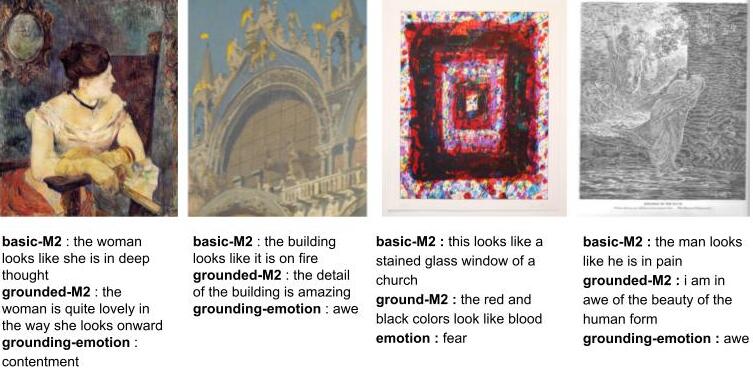This repo contains following things related to [2]:
- User Interfaces used in human studies for MTurk Experiments
- Evaluation Tools
- Neural Speakers (nearest neighbor baseline, basic & grounded versions of M2 transformers)
Please, prepare annotations and detection features files for the ArtEmis dataset to run the code:
- Download Detection-Features and unzip it to some folder. Features are computed with the code provided by [1].
- Download pickle file which contains [<image_name>, <image_id>], and put it in the same folder where you have extracted detection features.
- Download ArtEmis dataset.
- Download vocabulary files 1, 2
Some bounding box visualizations for art images:
Clone the repository and create the artemis-m2 conda environment using the environment.yml file:
conda env create -f environment.yml
conda activate artemis-m2
Then download spacy data by executing the following command:
python -m spacy download en
Run python train.py using the following arguments:
| Argument | Possible values |
|---|---|
--exp_name |
Experiment name |
--batch_size |
Batch size (default: 10) |
--workers |
Number of workers (default: 0) |
--m |
Number of memory vectors (default: 40) |
--head |
Number of heads (default: 8) |
--warmup |
Warmup value for learning rate scheduling (default: 10000) |
--resume_last |
If used, the training will be resumed from the last checkpoint. |
--resume_best |
If used, the training will be resumed from the best checkpoint. |
--features_path |
Path to detection features file |
--annotation_folder |
Path to folder with COCO annotations |
--use_emotion_labels |
If enabled, emotion labels will be used (default: "False") |
--logs_folder |
Path folder for tensorboard logs (default: "tensorboard_logs") |
To train grounded-version of the model, include additional parameter --use_emotion_labels=1.
python train.py --exp_name <exp_name> --batch_size 50 --m 40 --head 8 --warmup 10000 --features_path /path/to/features --annotation_folder /path/to/annotations/artemis.csv --workers 4 --logs_folder /path/to/logs/folder [--use_emotion_labels=1]
Download our pretrained models and put them under saved_models folder:
- Basic M2 model (trained without emotion labels)
- Grounded M2 model (trained with emotion labels)
- Emotion Encoder for Grounded M2 model
Run python test.py using the following arguments:
| Argument | Possible values |
|---|---|
--batch_size |
Batch size (default: 10) |
--workers |
Number of workers (default: 0) |
--features_path |
Path to detection features file |
--annotation_folder |
Path to folder with COCO annotations |
python test.py --exp_name <exp_name> --features_path /path/to/features --annotation_folder /path/to/annotations/artemis.csv --workers 4 [--use_emotion_labels=1]
Some generations from the neural speakers:
[1] Faster R-CNN with model pretrained on Visual Genome
[2] ArtEmis: Affective Language for Visual Art (Panos Achlioptas, Maks Ovsjanikov, Kilichbek Haydarov, Mohamed Elhoseiny, Leonidas Guibas)
[3]Meshed Memory Transformer.