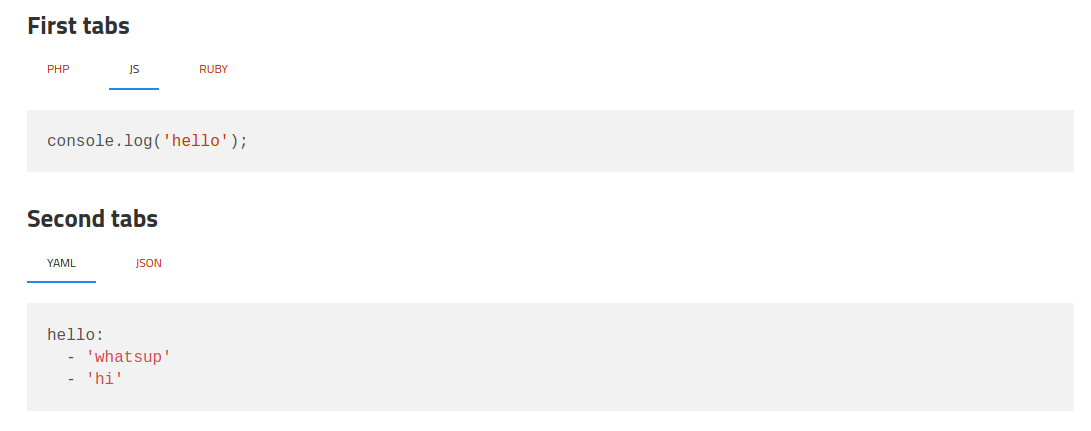This Jekyll plugin provides tags used to add tabs in your content. It is heavily inspired from https://github.com/clustergarage/jekyll-code-tabs.
- It works with multiple tab panels on the same page
- It does not require a specific javascript framework
Add this line to your Gemfile:
group :jekyll_plugins do
gem "jekyll-tabs"
endAdd in you _config.yml:
plugins:
- jekyll-tabsAnd then execute:
$ bundle
and put this in your _config.yml
plugins:
- jekyll-tabsCopy the content of this file in your public folder, let's say public/js/tabs.js. Include the script in your layout, for instance in layouts/default.html
<!DOCTYPE html>
<html lang="en-us">
{% include head.html %}
<body>
{{ content }}
<script src="/public/js/tabs.js"></script>
</body>
</html>Feel free to style it the way you want. Here is an example.
Create a file called custom.css in public/css with this content. Include it in _include/head.html
<link rel="stylesheet" href="/public/css/custom.css">That's it
### First tabs
{% tabs log %}
{% tab log php %}
```php
var_dump('hello');
```
{% endtab %}
{% tab log js %}
```javascript
console.log('hello');
```
{% endtab %}
{% tab log ruby %}
```javascript
pputs 'hello'
```
{% endtab %}
{% endtabs %}
### Second tabs
{% tabs data-struct %}
{% tab data-struct yaml %}
```yaml
hello:
- 'whatsup'
- 'hi'
```
{% endtab %}
{% tab data-struct json %}
```json
{
"hello": ["whatsup", "hi"]
}
```
{% endtab %}
{% endtabs %}
Here is the result:
Characters before the first space must be the same between tabs of the same scope (log and data-struct in this example). Every characters following will be displayed as the tab label.