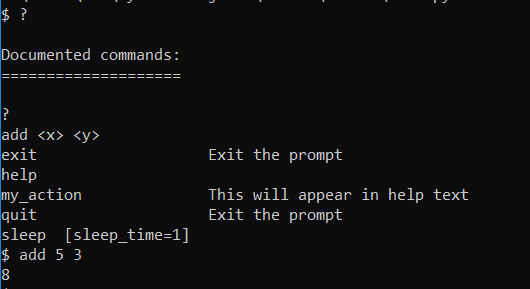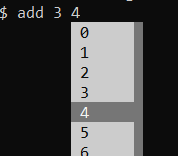Coroutine-based CLI generator using prompt_toolkit, similarly to the built-in cmd module.
Simply use pip3 install aiocmd
To use, inherit from the PromptToolkitCmd class and implement the do_<action> for each command.
Each command can receive arguments and optional (keyword) arguments. You then must run the run() coroutine to start the CLI.
For instance:
import asyncio
from aiocmd import aiocmd
class MyCLI(aiocmd.PromptToolkitCmd):
def do_my_action(self):
"""This will appear in help text"""
print("You ran my action!")
def do_add(self, x, y):
print(int(x) + int(y))
async def do_sleep(self, sleep_time=1):
await asyncio.sleep(int(sleep_time))
if __name__ == "__main__":
asyncio.get_event_loop().run_until_complete(MyCLI().run())Will create this CLI:
You can implement a custom completion for each command by implementing _<action>_completions.
For example, to complete a single-digit number for the add action:
class MyCLI(aiocmd.PromptToolkitCmd):
def _add_completions(self):
return WordCompleter([str(i) for i in range(9)])You can also set a custom prompt and aliases parameters for the class (example in docs).